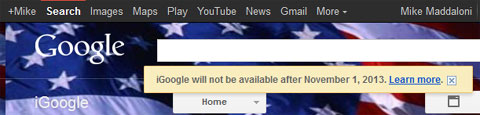A few weeks ago while going thru my morning routine of catching up on email and news, I noticed something on one of my sources for information, iGoogle, which is Google’s home page product. A box appeared in the header banner as shown below:
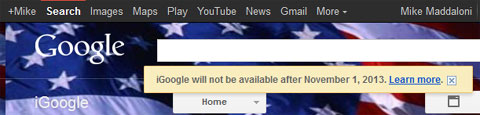
The message states, “iGoogle will not be available after November 1, 2013. Learn more.” Upon clicking the link to learn more about this, which you can view at this link, I read the following short message which I am repeating below.
What's happening to iGoogle?
iGoogle will be retired in 16 months, on November 1, 2013. The mobile version will be retired on July 31, 2012.
How did you come to this decision?
We originally launched iGoogle in 2005 before anyone could fully imagine the ways that today's web and mobile apps would put personalized, real-time information at your fingertips. With modern apps that run on platforms like Chrome and Android, the need for something like iGoogle has eroded over time, so we’ll be winding down iGoogle on November 1, 2013, giving you a full 16 months to adjust or easily export your iGoogle data.
What will happen to the data stored in my gadgets?
All of your personal data stored in other Google products will continue to be available via those products, including Gmail, Google Calendar, Google Finance, Google Docs (now Google Drive), Google Bookmarks, and Google Tasks. Other gadgets, like the to-do list, allow you to export your data - look for the “Download all” option under the drop-down menu tied to the title of your list. Most iGoogle gadgets are created and maintained by third-party developers. If you’d like to export your data, you should contact the gadget creator directly.
I really like iGoogle -- are there any other alternatives?
On your mobile device, Google Play offers applications ranging from games to news readers to home screen widgets.
If you’re a fan of Google Chrome, the Chrome Web Store provides a similar range of options like productivity tools and applications to check the weather. In addition, just like iGoogle, you can personalize Chrome with a theme.
Following the Google Product Playbook
This decision by Google, while not initially welcome by me, is not all surprising either. Google is a company that encourages its employees to work on side projects and some of them have become products or services they have publicly offered. However, they have also been quick to shutdown non-performing services or those which don’t have an enormous impact on the enormous company. Compound all of this with their practice of buying companies for people or pieces of their technology then shutting them down, and this move to end iGoogle is in line with how they play – and win - the game on a daily basis.
After reading this short but to the point support document, I had to agree with them – the marketplace has changed, not to mention the types of devices people use. The large-format Web browser home page isn’t as popular as it used to be, especially with mobile and tablet devices, and I have to add myself into that category of someone looking elsewhere for content, as I did say above iGoogle was only “one” place I looked for information.
Say Goodbye To The Web Browser Personalized Home Page
I will go out on a limb and say this is the first of many rings of the death knell for this format of information delivery. The originator of this, Yahoo, is in a new reign of leadership with Marissa Mayer, who after joining them from Google probably has some insight into the business model of this type of product. There are also fewer services out there offering this, as I talked about several years ago when I lamented at the lack of innovation from MyWay.com which looks the same as the last time I saw it back in 2008. I predict the personalized home page sector will end within the next few years.
The idea of the portal home page today may work within a company, but for those of us on the go or using multiple hardware devices – from notebooks to phones to tablets to whatever is next – having one source is a good idea, but it is also easy enough to configure widgets on a smartphone screen to show links or feeds or email messages. But with so much choice for consumers, the ability to get the weather, stock quotes and sports scores easily trumps the desire to get them from one single source, especially when there really isn’t one true cross-platform choice.
It’s been real, and it’s been fun, but it’s time to move on from the personalized home page to the next new thing, whatever that may be. I don’t know for sure, but I will write about it when I come up with it!
RSS To The Rescue
 As I said I get my news and information from multiple sources, and their common denominator is RSS, or Real Simple Syndication. If you have ever seen the orange icon to the right, then the content on that Web page can be “aggregated” with other content which offers this same ability using RSS aggregator and subscribing to the “feed” of the content. I use Fever, an extremely robust commercial self-hosted RSS aggregator application by Shaun Inman. Fever replaced Google Reader for me, as I didn’t want the search giant knowing everything I read! There are other feed aggregators out there, including most Web browsers as well as mobile apps.
As I said I get my news and information from multiple sources, and their common denominator is RSS, or Real Simple Syndication. If you have ever seen the orange icon to the right, then the content on that Web page can be “aggregated” with other content which offers this same ability using RSS aggregator and subscribing to the “feed” of the content. I use Fever, an extremely robust commercial self-hosted RSS aggregator application by Shaun Inman. Fever replaced Google Reader for me, as I didn’t want the search giant knowing everything I read! There are other feed aggregators out there, including most Web browsers as well as mobile apps.
With Fever, I subscribe to over 200 feeds across all categories, from personal to business and beyond. There is no way I can read everything, and typically scan the headlines to get the gist of what is happening, clicking the occasional article for depth on a topic. I am always trying feeds from media outlets, companies, associations and bloggers, in some cases dropping other feeds when I find a new or better one to replace it. Where it’s not the same layout for me, it brings the content together and I can still pick and choose what to scan and what to read.
So do you agree with me, is the personal home page dead? Do you use iGoogle and will you miss it? Or simply how do you keep up with news and information on the go? I welcome your thoughts in the comments below.
Did you enjoy this? Subscribe to The Hot Iron by RSS/XML feed or Read by Email.


This is from The Hot Iron, a journal on business and technology by Mike Maddaloni, Founder and President of Web consulting firm Dunkirk Systems, LLC.
Business •
Mobile Technology •
Strategize •
Technology •
(12)
Comments •
Permalink
Comments
I never used iGoogle or any of the widgetful homepages. The content was too repeatingful. I love Google Reader, because when I’m done with something, I don’t have to look at it again.
In fact, I would love a twitter browser that behaves like Google Reader. When I read a tweet in Hootsuite, I don’t want to see that tweet ever again. Sorry, that’s a side point.
Interesting that you use Fever. I might give that a shot.

Comment by
mattmaldre
on 08/24/12 at 05:07 PM
The personal home page isn’t dead in the sense that the major browsers still let people set whatever site they’d like as their home page. iGoogle is dead because, as Google alludes to in their post, they’d much rather have people use Chrome.
All of the modern major browsers effectively provide a more relevant “home” page for users by presenting thumbnails of sites from their browsing history and bookmarks. Windows 8 on the desktop, and mobile in general also negate benefits of an iGoogle-like home page.

Comment by
Brian T. Nakamoto
on 08/24/12 at 08:40 PM
P.S. Fever looks interesting, but it seriously needs a hosted option. Thanks!

Comment by
Brian T. Nakamoto
on 08/24/12 at 08:43 PM
@matt - Thanks for reading and your feedback, and not wanting to read something again is a reality. Sometimes we mark things to read again and never do!
@brian - Good point on the “tiles” experience of the newer browsers, not to mention mobile devices. As for Fever being hosted, someone else may do it, but for a 1-person product, it rocks. I will have to review it here soon.
mp/m

Comment by
Mike Maddaloni
on 08/25/12 at 09:09 AM
Interesting post Mike and equally interesting comments.
Fever is great and if you want another RSS reader client, you may want to try Reeder. I see a few problems with the future of RSS though, namely that many of the big companies like Apple and to an extent Google are continually reducing the amount of RSS support provided by their tools and platforms. Also, RSS is great for news and blog syndication but it ignore many of the other popular online verticals that iGoogle tried to serve with their widgets.
I believe the next stage of the personal home page involves adding the house to the facade. What do I mean by that? Sticking with a house analogy, iGoogle provided an old house facade with limited functionality in the widgets before linking you out from the page. The new browser tiles are complete facades that always link you out into a new tab. What about an entire house with a facade and actually rooms, furniture etc? The web was generally thought of as entering various different houses but why can’t I see my house’s facade and also walk into a house that’s decorated how I like it?
Sorry for the long winded analogy but the future is a personal homepage that also aggregates, organizes, and cleans up content into one eco-system not constrained to just RSS. This is what we’re trying to do at Skim.Me (http://skim.me) with the overall mission to make your daily browsing routine more productive, efficient and enjoyable. We haven’t released yet and have a long way to go but would welcome you and your readers to give us a shot. Any feedback can always come to me at wu at skim dot me.

Comment by
Clinton Wu
on 08/27/12 at 02:31 PM
@Clinton - Thanks for reading and your comments. RSS to me has always been a hidden gem, and where the large companies are cutting support for it, I see a market for smaller players to leverage it and provide great services… like it sounds like you are doing?!
I will sign-up for it and interested to see how it progresses. It will be interesting to see how this plays out - if someone will go with 1 source or a number of sources in 1 place (aka widgets on a homepage).
mp/m

Comment by
Mike Maddaloni
on 08/27/12 at 02:43 PM
@Mike - It will be interesting how this plays out, not only on who continues to support RSS and who cuts support but also if other forms of syndication and distribution emerge. Thanks for checking it out!

Comment by
Clinton Wu
on 08/27/12 at 05:28 PM
Interesting topic! I think it couldn’t be an issue. Even though its going off on this november.

Comment by
Indcel
on 02/01/13 at 11:52 PM
I never really used iGoogle but from the way you are talking it seems you were really attached to it(could feel the emotions).But, hey when change is for the better we have to move on. For me I find that just making google my homepage is just enough for all my needs since you can get everything by Google search.

Comment by Pete
on 07/02/13 at 07:43 AM
Everybody know our favorite igoogle is going to shut down this November. nowdays igoogle users igoogle users are looking for a good alternate. I tried many alternates which are buzzing around these days but currently I am using startme which i found very good as compare to other igoogle alternates because its completely ad free and easy to use.

Comment by Rachael whittaker
on 10/11/13 at 08:39 AM
I’ve been using iGoogle since 2005, and love it with all the features.
I’m very angry they are taking it away. The Google staff has no knowledge of what the users want, and probably don’t care anyway.
but finally i am going to select startme the best alternative of i Google :)

Comment by
Edwin Grimsley
on 10/29/13 at 09:19 AM
iGoogle is closed next month so everyone try to find the best iGoogle alternative. I found the best website related iGoogle alternatives i.e. http://www.igooglealternatives.info/ . This website provides you top 10 alternatives of iGoogle. You can gets lot of information from this regarding best iGoogle alternative and their strengths, their weaknesses, and rates each and every one of them.

Comment by
johnmatt
on 10/30/13 at 10:10 AM
Post a Comment
Note: Comment moderation is active, and your comment will be viewable once it is reviewed.