5 Tips For Those New To Work From Home Due To Coronavirus
 Chances are you are reading this from the comfort of your home. With the declaration of Novel Coronavirus or COVID-19 as a pandemic and declarations of emergencies around the globe, many people are working from home for the near-term. For a lot of them, it is the first time they are working from home for a continuous period of time.
Chances are you are reading this from the comfort of your home. With the declaration of Novel Coronavirus or COVID-19 as a pandemic and declarations of emergencies around the globe, many people are working from home for the near-term. For a lot of them, it is the first time they are working from home for a continuous period of time.
Where working from home isn’t a new concept, not everybody does it. Some companies still don’t have work from home policies. For some industries such as manufacturing, working from home isn’t exactly an option. Even for those people whose employers allow working from home, they may do it once or twice a week, but not every day.
If you are new to this – welcome! I have been working from home continuously for almost the last 3 years and have had a home-based office in the past, so on this topic I have some standing.
Where there is all kinds of advice I can give on working from home for extended periods, I offer these 5 tips to help level-set your experience.
Take a shower – This tip is not as much about your hygiene as it is on your daily routine. Most of us have a routine that leads to us leaving for work, and it is best to continue to do so even while working from home. I do this myself, and it helps prepare me for the day. I then don’t have to scramble if I have to leave the home and go someplace to make myself presentable. Plus, the others in your house will thank you for your cleanliness.
Carve out your space – The ideal work from home scenario would have you in an office with a window and a door that locks that is furnished with the proper desk and chair. In reality, you may be hunkered down on the couch or at best your dining room table. In any case, you need to set space that is yours so that you don’t need to move the kids’ art project in order to create that weekly report. One thing I have done is the past is get some storage bins with snap-locking lids, where I can put my office equipment and supplies and then set them aside at the end of the day, protecting them from other elements around the home.
Don’t obsess over household chores – As you are sitting there, slaving away on your computer on your couch, you may notice more things that need to be cleaned in the house. The carpet could use a shampooing, the furniture is dustier than it should be, and what’s up with all of that laundry? I’m not saying to ignore it completely, but keep it in perspective with the job you still have to do. It’s ok to move laundry from the washer to the dryer during the day and fold some clothes during that status meeting you struggle to keep awake for even when in the office.
Move around – A reality of working from home is that you won’t be moving around as much as you used to. Even if you’re not someone who counts steps and takes the elevator to your office, don’t forget the activity getting to and from the office or within the office will be cut drastically. You don’t need exercise equipment to make up for this, even a walk around the block at lunchtime will help you get some of the body movement you are not getting within the house.
You don’t have to like it – Working from home is not for everyone. Here’s a not-so secret I will share: I am not the ideal work from home person. I am an extrovert, and love working in an office and interacting with team mates to solve the technical problems we face on a daily basis. That being said, all I need for my job is Internet access, my smartphone and a Web browser – not even my own computer – and I can get everything I need to get done during the day. I work from home as we moved hundreds of miles from my office for personal reasons, and where I knew there was an element of sacrifice, I have still been productive and interact virtually with my team throughout the day.
There are a myriad of other work from home tips and life hacks out there, and as I started writing this I saw many myself. I welcome your feedback on these, and if they helped you or anyone else you shared with them to get through this new logistical arrangement.
Deconstructing Working From Home
You too may not be the ideal work from home person, and that’s ok. What’s going on in the world with the reaction to this virus, like anything else going on in the world, is constantly changing. For better or for worse, we as humans have to do the same. Sometimes it’s the small things that need adjustment along with the greater for us to adapt and thrive in changes situations. Good luck.
This is from The Hot Iron, a journal on business and technology by Mike Maddaloni.
Did you enjoy this? Subscribe to The Hot Iron by RSS/XML feed or Read by Email
Business • Strategize • Thrive • (2) Comments • PermalinkDefine The Sandbox For Me To Play In

“Define the sandbox for me to play in.”
This is a phrase I find myself saying more and more. It is something I have said in the past on occasion, but now it is creeping into my speech with greater frequency.
“The sandbox” I refer to comes from the childhood play thing – a literal box or tray, perhaps a half a foot in depth and a yard square, filled with sand that infants or toddlers would play in. This confined area is designed to keep the sand and the child in a defined space, all the while still allowing them to be creative and have fun.
Later in life the analogy of the sandbox would come into play (pun intended) in my chosen career of software development. Here, a sandbox is an isolated system of servers, network, software and end-user computers and mobile devices where development and experimentation can go on without impacting live software. Though there’s no sand in a technology sandbox, it can easily be as messy.
Thinking Inside and Outside The Box
Many years have passed since my early playing and I have been in all sorts of environments – business, volunteering, social, among others. I have invoked this metaphor of the sandbox as the definition of the overall boundaries or rules of engagement with whatever endeavor I am involved with. In raising this, I am asking for these parameters to be defined, upfront and complete, so I know the limits I am to work within.
In asking for the sandbox definition, I am not looking to limit what I can do. It’s actually the opposite; I want to know the boundaries so I can push them to the limits. When you think about it, there are limits in some way, shape or form in most aspects of life. There’s laws, regulations, policies, traditions, norms, emotions, budgets, physical space, time and design guidelines to name a few. If they exist, let me know them going into whatever I am going to do, so rather than being a hindrance, they are taken into consideration in my planning and actions.
Define your sand-what?
When I speak this phrase – and I find it most effective when spoken – it is often met with puzzlement. What I am asking for is not only something that is not often asked for, but the answer may not even exist, or exist in a form beneficial to myself and others. I am not a perfectionist, and I am not asking for the perfect sandbox either. In some cases, I get various documents or a conversation with someone. When this happens, I try to document what information I have received and as a result am defining the sandbox from these materials. When I do this it is met with some apprehension, especially from those who don’t want to commit or acknowledge the sandbox I have just defined from them.
It’s all play until someone pokes an eye out
Running up against the definition of the sandbox has had both positive and negative results for me in the past.
One time I felt I knew definition of the sandbox, only to find out I didn’t, which had a big impact on my work and emotions. I had to create the technical components of a presentation on a topic, with others creating the other supporting materials. The presentation was short, and I knew I was not going to be able to discuss all aspects of it, so I included external resources for the participants to explore further after the presentation. These resources were Web sites that are known for their leadership on the topic and ones I use myself. However, the day before the presentation, all but one of the links I included was struck from it by the firm’s legal counsel.
Why? They said the sites they had an issue with were run by organizations that also offered consulting services, and by including them it could be implied that the firm were endorsing these vendors. As the firm had strict policies on endorsing vendors, which I found out only as a result of this presentation, these links had to be removed. Period. When I pushed back the lawyers wouldn’t let me finish my sentence.
With the presentation so close, I had no time to find other links to include – I had the best of them, and would have to vet their information thoroughly, as well as ensure they were not offered by someone who was also consulting. So my slide had one link, the one at the bottom of the list, which I had included simply as a reference site. The presentation went on and caused confusion in the mind of some participants, and some told me this. Had I known about this endorsement policy going into it, I would have had plenty of time to rethink my material overall, from what I wrote to what I linked to. But I didn’t, and I couldn’t, and had no fun playing in this tiny sandbox this time.
A more positive example of pushing the limits of a sandbox is when I moved for a more prominent search function on an Intranet portal project I wrote about recently. Even though in this case I didn’t have the full definition of the sandbox in the form of lack of support from my director, I had the confidence that leadership would approve of this change, which they did. Even if it had not been approved, my team and I felt the effort to play to the edge of the sandbox was worth it.
Do you want to play a game?
Even with the sandbox defined for you, it is ultimately up to you if you want to play in it. Though I don’t remember specifically, I bet there were times when I would crawl or jump out of the sandbox as a child. If you do choose to play in it, be aware that on some occasions the sandbox definition may change while you are playing, and this can also trigger a decision point if you want to continue playing or move on.
The decision not to play can be unfortunate for both the person who could have played in it and for the sandbox owner as well. For the owner it can, if they accept it, create a learning moment. Typically a sandbox is there for someone to play with. But what if nobody wants to play in it? The owner – the employer, organization, what have you – has a decision to make. Do they have a sandbox nobody wants to play in?
Deconstructing Defining Sandboxes
I hope the metaphor of a sandbox resonated with your and did not distract from my overall points. In any endeavor there are boundaries. Knowing what they are going into it will make the activity smoother. Changing or just disclosing boundaries late in the process can cause disruption to all involved with the endeavor and can have repercussions to the individuals – the players – and the organization – the sandbox owner.
This is from The Hot Iron, a journal on business and technology by Mike Maddaloni.
Did you enjoy this? Subscribe to The Hot Iron by RSS/XML feed or Read by Email
Business • Strategize • Thrive • (0) Comments • PermalinkBusiness and Technology Networking in Northeast Wisconsin

A few weeks ago I attended what I will call a "meta meetup" – it was a showcase of business and technology meetup networking groups in Northeast Wisconsin. The event was called Meet the Meetups and was a local version of a similar event held in the Milwaukee area.
Following the event I reached out to the organizers and shared with them how I wished something like this took place a couple of years ago when I moved to the area. My quest for such groups when I first arrived here was nowhere near as bountiful as what I encountered at this gathering in Green Bay.
As one of my goals for the coming year is to immerse myself more in technology – both in general and local – I am sharing this list of meetup groups here. Perhaps it can help someone looking now as I did then, and perhaps I will see you at one of their events?
Rising Tide Society / Tuesday's Together
BAM (Big Data, Advanced Analytics, and Machine Learning)
Women In Entrepreneurship - Northeast Wisconsin
Current - Young Professionals (Green Bay Chamber)
Northeast Wisconsin Cloud Users Group
Northeast Wisconsin Agile Users Group
Fox Valley Business Data Intelligence and Analytics
Fox Valley Microsoft Data Platform
Northeast Wisconsin Developers Users Group
Fox Valley Sharepoint User Group
I would like to share one that was not at this event, but is also a worthwhile networking and learning opportunity. Women in Technology Wisconsin hosts monthly events and networking, and is not only for women – I know, I have attended one of their events.
If you know of other networking opportunities in Northeast Wisconsin for business and technology, please share them in the comments of this post.
This is from The Hot Iron, a journal on business and technology by Mike Maddaloni.
Did you enjoy this? Subscribe to The Hot Iron by RSS/XML feed or Read by Email
Announcements • Business • Technology • Thrive • (1) Comments • PermalinkMike Maddaloni Featured in Associated Press Article on Amazon Ads
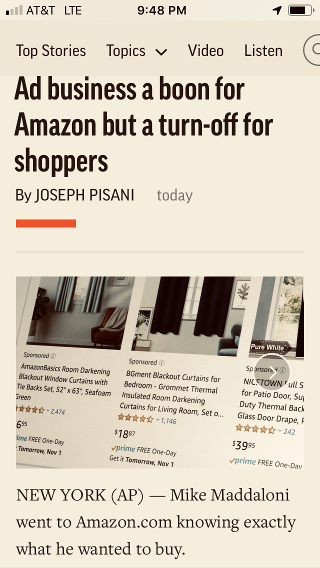 They’re everywhere. They’re annoying. But they’re effective.
They’re everywhere. They’re annoying. But they’re effective.
Where the above 3 sentences could apply to a lot of things, here I’m talking about Internet advertising. From banner ads to text ads to search ads, they are what supposedly finances the Web site you are on, or at least that’s the idea. The earnings from ads here on The Hot Iron this month won’t even buy me an hour of on-street parking in my city. But some ads, especially those found when searching for something, can be very lucrative.
My thoughts on these ads and how they are pervasive on Amazon.com was featured in an article published today by the Associated Press. Titled “Ad business a boon for Amazon but a turn-off for shoppers” by Joseph Pisani, I was one of a few who talked about the ads and their impact on consumers. An example of a recent frustration I had when searching for a product on Amazon opened the article.
I connected with the author through Twitter, seeing a tweet of his asking for people to share their experiences on searching for products on Amazon. The example I stated was real – when I was searching for one product the results showed a different “featured” brand, followed by other brands then 4 or 5 items down the list (differing on various searches) I found the brand and model I was looking for.
Is this type of advertising deceptive? It’s hard to see the small text or icon stating the other items are ads. These days I look for these things, others may just buy the product that paid to be at the top of the list. The ads on Amazon are unique as most all of the items are for sale through the site, and I say that as Amazon even displays paid ads for products on other sites.
The reach of the AP
Articles published by the Associated Press are often carried verbatim or in a modified form on many news outlets. As a result this article can be read on the Web sites for the New York Times, Fox Business, ABC News and even in the Spanish Edition of the San Diego Union-Tribune. Thanks to Jonathan Hoenig for first bringing the article to my attention.
I welcome your thoughts on these types of ads and if they have impacted you, as well as any comments on the article in general.
This is from The Hot Iron, a journal on business and technology by Mike Maddaloni.
Did you enjoy this? Subscribe to The Hot Iron by RSS/XML feed or Read by Email
Business • Strategize • Technology • Web Design • (0) Comments • PermalinkLiterally Promoting Search in 1999
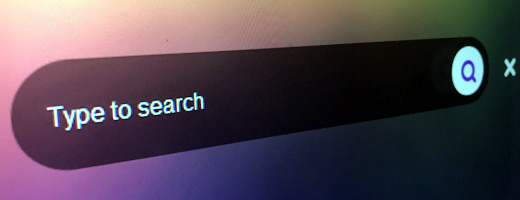
It’s been said if you can’t find anything on the Web by searching for it, it may as well not even exist. Since Google’s launch over 20 years ago that has certainly been the mantra, as their single search box with precise search results trumped all other search engines out there to become the dominant search destination it is today.
Around that same time, I felt the same about search, but on a slightly smaller scale, though with an international reach. I was literally promoting search for the Intranet portal for a global professional services firm in 1999.
Search Hidden and With Good Reason
In 1999 I became the manager of the front-end development team for this portal, which meant I was responsible for leading the team creating and enhancing its Web pages. As part of the role, I had to evaluate the functionality and design we had already, as the portal was being developed by a consulting team that was rolling off the project. When I evaluated the search function, by my best approximation it was poor to non-functional and of no value to anyone using it.
As I quickly came to learn, search was not a priority for the portal. The business sponsors didn’t even want people to simply search for content, rather to use a complex, nested set of 3 drop-down lists to select a category for which content would be presented. If that sounds convoluted, it was. The categories, or taxonomy, mirrored the structure of the firm. The idea was you would navigate to where you “worked” and voila, there would be content waiting for you.
Or so one would think, however this wasn’t always the case. Many times there wasn’t any content there, especially in the early days to months of the portal. But that wasn’t that my concern, as we had an entire other team working on getting content into the portal. The concern for my team and I was to ensure the front-end of the portal worked and was usable.
There was no real urgency to make search function well and have a great user experience as accessing it, as it was literally tucked behind an unlabeled icon of a magnifying glass on the second page of the portal, one you would miss on first glance. There was an option on the first page of the portal prominently labeled search, but it simply led users to a list of public Internet search engines, such as Lycos and Yahoo. Remember, this was 1999.
A Better Way to Content
After the launch of the portal, we decided to tackle search. The task of working on the search engine went to our top developer. He had both a programming and mathematics background, and was eager to get search working. After some time, he was successful, and it was a highly functional and useful feature of the portal, though most people still didn’t know about it. We added a text label to the search icon and others near it where it wasn’t obvious what their functions were. Even then, you had to click the icon which took you to another page where you got a search box, adding steps (aka barriers) to get to the content you want. Over time we found that portal users were using search, and we on the development team used it to validate testing for content. Even with this new label, search was still not a prominent feature on the site, nowhere to the degree I felt it should be.
Making the Case for Search and navigation
With the initial launch of the portal and other changes including the search function behind us, it was on to version 2.0. There was a laundry list of features wanted for the portal, and one was a new user interface. As my team worked through designs and functionality, they proposed putting a search box in a prominent position on the Web site, at the top left corner, literally promoting it from obscurity. Studies of people using Web pages have shown consistently over the years people start at the top, go across the top and down the left side. By placing the search box and button at the top left, there was no extra step needed to get to search results.
I was pleased with the work and designs we put together, and then we started the process of presenting it up the food chain of the leadership for review and approval. We knew we would have tweaks and adjustments to make, but we were hopeful much of the work we did would persist, especially search.
When we presented it to the director of the development team, my direct manager, he liked it. The next step was to present it to his manager, who was the overall director of technology. But he didn’t like it. He felt it went against the goal of navigating to content and wouldn’t be approved by the top leadership of the team. We pointed out the 3 drop-down lists remained, and people could still choose to use them, as well as the work we did to improve the search function. My director was also reinforcing this, from a usability standpoint, so the busy consultants in the field could get to the content they wanted. After hesitation he agreed we could present the search box design to senior leadership but that he would not back us up on it. This was fine by me, as myself and my director would be the ones presenting it.
Shortly after this less than exciting meeting, we had the meeting with the senior leadership and business leaders for the portal to present our proposals for version 2.0. We were in a beautiful and expensive conference room with cutting-edge functionality, very expensive for that time. We had an orchestrated presentation where myself and my peers would be presenting their team’s work on the next version of the portal, with the onus on me to present the new design and the search box.
When it was my turn, I was ready – the design was cleaner and more modern, at least for standards of that time. As I presented it, I talked to the major features in priority order, and search was near the middle of it. When I brought it up, I talked to the search improvements we made, the gain in traffic to the search page and how users could still navigate to it as they have before. As I finished saying this, I saw the director of the technology literally turn away from the table, though I don’t think anyone else noticed it. As I concluded the lead partner who oversaw the entire portal looked down, and I could tell he was thinking it over. He said he liked it. Relief doesn’t begin to describe the feeling I had, and I was excited for the meeting to end to share the great news with the team.
Another Search Goal Fulfilled Years Later
As we worked on version 2.0, we did a lot of talking about the future of the portal and how it could be enhanced. I had the idea of putting a “header” or section on the pages of other portals within the firm. This header would be a thin bar across the top of the page with links back to our portal as well as a search box. It was an idea that was batted around my team, but one I was not there to even take to any design phase, for not long after version 2.0 was released, I left the firm, being lured by a dot-com startup that folded a mere half-year later (and a topic for another time).
About a half-dozen years later, my wife got a job with this same firm, but working with a consulting practice. In between those years the portal itself had gone through significant change, namely not being the focal point for the firm it was previously. One night as she was catching up on some work at home, I looked over her shoulder to see what she was doing. Much to my surprise she was on a page of the firm’s Intranet, where our portal had lived, and across the top of the page she was on was a header bar similar to what I just described. Needless to say it made me smile, and I was patting myself on the back as I walked away.
Deconstructing Promoting Search
Technology and the way we interface with it is always changing. New ideas must be encouraged, embraced and tested to truly see their effectiveness. Search is one of those areas, and its importance is even more important today. In this case the functionality of the search box was not the innovation, rather promoting it to a position of prominence on the Web pages. Where I cannot take credit for the design of the header bar that evolved over time, it in itself was an evolution of what we started with and presented with mixed results now over 20 years ago.
This is from The Hot Iron, a journal on business and technology by Mike Maddaloni.
Did you enjoy this? Subscribe to The Hot Iron by RSS/XML feed or Read by Email
Business •
Strategize •
Technology •
Thrive •
Web Design •
(1) Comments •
Permalink

