My Takeaways From The Book How We Survived in UHF Television A Broadcasting Memoir 1953-1984
Where the Anchorman movies were a good laugh, weaved in between the puns was a story of both the “golden age” of local broadcast television and the genesis of cable television, which had a transformative effect on local television.
As I grew up in western Massachusetts, the local TV station to watch was WWLP channel 22 in Springfield, MA. It was an NBC affiliate who consistently was the ratings leader for news and local programming. Part of that local programming included editorials by the station’s president, Bill Putnam, which were highly informative, opinionated and entertaining. When I heard that Putnam and his then business partner (and now wife) Kitty Broman Putnam wrote a memoir about the formation and the behind-the-scenes of the operations of WWLP, I had to get a copy of it. That memoir, How We Survived in UHF Television A Broadcasting Memoir 1953-1984, includes insider information and photos about not only the founding of the TV station, but the UHF television band and entities like the Federal Communications Commission (FCC).
Though there are many tales which are local to western Massachusetts, from places to politicians, it is a book for anyone who is interested in broadcast communications and its history. For someone like myself who is interested in that and local history in general, it is an interesting tale, spanning over 30 years, of the creation, evolution and positioning of a local television station during a time when broadcast television was evolving and positioning as well. It was of course interesting to learn the why’s and what-else’s about the TV station that I probably spent too much time watching during my own evolution and positioning.
Learning the “inside baseball” of WWLP (whose call letters come from Putnam’s full name, William Lowell Putnam) was of course a great takeaway for me from this book, but there were others that make this an interesting read for others, including:
- Entrepreneurial ventures come different forms - When you think of a business labeled with the word “entrepreneur” one often thinks of a small space with a shoestring budget in a remote office. This was the case with WWLP, whose studios were atop a mountain and was built by Putnam and other staff. Where what you saw on TV looked polished and expensive, it was far from that, and the station also had a stable of investors who help funded the lean operation. Plus in those days, long before high-definition television, studio sets could have been made of cardboard colored by markers and you wouldn’t know the difference.
- The tools are always getting better - This is a term I use quite a bit, especially when describing the evolution of my former Web consulting business, where changes in technology often drove changes in the business model. The same can be said for television, whether it was in broadcast transmitters or from black and white to color pictures. Being aware of these changes and having the capital – both money and time – to address and adapt to them is important in the survival and thriving of any business.
- You’ve got to know when to fold ‘em - Putnam, Broman and company sold WWLP in the mid-1980’s and got out of broadcasting altogether. This was in the early days of the large expansion of cable TV across the US. Though local broadcast stations would get their signal carried on the cable, the revenue model for those same local stations was not defined, nor was it understood what the real impact of cable would be on broadcast. With this on the horizon, Putnam got out of the business early, at a time when he was able to sell for a good profit.
Though How We Survived… hasn’t made many national top-seller lists, it is an entertaining read. It starts technical where Putnam goes into the definitions of what the story of people and places is about. It then ends with recipes by Kitty Broman, who in addition to her leadership role hosted a daily TV show. One thing the book doesn’t do is get into too much detail about all of the various on-air personalities, and only mentions a few of them. One is Bill Rasmussen, who was the sports director at WWLP prior to founding ESPN.
As I do with all of the books I read, I like to give them to others. I am giving this to my friend Tom, as he grew up watching WWLP like myself, and lived near the access road to the mountain-top studios.
Have I convinced you to read this book? Have you read it? I welcome your thoughts in the comments to this post.
This is from The Hot Iron, a journal on business and technology by Mike Maddaloni.
Did you enjoy this? Subscribe to The Hot Iron by RSS/XML feed or Read by Email.
Book Take-Aways • Business • Strategize • Technology • Thrive • (1) Comments • Permalink
My Guest Post On The Barrel Of Monkeys Blog On The Big Wedding Gala Fundraiser
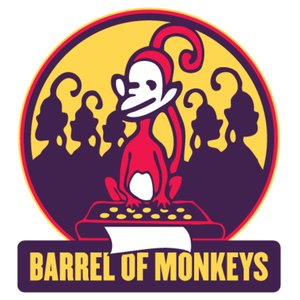 This past Saturday night, Barrel of Monkeys, a non-profit education arts organization in Chicago, held its annual gala fundraiser. Barrel of Monkeys teaches creative writing to schoolchildren in Chicago, and what the kids write is adapted into sketch comedy and performed by the same actor-educators who are teaching them. It is an amazing program that gets even more amazing results, which is why I am proud to be on its Board of Directors.
This past Saturday night, Barrel of Monkeys, a non-profit education arts organization in Chicago, held its annual gala fundraiser. Barrel of Monkeys teaches creative writing to schoolchildren in Chicago, and what the kids write is adapted into sketch comedy and performed by the same actor-educators who are teaching them. It is an amazing program that gets even more amazing results, which is why I am proud to be on its Board of Directors.
The fundraiser was called “The Big Wedding” and was based on a story written by a student in a past creative writing course. A performance of the sketch was part of the event, and it was a not-to-miss event on the city’s social calendar.
You can read my thoughts on the event in my guest post on the Barrel of Monkeys blog. After you read it, I welcome you to peruse the entire Web site and learn more about the entire organization, especially its weekly showcase of sketches, That’s Weird Grandma, which is performed every Monday night year-round (and Sundays for the month of April).
If you have any questions on Barrel of Monkeys, or are thinking of taking in a show, I welcome your questions in the comments to this post.
This is from The Hot Iron, a journal on business and technology by Mike Maddaloni.
Did you enjoy this? Subscribe to The Hot Iron by RSS/XML feed or Read by Email.
Announcements • Blogging • Business • Guest Post • Thrive • (0) Comments • Permalink
Personify Plus Literally Put Me In Front Of The Class

Going into my recent guest lecture on blogging at the University of Wisconsin-Oshkosh, I know I couldn’t physically be there. This wouldn’t be a problem for the professor, Dr. Sara Steffes Hansen, as she has had remote guest lecturers in the past using Skype. Though Skype was also a viable option for me, it would not truly represent “me” as I would want it to – both in my presentation style and how I wanted to present my material.
Pondering this, I recalled a presentation I saw by my esteemed colleague Dr. Dietmar Schloesser, where he used a 3D webcam and software and the service from Chicago-based Personify where he literally “inserted” himself into his PowerPoint presentation which he was giving remotely. So I wondered, could I do the same, without adding unnecessary complexity to Dr. Hansen and deliver an engaging presentation to her classes that would be like me being there?
The Next Best Thing To Being There
Leading up to the lecture, I reached out to Personify and asked them if I could use their “technology” for the lecture. I use that term in quotes as I really had no idea what was involved in this, and to what extent the effort would be on my part as well as on campus at UW-O in the lecture hall. Thanks to help from Personify’s director of marketing Kira and solutions executive Nick, they explained the extremely straightforward concept, got me setup with their service and allowed me to use their office and one of their 3D cameras, when plugged into my notebook PC, allowed me to interact with the students some 4 hours north of me.
Using Personify Plus is similar to what a TV weatherperson does, where they stand in front of a large green screen, and the effect is that it appears they are in front of whatever image is selected, which is usually weather maps. With Personify Plus, the 3D webcam fulfills the role of the screen, where it isolates you the presenter (or presenters if there are more than one) from the background, then allows the image of you to be literally inserted into whatever presentation or what you put on your screen to share. In this case, I had a PowerPoint presentation. But as you can see from the photo below, I was able to bring up a weather map and use it just as any meteorologist would. Also notice the close-up of the 3D camera and the configuration panel on the left side of the screen.

The Personify Plus software consists of a program installed on a PC or Mac that connects to an attached or installed 3D webcam, as well as to the Personify service. These are both intriguing elements of the Personify experience. Going into this, I really was not aware of 3D webcams, but they have been around, and more and more notebook PCs are being sold with them preinstalled. Also PrimeSense, the maker of the camera that Personify let me use, was recently acquired by Apple. Where everyone has been wondering what Apple would be doing with Beats headphones, I am more intrigued into what they could be doing with 3D! Also, the Personify service allows you to not only run presentations with you in them, but to record them as well. There is also a mobile app which, when logged in, serves as a remote control for the service, allowing you to make adjustments to your positioning as well as advance PowerPoint slides.
Putting it all together was very straightforward. Installing the Personify Plus software and mobile app were also easy. When I plugged in the 3D webcam, the drivers loaded, and then there I was, literally on my desktop. To transmit the presentation, I used Join.me, a free (and paid) screen sharing service. This was recommended by the Personify team as it had a much better streaming and video refresh rate than Skype or other services. So I connected with Join.me, went full-screen on my presentation and there I was, standing in the presentation.
I had to make small changes to the layout of my PowerPoint slides to allow for myself to not block any of the content on the individual slides. This process allowed me to rethink some of my presentation and what I was going to say as compared to what I put on the screen. It was my choice to use the lower quarter of the presentation, as I could have had myself be any size, which is a great option to have for just one person or multiple people.
Just As Successful In The Classroom
Where thus far I have talked about the technical and logistical aspects of my presentation using Personify Plus, what I have not mentioned – and what I was equally concerned about – was how it was received in the lecture hall on the Oshkosh campus. Even though I had discussed this fully with Dr. Hansen, she really didn’t know what to expect. And even though I have seen a presentation using all of this, I did not know how giving one myself would be like without the visual feedback you get from the audience, as this can influence what and how you present.
Fortunately, everyone’s expectations were exceeded with Personify Plus. It felt very natural for me to present, and the students in the classroom were engaged with my presentation, almost as if I was there. Feedback from Dr. Hansen was very positive, and so were the reactions from students in the class which they shared with the #uwonewmedia hashtag on Twitter.
The Next Level Of Online Presentations
I have sat through many webinars and other online presentations, and I admit that many times my full attention is not focused on it. Personify takes presentations to the next level not only with inserting the presenter but increasing engagement. I will sit there and watch all of a presentation, especially as the presenter or presenters themselves will also be changing, more like watching a video and not just a stack of static slides. Where I haven’t given another presentation since using Personify Plus, I am eager to, and have thought of other uses for it, everything from creating business videos to comedy and improv – similar to how many movies use green screens for background scenery, you could do the same for local actors on a small budget.
Have you seen a presentation using Personify Plus, or would you want to? I welcome your thoughts in the comments to this post.
This is from The Hot Iron, a journal on business and technology by Mike Maddaloni.
Did you enjoy this? Subscribe to The Hot Iron by RSS/XML feed or Read by Email.
Blogging • Business • Social Media • Technology • Thrive • (2) Comments • Permalink
My Takeaways From The Book One Word That Will Change Your Life
Goals by nature are complex. At least that’s how I see them. As they segue to an action plan to achieve them, they must be clear and not too wordy, yet not vague or they will lose their meaning. Often times goals are “boiled-down” to a phrase or even one word for marketing and promotional purposes as a simple rally cry to those who are a stakeholder to these goals.
In the book One Word That Will Change Your Life by Jon Gordon, Dan Britton and Jimmy Page (not the guitarist), they propose you simply have 1 word as an overall goal for yourself for a year. They present a rather simplistic yet thoughtful process by looking inward, opening yourself up to discovering the word, then applying it to your year.
As I read this several takeaways came to me, including:
- You need to find a process that works for you – The steps in this book may work for you, and also they may not. Sometimes it takes a book like this to help you though such a process.
- Divine intervention is not for everyone – The book is based on faith in God in order to open one’s self to ”receive” their word for the year. This may be a turn-off for some, perhaps those who do not believe in a supreme deity. That being said, if you are a spiritual person, you can still follow this process without acknowledging a god to open up and find your word.
- Maybe simple is all you need? – If you are typically someone who does not set goals, or are someone who belabors the process to do so, following a simple process in this short book may be exactly what you need.
As simple as the concept is for One Word, the book is as short. It was written to be read in less than an hour, and tells a good story on how the concept was formed, how it works and how it has been used by others. One Word was another book I owned and found when I moved – note there are more to come! I don’t recall the inspiration for getting it, but my guess it was its process meaning around goal-setting.
So I set a phrase and not a word
As I started 2015, I thought about this book that I had read a while back and decided to open up and see if I could come to a word to guide me through the year. As I reflected on where I was and what I was doing, what came to me was not 1 word but 3, and after trying to come up with a good 1 word for the 3, I decided to stick with the 3 – mix it up. As I am creeping up to my sixth decade on this planet, I often find myself getting a little stodgy and repetitive. I could be going to the same stores or reading the same blogs and sites or simply doing the same thing. Why not mix it up, expose myself to new things, foods, places, people, even if the change is slight. This way, I am making small, incremental changes in my life, which won’t seem as obvious while in the process.
For myself, I will use the hashtag #mixitup to mark things new and different for me.
As always, I welcome your thoughts on the concept of One Word and the book itself. Have your goals so far this year been a challenge and you’re looking for something new? Or have you followed One Word and chose your own? Please share in the comments to this post.
This is from The Hot Iron, a journal on business and technology by Mike Maddaloni.
Did you enjoy this? Subscribe to The Hot Iron by RSS/XML feed or Read by Email.
Blogging • Book Take-Aways • Business • Strategize • Thrive • (0) Comments • Permalink
My Guest Post On The CorporateStays.com Blog
I was recently invited to write a guest post on the blog for CorporateStays.com, a service which matches luxury accommodations for travelers in select cities in the world like Montreal, Miami and Panama City. Digging into my experience with travel, I decided to write about tips for traveling in the winter months. My post, Travel Tips for Travelling to a Wintery Destination, is now live.
Where my typical writing is about business and technology, I file this under the “occasional diversion” I refer to in the description of The Hot Iron. The more I write, the more these come to mind, and the more these may be available to read by you and others.
Thanks to my good friend CT Moore and the staff at CorporateStays.com for the opportunity to write this.
This is from The Hot Iron, a journal on business and technology by Mike Maddaloni.
Did you enjoy this? Subscribe to The Hot Iron by RSS/XML feed or Read by Email.
Announcements • Blogging • Business • Diversions • Guest Post • Thrive • (1) Comments • Permalink





