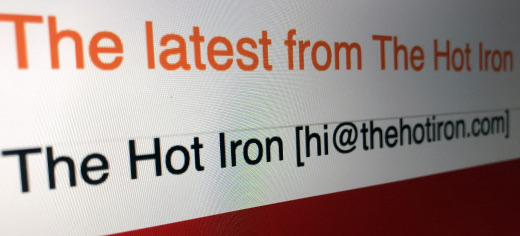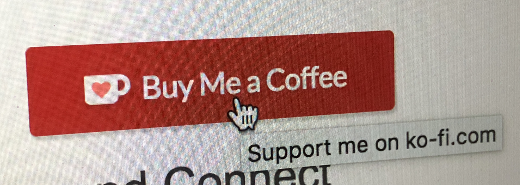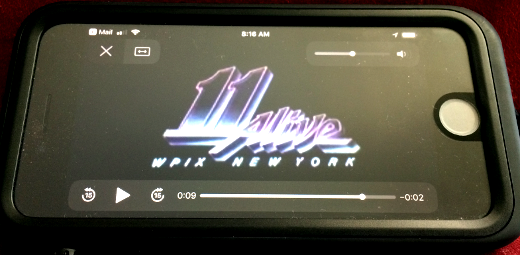No Pictures But It Did Happen

There’s a phrase I see often on the little bit of remaining social media I use – “pictures or it didn’t happen.” It stems from claims that people make in these social channels, and people asking for photographic proof as they don’t believe those claims. However, I am here to say that it’s ok to not always have those pictures.
As I was driving home late last night in the rain from Milwaukee, Wisconsin (about a 1.5 hour ride) I realized I did not get a picture with my cousin whom I went there to meet. He was in the Cream City for a conference, and I wanted to get together with him as he was so close. We met up and went to dinner and had some great beer at a brewpub just next to the new arena downtown and had a nice time. After I dropped him off at his hotel, I got some coffee for the road and headed home.
It was in the process of keeping my mind off of the rain – and on the road – that I realized there was no picture of us; no selfie, and didn’t even ask our friendly waitress to take a picture. It wasn’t that we didn’t have a good time – we talked of the conference he was here for, tech, healthcare, beer, all good. We both had our phones with operating cameras on them, and it wasn’t even that I didn’t take any pictures last night – see above for the huge bowl of cole slaw that came with my brat burger, as I had never seen a serving of cole slaw that large, ever.
This is not the first time I have done something that could be considered a “Kodak moment” and didn’t capture it... yes, I am a Gen Xer and I remember that term well. Being in that age range probably means why I am not always “on” taking pictures, especially with my conscious effort to be on less social media channels and use the ones I am still on less often. Then there is the “management” of these pictures, for lack of a better term. What do you do with all of the photos you take? And what about the ones you may have taken in the dark ages with actual film? My guess is the boxes of photos and albums you have are similar to what I have.
Over the summer my family took a road trip West and went to Mount Rushmore. I was in awe of seeing the mountain carvings in person that I have seen in photos since I was a child. The pictures I took were great, especially with the family, but they didn’t quite match the magnitude and emotion I felt seeing it for myself. For me that’s ok, as I have my memories of that August night to go with those pictures to make for a complete experience.
As I was mulling all of this over in the ride home, I recalled an article by Derek Sivers where he talked about traveling without a smartphone altogether. Where he couldn’t take any pictures or use GPS for maps, he felt he remembered his time more without the device, and what it offered as well as what it could take away from the moment. Where I don’t think I would consciously do this, it at least made me feel better about the one picture I don’t have of the many thousands of pictures I do have.
By the way I highly recommend the cole slaw there; it’s made with red peppers.
Deconstructing Not Taking A Picture
In our constantly-connected world, moments when we are not stand out. If the fact that we weren’t connected didn’t distract from the life experience, then that’s ok. There are other ways to “capture the moment” such as recounting it to others, or even writing a blog post about it.
This is from The Hot Iron, a journal on business and technology by Mike Maddaloni.
Did you enjoy this? Subscribe to The Hot Iron by RSS/XML feed or Read by Email
Blogging • Diversions • Thrive • (2) Comments • PermalinkAttention Email Subscribers About New Address
If you are one of the proud readers of The Hot Iron who reads my posts in your email inbox, please note I am changing how those emails are delivered. To ensure you continue to receive them, you will need to “whitelist” the email address new posts will be coming from.
That email address is: .(JavaScript must be enabled to view this email address)
Why and How?
In this pervasive world of spam email, you can “whitelist” email addresses to indicate you want to receive mail from it, whether it’s a person, business or – in this case – a blog.
As there are a variety of email services people use, there are a variety of ways to do so. If you are not familiar with this process, look to see how you can do the following with the email address above:
- Add it to your Contacts
- Add it as a Trusted Sender
- Add it to a Whitelist
- Check your marketing, promotions or spam folder and mark the email address as Not Spam
Switch Email Delivery Now
If you would like to switch to the new email delivery now, simply click this link to subscribe by email and enter your information. You will receive a confirmation email once you have been added to the list. Eventually I will move all email addresses to the new service and discontinue the old one.
Check into RSS and Check Back
As it’s always good to have a Plan B, there are a couple of ways to check if you are missing any posts from this blog. One way is to subscribe to the RSS Feed within your Web browser or email app. There are also mobile apps for subscribing to feeds. However if this is something you can’t or don’t want to do, please check back at the Web site at thehotiron.com and see if there are posts you have missed. If so, please contact me and I will help you get it resolved.
Please let me know if you have any questions on any of this in the comments to this post, and thanks for reading!
This is from The Hot Iron, a journal on business and technology by Mike Maddaloni.
Did you enjoy this? Subscribe to The Hot Iron by RSS/XML feed or Read by Email.
Announcements • Blogging • (2) Comments • PermalinkBuy Me A Coffee With Ko-fi To Support The Hot Iron
Over the past decade plus that I have been writing here at The Hot Iron, I have mentioned this is a labor of love, writing and sharing my thoughts with you reading it. For most of that same time I have explored options to make a little money from my endeavor, and I present my latest one with Ko-fi.
Buy Me a Coffee, Please
I came across Ko-fi a couple of times in the same day, which prompted me to check into it. It is a free service which allows you to post a button to your Web site or share a link to your personal Ko-fi page, where someone can choose to buy you a coffee, which is in essence giving you money. You can choose to follow others on Ko-fi or have them follow you. You can try all of this yourself by clicking the "Buy Me a Coffee" button on the right column of my blog (or click the photo in this post), or follow this link to my Ko-fi page.
In order for me to receive the money (presumably earmarked for a hot caffeinated beverage) I tie my PayPal account to it, and funds are deposited there. As a result it is a straight cash transaction, and no actual coffee is exchanged in the process, unless I move the money from my PayPal account.
But wait, could there be more?
Where in some regard it is not much different than putting a PayPal donation button or link on my blog, Ko-fi is a unique approach as it is not an ask for cash rather an offer for someone to buy me a beverage. The community around the profile page shows the extent to how folks have supported by coffee consumption, which is usually not far from my keyboard or notebook when I am writing.
Of course when I see something like Ko-fi, the entrepreneurial part of my brain is triggered, and there is great potential for this service. The idea of micropayments are not new, but this is a new, unique way of asking for them. A coffee company - hello, Starbucks or Peet's - could be a sponsor or even an owner of it and tie their current gift cards and mobile apps to Ko-fi, thus making the coffee purchase that much easier to the recipient.
As I mentioned, Ko-fi is in a long line of methods for asking for contributions from my readers. I have had Google AdSense ads on my blog for years, which over time has contributed some but has waned as display ads become almost invisible and blocked by Web browser plug-ins. CentUp was a short-lived service which required you to create an account both to give and receive. Google Contributor offered the ability to block ads from being displayed if you contributed money to a site, but it has been all but eliminated by the search giant. Ko-fi is free, but asks me to buy it coffee, which I have done out of support for it, and to ensure its developers are well-caffeinated when doing their part.
Deconstructing Earning Revenue for Blogging
As the early days of the Web were driven by the free distribution of content, later attempts to earn revenue for content have had a mix of success. Large newspapers and magazines have struggled with earning digital subscribers as their print subscriptions plummet. Attempts at paywalls are met with people finding ways to avoid them and get the content for free. Smaller publishers have also had the same mixed results, most positives coming from extreme niche content. These gaps have driven services like Ko-fi to find a different way to help publishers earn money. Where others have failed, it remains to be seen if a unique payment service could gain traction. If anything, small publishers like myself are certainly cautiously optimistic.
This is from The Hot Iron, a journal on business and technology by Mike Maddaloni.
Did you enjoy this? Subscribe to The Hot Iron by RSS/XML feed or Read by Email.
Blogging • Business • Social Media • Strategize • (0) Comments • Permalink
The Hot Iron at 11
To anyone reading this, THANK YOU! I have been writing and posting to this blog now for 11 years. Where many of you have been reading for part of the time, there are a few who have been reading the whole time. No matter even if this is the first time you have read something here at The Hot Iron, kudos and karma now and throughout 2018!
When I think 11, the first thing that comes to mind is 11 Alive, what New York TV station WPIX used to use as their tag line back in the 70’s and 80’s. For some reason, it was part of the cable package in Massachusetts when I was a kid, and here I share with you their jingle – watch the embedded video below or follow this link to watch it.
This is from The Hot Iron, a journal on business and technology by Mike Maddaloni.
Did you enjoy this? Subscribe to The Hot Iron by RSS/XML feed or Read by Email.
Announcements • Blogging • Thrive • (0) Comments • Permalink
7 Blog Topics Written in 2007 That Are Still Relevant Today

Back when this little blog from which you are reading this post turned 10 a year ago, I started thinking about what I have written over these years, especially that first year. As a new writer at a time when social media was still in its infancy, I wondered what topics or “hot irons” I decided to “strike” a decade ago. This led me to pour through the archives of The Hot Iron and reading what I wrote in 2007.
As it turns out it was a mix, from well thought-out articles to short pieces that would have probably been social media posts had those networks been more prevalent. In all, I made 236 posts over 365 days. Where some in hindsight I probably would have written differently or perhaps not at all, there were many I read which pleased me that I shared my thoughts with my new audience. Overall, there were 7 topics or themes which I covered back then that I feel are still relevant today, and I would like to share them with you on a short trip down memory lane.
1. Domain Names – As the genesis of this blog was from, and was to support, my former Web consulting business, coupled with the fact I felt many people knew very little about domain names, I wrote several articles on domain names that first year. Over the years, I continued to write even more about domain names because, even after over 2 decades of they being commercially available to the public, I felt then – and still today – domain names are not well understood.
Among the posts included Be the master of your own domain (name) on registering domain names in general, Own the Domain Name for Your Name to encourage my readers to register the domain name for their own name, Know Who Manages Your Domain Name as many register domains but will forget where they did so, Beware Unsolicited Invoices for Your Domain Name on deceptive practices for selling registration and Web-related services by sending what looks to be a legitimate invoice, Domain Name Owners Not Who You Would Think on missed opportunities to register domain names and Observations of German Domain Names about how this American saw domain names in action in Germany.
Ten years later, I think all of these posts and what they discuss are very relevant. As I work with firms and talk with people about domain names today, much of what I wrote could inform them, and possibly save them time, money and headaches.
2. Networking – I never took a class on networking in college or afterwards, namely for until recently there was never such a thing. What I learned about meeting and connecting with people I learned literally on the job, through trial and many errors, as well as successes. Perhaps I should have developed a class on it (or perhaps I still should?) but as a close second I wrote about several aspects of it.
Posts on networking I wrote were My Networking Event Checklist about how I prepare for networking events, Community building is up to ALL of us on why I network, Nametags Essential for Networking on why there’s nothing wrong with wearing nametags and Time to Write The Note Cards on following up with people after meeting them.
In several of these posts I mention Jason Jacobsohn, someone whom I met online then in real life after following his blog Networking Insight, which today is still a vibrant resource on the art and science of networking. Even though I no longer have my own business, the need for connecting with others still exists, and is the driver for why I recently started dMorning.
3. Opportunity Cost – Shortly after starting my business I learned quickly about trade-offs, and when you do something it often doesn’t allow you to do another. Through this balancing act I had a flashback to college and penned All I remember from Economics 101 - Opportunity Cost. Where opportunity cost has come into play for much of my life, as it does for most of us, it was intensified when I was the boss and sole staff of my business. This discipline was an on-going effort, and helped by seeking the counsel of other small business. As time went on, and jobs replaced my business and my family grew, recognizing the opportunity cost of one decision over another became even more important in my life.
4. Customer Service – The challenges I faced as a small business owner, I learned, were not that much different than those faced by much larger organizations. However I was always stunned how an entity with many, many more employees could still miss the mark on things that, to me, were obvious. I thought that then, and sadly I still do today.
In 2007, JetBlue Airlines had an incident where passengers were stranded on an airplane. During a discussion on this with a colleague, an idea popped into my mind, which I wrote in A Free Idea for David Neeleman, an open letter to Neeleman, the founder and then CEO of the airlines, and I offered to him this idea. I have no idea if he, or any other airline CEO, ever read it. But by hearing the customer services disasters airlines still experience in 2017, my guess is not.
5. Accessbility – My first exposure to Web site accessibility came when I helped a friend who is legally blind with his PC. This was a rare case of providing tech support to a friend that had a benefit – learning the world of accessibility tools. I learned about JAWS, a leading “screen reader” which literally reads aloud what is appearing on the screen – be it icons, a menu or what is in a Web browser. Where this was great to be exposed to, I also learned of the challenges he faced with using the Web – most Web sites are not designed or programmed to make it easy for someone who is visually impaired to navigate and use them.
I wrote specifically about my experiences with my friend’s computer in a post called Unintentional Unusability where I barely scratched the surface on many areas, and mentioned how a design decision for this very blog was based on this experience. It was because of this I was eager to adopt the now-defunct service Odiogo which I went into detail in the post Hear My Blog Posts.
Today Web site accessibility is something I am still concerned with and work to overcome. As technology and their tools continue to advance in some areas, they continue to lack in this particular area.
6. Giving Back – As giving back to the community has always been a big part of my life, I made sure to include it when I came up with a list of “gift ideas” which were simply promotions of my clients. Where the idea was to send business their way so they would ideally send more business mine, I wasn’t betting the farm on this tactic, and it was probably good that I didn’t either!
Among the posts I wrote was one that would only send a good feeling back to me, and needed resources to a great organization. In Gift Idea – Help Young People by Donating to YouthBuild Boston I asked people to make a donation to YouthBuild Boston, a non-profit in Boston that I have supported for years, and at the time were a pro-bono client of mine. YouthBuild Boston works with young people to help them be self-sustaining. They offer skills training in the construction trades, as well as the support they need to succeed. They are an amazing organization, and one that is well run as well. If you haven’t made all of your year-end donations, they are a highly worthy recipient today as they were then.
7. Health – When I started my blog, my business was home-based and my office was in the den. A decade later, I am once again working from home, this time for an organization. I have a nice short commute, but it is a commute where I walk and sit, and sit for a while. When I came upon the post I wrote Walk to Work Even If You Work From Home, it reminded me that I need to get off my butt more during the workday, even when the weather is in the single-digits as it is as I write this.
Deconstructing What I Wrote 10 Years Ago
As time goes by, some things remain a constant, which I found in re-reading what I wrote over a decade ago. Many issues and thoughts I had then are top of mind today, and I this to the fact they are part of who I am and what I believe in. My quest for people to learn, understand and be able to use technology in a calm, connected, active and charitable world is a journey I am still on today. As I continue my blog into its second decade, topics I will write about will likely include those mentioned above.
This is from The Hot Iron, a journal on business and technology by Mike Maddaloni.
Did you enjoy this? Subscribe to The Hot Iron by RSS/XML feed or Read by Email.
Blogging • Business • Strategize • Technology • (0) Comments • Permalink