MyBlogLog Shutting Down May 24, 2011 But Will Anyone Notice?
 Last week I received an email from Yahoo indicating it will be shutting down the service MyBlogLog on May 24, 2011. For some of you reading this, you may be saying, what the heck is MyBlogLog anyway? Allow me to explain.
Last week I received an email from Yahoo indicating it will be shutting down the service MyBlogLog on May 24, 2011. For some of you reading this, you may be saying, what the heck is MyBlogLog anyway? Allow me to explain.
MyBlogLog was a social community for blogs. Bloggers joined MyBlogLog and would put code into their theme or template pages to display a widget. If you were a member of MyBlogLog and visited the Web page of another blog who was also a member, your avatar would appear within the widget. This would show that you - and others - visited the blog site. The widget could be adjusted to show a small or large list of avatars, as well as the names of the person and blog behind the avatar. By clicking within the widget you could go to the MyBlogLog page for the blog itself or for the visitors.
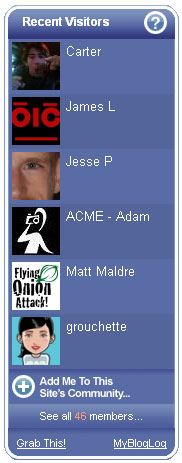 For myself, MyBlogLog was more of a merit badge for how many different people would visit my blog more than a way to learn about my visitors. I rarely went to the MyBlogLog Web site itself. Overtime, the widget was slowly demoted on the sidebar of The Hot Iron and other blogs which I had signed up for it. Where it was something I would recommend for client blogs, eventually it was not. The accompanying image shows the latest status of the MyBlogLog widget for The Hot Iron as of this writing.
For myself, MyBlogLog was more of a merit badge for how many different people would visit my blog more than a way to learn about my visitors. I rarely went to the MyBlogLog Web site itself. Overtime, the widget was slowly demoted on the sidebar of The Hot Iron and other blogs which I had signed up for it. Where it was something I would recommend for client blogs, eventually it was not. The accompanying image shows the latest status of the MyBlogLog widget for The Hot Iron as of this writing.
My guess is its popularity waned for others as well. Here’s the text of Yahoo’s email:
Dear MyBlogLog Customer,
You have been identified as a customer of Yahoo! MyBlogLog. We will officially discontinue Yahoo! MyBlogLog effective May 24, 2011. Your agreement with Yahoo!, to the extent that it applies to the Yahoo! MyBlogLog, will terminate on May 24, 2011.
After May 24, 2011 your credit card will no longer be charged for premium services on MyBlogLog. We will refund you the unused portion of your subscription, if any. The refund will appear as a credit via the billing method we have on file for you. To make sure that your billing information is correct and up to date, visit [url=https://billing.yahoo.com]https://billing.yahoo.com[/url].
Questions?
If you have questions about these changes, please visit the Yahoo! MyBlogLog help pages.
We thank you for being a customer on Yahoo! MyBlogLog.Sincerely,
The Yahoo! My BlogLog Team
When I read this, my first reaction was, “people paid for this?” It was always free when I signed up for it, which pre-dated Yahoo’s acquisition of it. The link to the help pages originally linked to a MyBlogLog page which basically stated what was in the email. As I write this it links to a help page on Featured Listings, which looks like another soon-to-be discontinued service.
My guess is after May 24 the widget will not appear on Web pages, and soon I will remove it from The Hot Iron’s templates. This appears to be yet another change Yahoo is making to slim down its operations, including the shutdown of Geocities and using Microsoft Bing’s search marketing services instead of its own. With MyBlogLog, and the same can be said for Geocities, why didn’t they just spin it off and give this away to someone to let them continue with it? Perhaps they didn’t want to incur the cost of doing so, or perhaps it was easier to just shut it down. I don’t know, as the help topics don’t pertain to it.
So long MyBlogLog – it was fun while it lasted! What do you think about this latest decision by Yahoo? Should they have kept it going? Did it provide any value to you, even if only as eye candy? Please share your thoughts in the comments on this post. And perhaps you will see your avatar in the widget when you do so?
Did you enjoy reading this? You are welcome to subscribe to The Hot Iron by RSS feed or by email.
Web Images Physical Dimensions Should Match Display Dimensions
One of the great things about the proliferation of content management systems and blogging is the ability to publish whatever you want, including text and photos and images. One of the not so great things about this is that things can be published in a far from optimal format, leaving quality on the floor in the name of convenience. Specifically, I am writing with concern over how images and photos are often published and look fuzzy or are slow to load. This can be easily remedied with simply realizing the physical dimensions of an image to match the desired display dimensions.
Here’s an example to illustrate my point, literally, of what we at Web consulting firm Dunkirk Systems, LLC advise to our clients all the time. As it’s a nice and cold day in Chicago as I write this, why not use a photo of Panama City Beach, Florida taken earlier this year, as shown below.

The dimensions of the photo below are 480 pixels wide by 318 pixels high. The original dimensions of the photo were 2,048 x 1,356 pixels, which is not only much too large to display within the layout of The Hot Iron but too large for most blog feed readers. Using the most basic features of PhotoShop, I reduced it to the size above. As a result, the physical dimensions of the photo match the display dimensions, not to mention the size of the file being much smaller as well.
The alternative to this would have been to add the photo to the blog post and resize its dimensions “logically” by adjusting the HTML display dimensions. This would have had 2 negative impacts on the beautiful picture. It would have appeared grainy or pixilated as I am simply squishing the image without altering its physical size. Also, it would have taken longer for it to appear, as the filesize would be 10 times larger than the physically resized image.
Larger images logically resized appear more than you would think, or now would like. I see it on blog posts, Web sites for businesses as well as email newsletters. The user experience is often where the entire page loads and the photo or image slowly appears, line-by-line, from top to bottom. Many times I have been tempted to contact the owner of the Web site or newsletter, however from past experience such submitted issues go unresponded to.
So how do you resize your images? Many of you may already have software to do this installed on your PC or Mac – some may come from the OS itself, or in the case of Windows it may be pre-installed software from the hardware vendor. Some digital camera software comes with basic editing tools. Some online photo sites may offer editing and resizing capabilities as well. You can also acquire a full copy of Adobe Creative Suite, or its lower-priced cousin PhotoShop Elements.
With a little bit of work, you can provide a greater experience to your readers with good looking photos and images displayed in an optimal way.
Did you enjoy reading this? You are welcome to subscribe to The Hot Iron by RSS feed or by email.
3 Words For Your Web Site In 2011
 With the start of a new year, many people come out with predictions or trends they see for the coming 12 months. There’s plenty of great writings out there already, so I will not add to the list (if you want to read a good one, there’s Emily Brackett’s Top 10 Web Design Trends for 2011 That Will Help Your Small Business).
With the start of a new year, many people come out with predictions or trends they see for the coming 12 months. There’s plenty of great writings out there already, so I will not add to the list (if you want to read a good one, there’s Emily Brackett’s Top 10 Web Design Trends for 2011 That Will Help Your Small Business).
As I was pondering my 3 words for 2011 as presented by Chris Brogan I thought of suggesting 3 words for your Web site for 2011. These 3 words are “guiding pillars to focus on in the coming year” as Chris describes.
My 3 words for your Web site are – Measure, Function and Backup.
Measure – Any decision you make for your Web site (or for your business for that matter) should be the result of facts or planning. Whether these are successful or not are determined by the numbers, and you must measure them to ensure if you are on track, way off, or need an adjustment. Many people do not measure their Web site. This starts with the hits, which many people use Google Analytics to measure. It then continues with feed tracking (for blogs or RSS feeds), social media links, surveying and so forth. If you are not doing any measuring, do so. If you have no data to work with, start collecting it.
Function – As much as a Web site must have great content and look good, it must also work. Links should not be broken. Forms should submit properly and accurately process the information entered. Any unique functionality should not only work but also work in all browsers. Where you may think these examples should be a given, many times they are not. The simple thing is to test your Web site on multiple browsers – Internet Explorer, Firefox, Chrome, Opera, etc. – and on multiple platforms – PC, Mac, Linux, mobile devices – and see how they look and perform. Ensuring your Web site works means it is working for your customers.
Backup – Do you have a backup strategy for your Web site? Or do you even have at least one, single backup copy of your Web site stored someplace secure? If not, then you should. Develop a plan of what to backup and how often. Backups can be as simple as a database dump or export of orders, blog posts or customer data. It should be done on an interval that works for you. One you create it, test the backup plan, as a backup is no good if you can’t restore from it. Fortunately your Web host more than likely has some form of backup procedures in place. But why wait until there’s a problem to fund out they don’t?
There are a lot of things to consider with regards to any Web site, as I have presented before with The State of Your Web Site. These are 3 core areas from which you can build the success of your Web site. If you have any questions or comments on any of these, please enter them in the comments area of this post below. If you need help to make these happen, please contact me personally.
Did you enjoy reading this? You are welcome to subscribe to The Hot Iron by RSS feed or by email.
Happy 2011 And The Hot Iron At 4
Happy 2011! Rather than type I decided to record a video greeting for the new year, plus look back on 4 years of this very blog, The Hot Iron.
If you don’t see the video above, follow this link to view it on YouTube.
Did you enjoy reading this? You are welcome to subscribe to The Hot Iron by RSS feed or by email.
Act Locally And Globally For Water On Blog Action Day
Contaminated water tanks, oil leaking into water supplies, high levels of prescription medication found in drinking water, political corruption surrounding paying for water, water management agencies offices in high-rent areas, high taxes on bottled water…
…And all of these things are just in and around Chicago!
There’s no point in reiterating how important water is to all living creatures. Living in Chicago, where the entire eastern border of the city is surrounded by Lake Michigan, I am constantly reminded of it. Yet, for some reason, many tend to forget the real reason for all of what is done to get all the clean water we need. Today is Blog Action Day, a day where bloggers around the world write on a particular topic. This year, it is water.
Whenever conversations around a global concern take place, people tend to forget what is immediately around them, their backyard. As my Mom always said, charity begins at home. Keeping her great advice in mind, I propose not only thinking locally and acting globally, but acting on both.
Act Locally
Many people don’t know how the water gets to run out of their faucets. Here’s your opportunity to go out and find out what you don’t know. In Chicago, the city has a water management department and as well there is a regional water authority, the Metropolitan Water Reclamation District of Greater Chicago. I will be honest in that I don’t know too much about either of these departments, other than the latter has prime offices just off the Magnificent Mile and people buy billboards in their bid to be a commissioner of this organization. The also manage a system called “Deep Tunnel” to prevent overflows and flooding.
So why would you want to know this? Understanding the political ecosystem is usually as important as the environmental one, as the former has to do with how much you pay for your water, as well as the safety and purity of the supply. Though they should be straightforward systems, they tend not to be, and it can be summed up in 1 word – politics. I’ll leave it at that.
Knowledge is power, especially on the local level, and if you need to act – or react – you can be ahead of the game in knowing who is responsible.
Act Globally
Unless you’re planning on traveling the globe to do so, your options to help people’s water supplies around the world are limited. Here’s a great way to help such a cause while learning from great entrepreneurs – buy a copy of the Age of Conversation 3!
You may recall I talked about this great book, where myself and hundreds of people around the globe contributed to a truly collaborative story. The book is also a not-for-profit endeavor, and all proceeds from it go to Charity: Water an organization where all proceeds go to helping people around the globe, and they have the photos and geo-locations to prove it. Simply buy a copy of Age of Conversation 3 from Amazon or any other outlet and you have helped the cause. I’ll even autograph it for an extra donation!
We can all do our part to help – for the benefit of others as well as ourselves. So think before you take that drink of water today, all 8 glasses of it.
Did you enjoy reading this? You are welcome to subscribe to The Hot Iron by RSS feed or by email.


