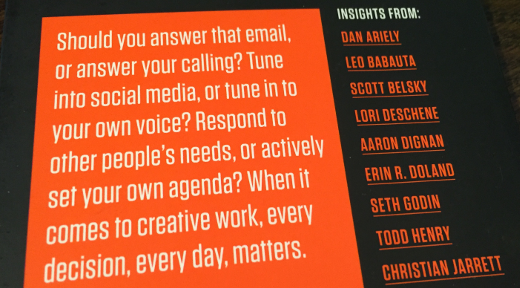2 Ways to Export Your LinkedIn Connections And Information
![]() With the news this week of Microsoft acquiring the business social media site LinkedIn for US$26.2B, the first thought I had was, “gee, when was the last time I exported my LinkedIn connections and information?”
With the news this week of Microsoft acquiring the business social media site LinkedIn for US$26.2B, the first thought I had was, “gee, when was the last time I exported my LinkedIn connections and information?”
As you read that, you may have thought, “gee, I can export my LinkedIn connections and information?” Yes you can, and if you didn't know that 1) you are not alone, as many people are unaware of this, and 2) you still can do it, and I'll show you how.
After all, they are your connections
As you have built your connections and updated your information in LinkedIn, you have compiled a wealth of data over time. For many of your connections, you may not have their business card or any other record of them outside of the site. With LinkedIn's messaging service, you may have been in communication with someone without ever sending them a regular email message. Many people also keep their LinkedIn profile more current than their resume.
With the reality of our reliance on Web services like LinkedIn, this is not surprising. Fortunately they also offer the ability to export key data – your connections and other information it has collected on you, such as your profile. If you have never done it, there's no time like the present, and here's the quick and painless steps to execute these not-so-obvious functions.
Exporting LinkedIn Connections
Whether you have a handful or 500+ connections (LinkedIn will only show you the true number you have and nobody else for some reason), you have the ability to export them. When you perform an export, key information you'll get is name, current employer and title and email address, as most everybody has this information on their own profile. Name and email is in my mind most important as you have a way to reach them.
Here's the steps to follow to export connections.
1. Log into LinkedIn using a Web browser and select Connections from the My Network menu.
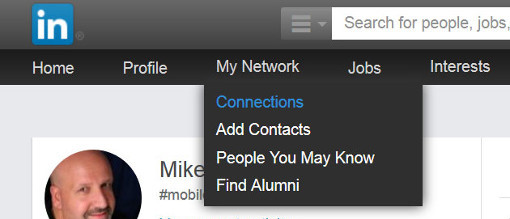
2. Click the gear icon for Settings on the right side of the screen.
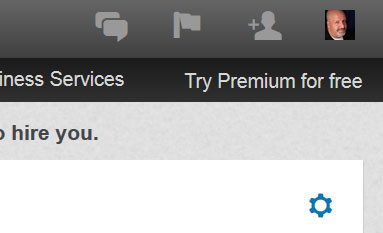
3. Click the link “Export LinkedIn Connections” on the right column on the screen.
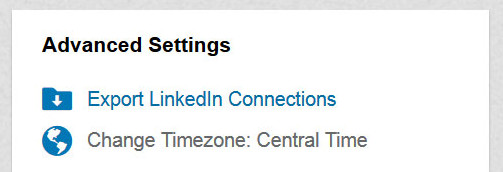
4. You have the option to select the format you want your connections in. I have always selected “Microsoft Outlook (.CSV file)” as this gives me a delimited file I can easily open in Excel or Open Office. The other formats may better suit for importing into another program or Web service. Once you select your desired format, click the Export button.
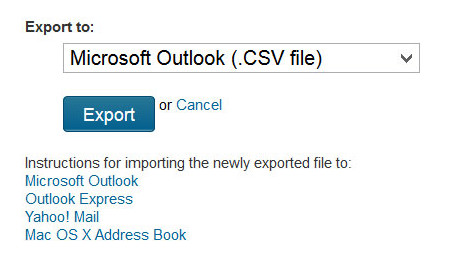
5. You will be prompted with a CAPTCHA for a “security verification” to ensure LinkedIn that you are a real human being requesting your contacts. Enter the CAPTCHA value and click the Continue button.
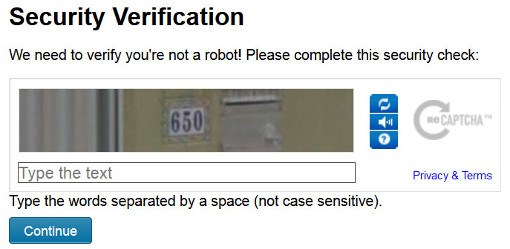
6. You will get a popup in the browser to save or open the file (the actual appearance of this will vary by browser). Make your choice, in this case I am going to save it.
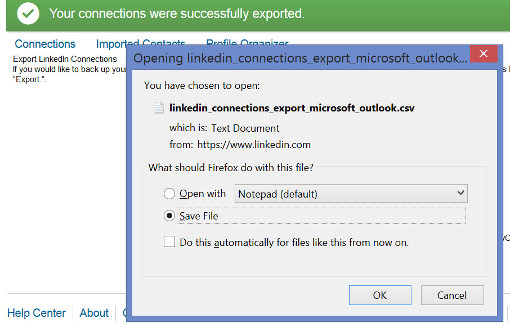
7. Open this file in Excel or your favorite spreadsheet and you can browse and process your contacts.
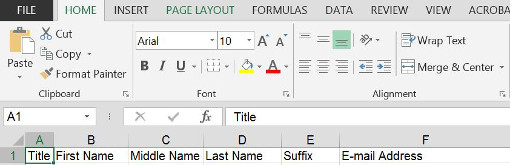
What you do with your contacts is of course up to you. Even if you have no immediate plan – or time – to do anything with them right now, you at least have a backup of the contacts your spent a long time curating.
Exporting LinkedIn Information
In addition to your contacts, you have profile information and activity performed on LinkedIn, such as messages, etc., which you can export as well, though you may have to wait at least 24 hours to get it. This is probably due more to load on their servers than an element of control (I hope!), but within a day you can get it all, and here's how to request and receive it.
1. Click on your picture icon at the top right of the screen and select “Privacy & Settings / Manage” from the menu.
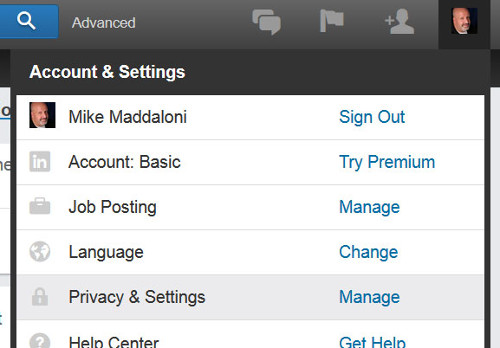
2. Scroll down the page and click the “Getting an archive of your data” link.
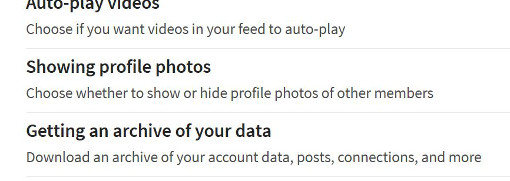
3. Click the button labeled “Download” on the right side of the screen.

4. Wait. The message on the screen will say you will receive an email within 24 hours. In this case I got 1 email with a partial file within a short period of time, and then within a day I got a second email with a link to the entire archive of information.
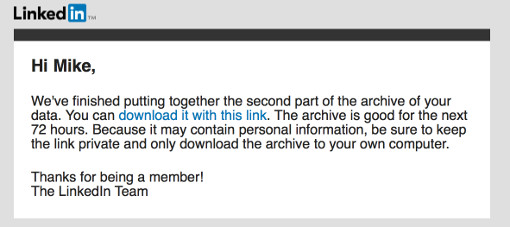
So what's in this archive Zip file? In addition to any images you have posted (your profile picture, banner, etc.) there are several delimited files in CSV format with everything from profile information to what you have searched on. Take a look!
Again, what you do with this – and when – is up to you, but it is yours, and now you have it in your digital hands.
Deconstructing Data Exporting
Since LinkedIn launched in 2003, many, including myself, assumed the service will always be there, every time we want it, as it has been. In the recent past it has added and even removed features, like Answers, where many posted a lot of information. Where it's their platform, at least they realize it is your information and make it available to you. With the unknown of the future, plus a future under Microsoft's ownership, why not get a copy of your LinkedIn information today?
This is from The Hot Iron, a journal on business and technology by Mike Maddaloni.
Did you enjoy this? Subscribe to The Hot Iron by RSS/XML feed or Read by Email.
Build • Business • Social Media • Strategize • Technology • (5) Comments • Permalink
Ridin’ Writer’s Block Out
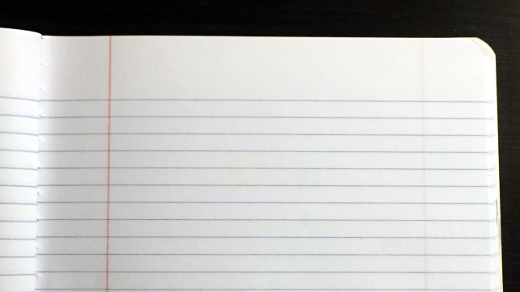
A few days ago I experienced something I never have before in my life. And looking back now, that was ok.
I had writer's block.
Over the last decade of blogging I have grown to love writing. What started out as cranking out a few paragraphs for my first dozens of posts here at The Hot Iron has grown to a passion for writing out – ok printing, but on paper – what I have sketched out and organized in my head and then type up to post. This is a similar approach I take with writing for my day job, as well as guest posts I have made on other blogs and sites.
As I write this in the first week into June of 2016, I look back and I did not post anything on the blog during the month of May, making for one of the longest recent stretches for me. Where I can say with confidence I did a lot of other things over the past month, both professionally and personally, I did not spend any “me” time to write. With that as a cloud over my head (ok, a thin cloud, but sun-blocking nonetheless) I tried to force the issue and do some writing.
A window of opportunity presented itself, with a meeting being canceled during noontime, and I saw this as my chance to get in some writing. I grabbed my notebook, pen, and headed for one of the few local Starbucks where I have written much of what I have written in the last year. After pouring a little whole milk in my grande dark roast I spotted an open seat at the tall table where I like to sit, put my stuff down, took a sip as I opened my notebook... and just stared at the blank page.
And I stared for what seemed like an eternity. I had a couple of topics to choose from, however nothing seemed to go from my brain to my hand to my pen. I even tried to go back and look at something I had started previously, and simply X'ed it out writing “trash” over it. Trying harder to focus didn't work either, as my mind was more focused on the sounds of the espresso machine and Frappuccino® blender, not to mention the people walking outside of the store. I was besides myself as I had been able to focus while sitting at this very same table where in the past the other 5 stools were occupied by police officers and I was able to tune them out! Realizing I had spent about 40 minutes and was only able to choke out not even 1 page of something I haven't looked back on yet, I closed my notebook, grabbed my coffee and made my way back to the office.
Not My Time
As I sauntered back to the office, frustration segued to reality as it came to me – this was not the time to try to write. Where everything else lined up into place – an hour of time, dark roast available brewed and not as a pour over – the one thing that was not ready was my brain. I had too many things on my mind, everything from the work I had to go back to when I returned to the office as well as everything else going on in my life. Forcing it right then and there wasn't going to change the situation, so I just needed to find another time to do it. Like right now, several days later, where the words are flowing faster than I am able to type them.
In the end I simply need to ride out writers block. And that phrase – ride out – came to me as well as I was walking back to the office, where the only real thing I was concerned with was avoiding panhandlers and other pitch people on the sidewalks. Of course my brain, which was schooled in 80's rock music, quickly dropped a needle on an old REO Speedwagon album, playing “Ridin' The Storm Out” over and over as I wrote this. However unlike the other day, the song served as an inspiration and not an impediment.
Deconstructing a Writer's Block
Over the years I certainly wouldn't say every time I sat down to write was an ideal time. This one time was the worst of them all. No beating myself up over this “lost” 40 minutes is necessary either. Had it not been for it, I wouldn't have written what you are reading now, or thought of that REO Speedwagon song, or gotten myself psyched up to write some more. The creative process can't always be controlled.
If you're not familiar with the song in my head, you can watch the video embedded below, or if you can't see it you can click on this link to view it on YouTube. Interestingly, this video was recorded on my 18th birthday.
This is from The Hot Iron, a journal on business and technology by Mike Maddaloni.
Did you enjoy this? Subscribe to The Hot Iron by RSS/XML feed or Read by Email.
Blogging • Strategize • Thrive • (5) Comments • Permalink
My Digital Backup Strategy

Do you know where your files are?
You know, all of those bits and bytes that make up video of your baby’s first steps, PDF files of your tax returns, those songs from high school you can’t get out of your head. You know... your life!
As our lives become more and more digital, there is more involved in managing those files – our digital assets – so we know what and where they are, and more importantly they don’t get lost forever. In other words, they need to be backed up.
Been There, Lost That
Over the years I have had my fair share of lost data, files, information – whatever you prefer to call it. From misplacing floppy discs to hard drive crashes to not being able to restore deleted files, there are many things I have lost in part or whole. In some cases there were copies of the files elsewhere, whether on another computer, server or in paper form. And in some cases there were not.
From my own experiences and observing and helping others who have lost data and files over the years, I have evolved my backup strategy. This strategy has also morphed based on my computer usage coupled with advances in technology.
Backups from Micro to Macro
I will now share with you my current backup strategy which I have been using for several years now. I will start with the “micro” or day-to-day elements, traveling to the “macro” or more involved.
Keeper Vault – Keeper is a secure app and service I have used on a daily basis for years, yet I am surprised I haven’t written about it before… no time like the present I guess.
Keeper has its roots in secure password management, and that is when I started using it several years ago. Where we don’t often think of logins and passwords as something to backup, try losing some sticky notes or that unprotected spreadsheet of logins and see what happens.
I went with Keeper for 2 reasons. First, only the end user can access their data, not even the Keeper staff. You can read more on the nuts and bolts of how Keeper works here. In short, it’s very secure and I like that. The second reason is I met Keeper’s founder, Darren Guccione, years ago at a tech networking event as he and Keeper are based in Chicago. I met someone passionate about technology, security and consumer usability, and I was sold on his solution to all of them.
Recently Keeper began offering file storage, where you can get space to store files through their digital vault. I began using it but nowhere as I should. I have stored things like a picture of my AAA card, so in case I lose it or am not carrying it on me I can retrieve it on my mobile device, as well as through a Web browser or client program on a PC or Mac – giving me access to these files and information virtually anywhere. You can get a free trial of Keeper or pay US$30 for a year of full features. For me, Keeper is some of the best money I spend on technology.
Mozy Pro Online Backup – I don’t keep a lot of files on my computer, something I’ll get into more later. But I do have some files on it, what I call my “active” files – ones I have recently worked on in some form or another. To ensure these files are always backed up and nothing is lost, I use online backup.
Mozy Pro is an online backup service from data storage giant EMC which I have used for years going back to when I had my own Web consulting business. Mozy has a consumer version called Mozy Home in addition to Pro, but I am only referring to Pro here as that is the only one I am using. I get 20 GB of file backup space for around US$150 per year, and you can pay more or less for more or less space.
With online backup, I can backup files continuously while my Mac (or a PC) is on as a background task. This is convenient as I don’t have to think about it. If I do work on a number of files at once, I can choose to run a manual backup to ensure those files are backed-up and I don’t lose my changes.
Of course the key to any backup is that you can restore a file or files from it. Mozy Pro allows you to do that on an individual or multiple file level. As well, it can give you a bulk Zip file of all files – I know this first hand as once I hosed my new PC’s hard drive when I tried to encrypt it, and had I not done backups before the encryption to Mozy Pro I would have lost all of the files.
Select Files to Protected Portable Drive – I keep a WD Passport hard drive with password –protection on hand to make periodical, manual backups. This drive is small in size but very convenient to work with. The version I have is 500 GB (or half a terabyte) but now you can get them with up to 3 TB (terabytes) for a little over US$100. As convenient as the size is that I can password-protect the drive so any local backups are secured.
Off-Site Networked Drive Backups – Earlier I mentioned I only keep so many files on my computer. This is because I have a NAS, or networked attached storage (NAS), drive at my home. This is my home server, where I store files as well as photos and music and any other file types I have and can access this password-protected drive on my home network. As this is where the majority of my files are, it’s needless to say they need to be backed up.
The backup process for my NAS drive is similar to the previous step, where I back it up to hard drives, but with a few twists. I use a Windows PC to run these backups using a program called Robocopy which comes with Windows. It allows me to make a file-by-file mirror of my NAS drive onto the external portable hard drives I have. Following this mirror backup, these drives are then secured in separate, off-site locations under lock and key and additional security. Where I don’t want to say where exactly they are stored, one location may be a bank safe deposit box. Maybe.
For these backups, I typically do them monthly, or more often if I add more files to the NAS drive, like family photos. I will do one backup at a time, namely so that one of the backup drives is always secured in the event of some form of loss or disaster, such as a roof leak and subsequent home flooding, while in the process of performing a backup. After performing one backup and securing it, I will then strive to do the other one within a week of the first.
Deconstructing Backups
Backups are only as good as they are current or accurate, and that you are able to restore from them. This is why I use a variety of backup methods to minimize and reduce potential errors.
I welcome your thoughts and opinions on my digital backup strategy, how it compares to yours, or if it has inspired you to create a process of your own. Please share this in the comments of this post.
This is from The Hot Iron, a journal on business and technology by Mike Maddaloni.
Did you enjoy this? Subscribe to The Hot Iron by RSS/XML feed or Read by Email.
Mobile Technology • Strategize • Technology • (1) Comments • Permalink
Why Chicago Needs Dedicated Festival Grounds
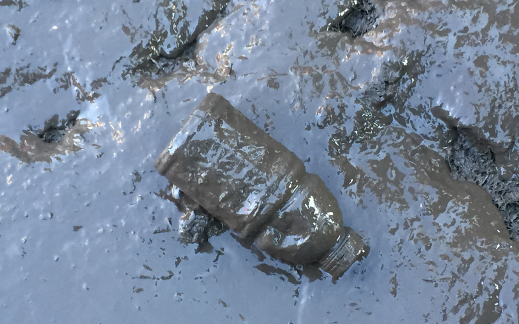
The motto of the city of Chicago, Illinois is “urbs in hortu” which is Latin for “city in a garden.” The motto for Chicago is not “festum in urbs” or “festival in a city,” yet festivals large and small draw people to the city – to visit as well as to live – and contribute tremendously to the unique place it is.
It is the large festival concerts that of course draw the largest crowds, including myself. For me personally, there is nothing else like watching live music with tens of thousands of strangers, to say the least! As great and memorable as these festival concerts are – the likes of Lollapalooza, Pitchfork and Riot Fest – they also have an impact long after the last note is played and people leave, namely in the physical damage done to where the concerts are held, which is in public parks across Chicago.
The damage to parks is eventually fixed, and the cost is mostly covered by the concert promoter. However in 2014, the concert and amusement festival Riot Fest, which called the city’s northwest side park Humboldt Park its home for the past several years, was denied a permit to return there after neighbors complained about damage not completely repaired and other issues related to crowds. The 2015 concert was held on the other side of the city in Douglas Park.
I can understand the issue of park damage. Lollapalooza, the annual concert that consumes Chicago’s Grant Park along Lake Michigan, takes most of the park out of commission – including use for locals – for many weeks to repair the damage, which in their case and for Riot Fest is usually due to rain and millions of footsteps wrecking grassy areas which need to be replanted or resodded. It’s not only an inconvenience, but people are denied access to a park they pay for with their tax dollars.
While existing spaces and places make a great setting for concerts, namely in aerial photos of the crowds, a solution that could make everybody happy – from concertgoers to neighbors – would be a permanent festival location for such events.
Dedicated festival grounds
What you say, Mike, build out an open space for multi-stage concerts or other large festival activities and events? Yes, I am, and allow me to make the case for such a venue.
There’s plenty of space in Chicago. If you’ve ever traveled across this fair city, whether by train, car or even over it by airplane, there is all kinds of “vacant” land across the city. I use “vacant” in quotes as clearly someone owns it. But it is there, and not being used.
This is not an original idea. The concept of space for events is nothing new. The Midwest is dotted with fairgrounds, with indoor and outdoor facilities. Growing up in Massachusetts, the Eastern States Exposition grounds hosted not only the Big E, the annual 6-New England state fair, but events large and small throughout the year. Also, about 90 minutes north of Chicago is the Summerfest grounds along lake Michigan in Milwaukee, Wisconsin, which is designed and used for varying sized events.
Can be designed for its use. By building out a space for such events, it can be designed for multiple stages and the crowds that will stand and watch them and walk around, ideally not on grass but asphalt. Not to mention having some “permanent” fixtures like real bathrooms! Perhaps the event organizers, including Lollapalooza’s Perry Farrell, could have a say in its design too?
Can be designed to scale. Not all concerts and festivals draw the same size crowds, and the venue can be designed and built to accommodate different sized crowds.
Better accommodations for inclement weather. It’s rare than a little rain (or a lot) doesn’t fall on an outdoor festival event. This can be factored into the design of the venue with shelters and indoor facilities.
Better offering of VIP services. In addition to general admission tickets to such events, VIP tickets are more and more commonplace. Designing this into venues can provide a greater experience, at a greater cost, for VIPs, which can contribute more to the cost of the venue itself.
Better transportation planning. Or maybe simply “transportation planning” as such a venue would have planned transportation options – not to mention working in public transportation, paths and parking to accommodate it?
For all of these great reasons, it doesn’t mean that it will just happen. Especially in a city like Chicago, with burgeoning deficits, its politics and everything else making headlines, it could take years for something like this to ever happen. Plus, the city has a long history of hosting great events with little physical traces of them years later, such as 2 World’s Fairs in 1893 and 1933.
But nothing is ever easy, and because of it, it doesn’t mean we shouldn’t think about it. “Make no little plans. They have no magic to stir men's blood and probably will not themselves be realized.” was a quote from Daniel Burnham, the famous Chicago architect and author of the Chicago Plan, a design for the city that was implemented in part, just like there would be some compromise on such a venue.
Could this happen in Chicago? Should it happen? Does the city have more pressing priorities? I welcome your thoughts and opinions on my idea in the comments of this post.
This is from The Hot Iron, a journal on business and technology by Mike Maddaloni.
Did you enjoy this? Subscribe to The Hot Iron by RSS/XML feed or Read by Email.
Build • Business • Strategize • Thrive • (2) Comments • Permalink
My Takeaways From The Book Manage Your Day-To-Day
So, how is your day going?
Whenever asked that question, or just now as you read it, you may have begun it with a sigh or groan, or some insincere sense of enthusiasm. As much as we can plan days and focus on whatever we need to do, there are plenty of factors working against us and disrupting our momentum. These disruptors will never go away, and our only choice is to try to bring elements in to manage or counter them.
When I heard about the book Manage Your Day-To-Day: Build Your Routine, Find Your Focus and Sharpen Your Creative Mind I said to myself, “self, how can I pass on reading this?” The book is a collection of writings and interviews with 20 “creative minds.” Where some I have heard of, like Seth Godin and Tony Schwartz, most of the rest I had not. Yet each of the contributors were very intriguing, yet practical. Manage Your Day-To-Day is a good read that gets you thinking about your own routines and practices and how to get the “most” from them, whatever “most” means to you.
As I read the book, my takeaways from it were not from the specifics of the book, rather from its big picture, and are as follows.
Misery loves company, but only if you want to be miserable together – As I read the dozen pieces from the 20 authors, nobody was saying that they have overcome chaos and their lives are exactly as they want them. Yet they did admit to challenges and offered both general and specific advice on how they are conquering what challenges them.
You deserve a break today – How many times have you been working on something and someone asks you about lunch, and you are thinking, “gee, I just had breakfast!” (Ok, you can put your hands down now.) I have written man times here at The Hot Iron about the creative process – or if you are so inclined, simply thinking – and the need to get away to change the scenery, recharge the brain and come back with a fresh focus.
In my current role, in the employee handbook for my firm it actually mentions taking breaks during the day just for that reason. As a matter of fact, I am writing this very blog post on one of those breaks. And on the way to the Starbucks where I am writing this, I was able to easily think through something for work that my brain kept tripping on. Where I thought I dropped the ball on something, I actually did not, and completely followed through. A nice thought to have in my head as I return to the office.
Where was Scrum? – As I read this book after reading Jeff Sutherland's book on Scrum, using Scrum would be a perfect way to help you manage the creativity. As a matter of fact, I recently setup my own scrum board for myself, with tasks such as writing this blog post and fixing the closet doors in my kid's bedroom.
I recommend Manage Your Day-To-Day for anyone who is looking for ideas and encouragement on improvement of their productivity or just to add some calm into their lives. This book is one I bought myself after reading about it somewhere – sorry, I forgot, as I have had the book for a while. As I always pass along books, for this one I placed it on a shelf in the kitchen of my office with other books people have left there as a mini-library. It will be interesting if anyone takes it, and even more so if they took it after reading this blog post!
Have you read Manage Your Day-To-Day? I welcome your thoughts on the book in the comments of this post.
This is from The Hot Iron, a journal on business and technology by Mike Maddaloni.
Did you enjoy this? Subscribe to The Hot Iron by RSS/XML feed or Read by Email.
Book Take-Aways • Business • Diversions • Strategize • Thrive • (0) Comments • Permalink