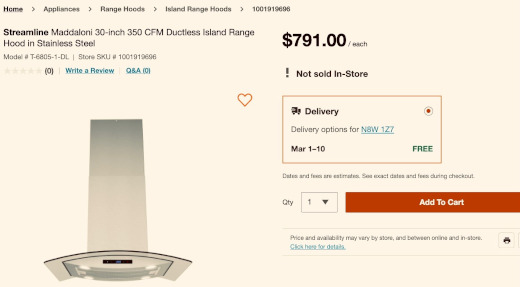Your Name As A Brand

AI-generated image of people walking down the street wearing clothing with ME on it generated by ChatGPT
One of my neighbors back in Chicago shared his last name with that of a popular apparel brand. On occasion I would see him and his family wearing that brand of clothing, and I always thought that was wicked cool. I never lamented there is not a clothing line with my last name, nor did I go to the extent of visiting one of the myriad of customizable clothing Web sites out there and order something with “MADDALONI” blazoned on it. Buying existing clothes with your name, that’s ok. Ordering your own clothes with your name, that’s a little much, even for me.
My surname is far from mainstream, but it is not entirely uncommon. The etymology of the name is not surprisingly Italy, and there are communities that bare my surname. Where I personally have never met other Maddalonis who are not a relative, I have connected with some online. I got a LinkedIn connection once from a college student who, as a youth, when he would Google himself my name would always come up, so he thought he’d connect with me. Yes, there are others named Mike Maddaloni out there, including him and the retired Secret Service agent whose book I read and shared my takeaways from years ago.
The name Maddaloni applied to people, surely. But attached to products?
Finding Myself
A holdover from the days of when I was actively managing my personal brand is Google Alerts for my last name. This free service from the Big Tech giant will send you a daily email of any mention of any string, phrase, name, etc. that appears new in the annals of Google’s databases and models. I’ve kept it running, for every once in a while, some Web site appears with a mention of me in it. These days those are rare, and most often the links include an Italian DJ/producer and a Long Island, New York based jewelry store. They have also informed me of long-lost relatives who have died.
The other week I got a Google Alert with a link to my last name on something I wasn’t expecting: a ductless island range hood in stainless steel.
The link in the Google Alert was to the above-shown listing on Home Depot Canada’s Web site. Upon further searching I found other links for this device for sale including on what appears to be the manufacturer’s Web site where other products are named after what also appear to be names that sound Italian.
I was tempted to contact the maker of this appliance, however after a past experience of a similar inquiry I decided not to.
If you think a range hood is random, how about a bikini bottom?
As the father of daughters, the last thing I ever want to be thinking about is bikinis. But there it was, a bikini bottom with the same name as said daughters.
The link was to the Web site of Silvia Tcherassi, a Columbian fashion designer. Captivated by this, I reached out to the email addresses listed on the Web site of her US-based headquarters to ask why my last name was tied to such an itsy bitsy teenie weenie product, however I never got a response. Where the item is no longer available on her Web site, you can see the (un)fortunately sold-out swimwear on Saks Fifth Avenue’s Off 5th Web site.
Deconstructing Your Name as a Brand Name
Many desire to see their name in lights, and others do not. Even when you do, seeing it in or on something can evoke emotions from amusing to embarrassing. Although I may not be buying my eponymous range hood, not am I not sadden by the unavailability of these bikini bottoms, it’s intriguing to know they are out there. Google Alerts and similar Web searches can alert you to what to look for, or what to simply avoid. Do you have Google Alerts for yourself, or have you searched on your name lately? I welcome you to share your thoughts – with or without your name – in the comments of this post.
This is from The Hot Iron, a journal on business and technology by Mike Maddaloni.
Did you enjoy this? Subscribe to The Hot Iron by RSS/XML feed or Read by Email
Build • Business • Strategize • (0) Comments • PermalinkThe Personal Impact Of Volunteer Leadership

AI-generated image of a booster club meeting by DALL-E
Prior to my last post, it had been almost 2 months since I shared my thoughts here on this humble blog, and the response from you my dear readers was overwhelming. Overwhelmingly non-existent, but I digress. With the volume of email we all get, not to forget RSS feeds for some as well, I am sure my musings may have taken a backseat to everything else going on in the world.
What was the reason for this? I’ve recently gotten a little busier than the typical busy that my life is. So what am I doing? I was recently elected the president of my kids high school sports Booster Club.
The Booster Club is a 501(c)3 non-profit organization that is independent of the school yet tied to it by its charter. I’ve been involved for the last two years, helping with the Web site and starting an email newsletter. As I realized these could be handled by more creative and marketing focused-people plus an opening for this leadership position, I decided to jump in, of course with my wife’s blessing.
When I told people what I was doing this I got a variety of reactions, everything from, “congratudolences” to why on earth would I want to do that. To that end I am able to sum up my reasons in one word: impact.
In this election year here in the US, I’ve repeatedly heard a phrase familiar to me over the years attributed to the late historian James Bryce regarding someone taking on a top leadership position: the presidency is open to anyone who has the audacity to believe they can do it. Even for a position like the president of a Booster Club I think you have to believe similarly. Yes, I can take on this leadership role and yes, I can fulfill it to the best of my abilities. For me that was a big part of it, but equally important is it’s helping me fulfill something in missing in my life, in having a leadership position that I don’t quite have elsewhere.
Similar Yet Different
When I put my hat in the ring I knew a little of what I was getting into as I’ve had leadership roles in non-profit organizations in the past. Most notably in the early 2000s I was president of the Boston Jaycees, a member-run leadership organization that was affiliated with a larger US-based and international society. The Boston chapter had just under 100 members and all the challenges you think you’d have with an organization of young people trying to make a difference in their community. Our greatest one was recruiting new members. People would have to commit not only a membership dues but also to being involved as we were volunteer-run; we needed people to be active and run projects, ideally creating a base that would be the future leadership of the chapter. I recall from that time period someone telling me that your job as a leader to find your successor, something that is in the back of my mind as I commence this new role.
Impact to me is two-fold. First there’s the organization’s impact on the community. In this case the Booster Club serves the high school athletic programs with equipment and funds from the money we raise from donations and concession sales. Then there’s the personal impact. This is satisfaction from the good I and all the others involved do in growing our Booster Club and in the support we provide. It’s that personal pride from a job well done and overcoming challenges.
That part about growing the Booster Club is something that’s not entirely new to me, and probably even greater than it was the last time I encountered it. Back in the late 90s and early 2000 with the Jaycees, we were competing for the time of young adults against them staying home, watching cable TV and playing video games. If they actually did something, many would want minimal commitment. The Booster Club audience is grown adults who have very active children participating in sports, academics and other activities and sometimes the last thing those parents want to do is work in a concession stand slinging burgers and hot dogs, let alone take a leadership or other role in the club.
Back to the personal impact, back when I was the Jaycees president I would occasionally hear snarky comments that I was in it to stroke my own ego. Sure, to say that you’re the “president” of something can boost one a bit, but it is a healthy reminder as well that in order to fulfill the position you have to rise up. You have to be a better person than you are and sometimes you got a bear the brunt of things that you may not think you should in order to ensure progress, whether it’s lending a hand in different areas, having tough conversations with people and putting new, bold initiatives out there.
As I reflect on just the past few months I’ve been at the helm of the Booster Club it’s so far so good, but there’s much to do. Hopefully it’s won’t continue to curtail my blogging or other activities that I enjoy.
Deconstructing Stepping Up to Volunteer Leadership
I’ve often said there’s never a best time for anything and this is true whether it’s volunteering leadership or making a difference in an organization. For myself, even though I’ve been through this before, I’ve always enjoyed it and I’m looking forward to this new role with new people and opportunities before me and the opportunity to make an impact in the community and myself.
This is from The Hot Iron, a journal on business and technology by Mike Maddaloni.
Did you enjoy this? Subscribe to The Hot Iron by RSS/XML feed or Read by Email
Announcements • Build • Thrive • (0) Comments • PermalinkMy Wish: Globally Ungrouping iOS Notification
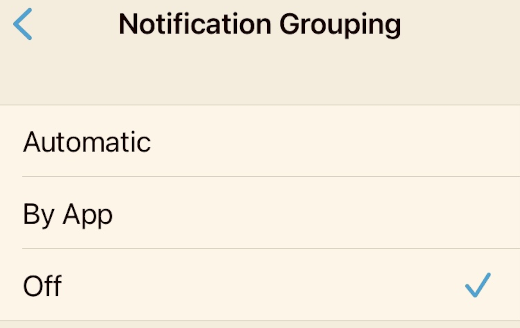
As someone who works in software, I’m often confronted with wishes and change requests from users. Those wanting these features themselves would find them useful; whether or not they would be beneficial to other uses the whole other story. Part of my job is to allow them to have those by working with our developers to make them happen. Or not.
For myself I often have requests for the software I use, which these days is mostly business applications and mobile apps. From my years of experience, I realize making such requests is often a fruitless endeavor. Why? Most likely there’s no channel to make such requests and if there’s a contact it is likely a one-way ticket to an abyss. That being said there’s an issue I have had with iOS, the operating system that powers iPhones, that has been bugging me for years.
My wish is for the option to turn off the default grouping notifications for all apps.
How It Is Now
Whenever you install a new app and first open it you are most always prompted if you’d like to receive notifications from the app. Such notifications are message banner that appear or persist over your home or lock screen. These are for “useful” information from that app - whether an alarm, a bid came through on an auction or whatever. By default, these notifications are grouped by app so they appear “stacked” and you must click on the stack to see each one.
Often I have an issue where sometimes I miss a single notification as there are multiples for an app. To mitigate this, I have to go into Settings and turn off notification grouping every time I install a new app. When I flashed my phone recently due to a power-hogging issue (which resolved it by the way) and manually added each app back rather than using a backup, I had to turn off this grouping for each and every app, which needless to say was a pain in the ass. The accompanying image to this post shows the switch in iOS settings for an individual app.
How It Should Be
I wish there was an option where I (or you or anyone else) could set notification groupings to default to being off for all apps instead of on. Where in the world of Settings on an iPhone would this exist? I’ll leave it to the user interface/user experience (or UI/UX) experts to design. This would make my life so much easier – yes, I am asking for more notifications, not less. Sadly, I rely on the technology to tell me what to do too often, and this is why I surround myself with computers, because aren’t they supposed to make life easier?
Are you with me on this? Or not? Let me know either way in the comments of this post.
Deconstructing Software Features
Productivity is measured in different ways by different people. App notifications help me keep on top of what’s due or next especially at times when there’s too many things going on. Having the ability to easily customize those en masse would be a lot easier than doing them one by one, which is the only current option. I think it’s a valid request. I don’t know if Apple would listen to me, but I have to put it out there in the abyss.
This is from The Hot Iron, a journal on business and technology by Mike Maddaloni.
Did you enjoy this? Subscribe to The Hot Iron by RSS/XML feed or Read by Email
Build • Mobile Technology • (0) Comments • PermalinkThe Hot Iron At 17

What better a way to celebrate a birthday than with a cake? As these days I am not eating the ingredients you typically make a cake with, I went to OpenAI’s DALL-E AI image generator to make one. As you can see from the accompanying image with post, I have some major work to do on my prompt writing in the new year.
That being said, I didn’t put much time and thought into my prompts, which are the natural language queries you enter to get an image. Of all of the prompts and adjustments to them, this image was the best of them all.
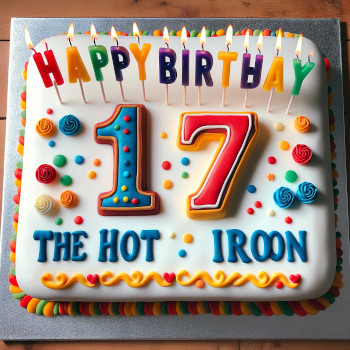
Where I don’t have plans to use AI to create major portions of the content of this blog, you the reader should expect to hear more about it as I – and most of the known world – will be thinking and acting on AI in the future. If something is AI-generated, I will also note it as such. I do hope to have more timely topics that live up to the genesis of the name of this blog, along with takeaways and giveaways of the books I read. That being said I don’t want to get ahead of myself as I suck at predictions, especially when it comes to my productivity with my humble blog.
Happy 17th to The Hot Iron and a Happy 2024 to you!
This is from The Hot Iron, a journal on business and technology by Mike Maddaloni.
Did you enjoy this? Subscribe to The Hot Iron by RSS/XML feed or Read by Email
Announcements • Blogging • Build • (0) Comments • PermalinkLearning To Code In the Early 1980s
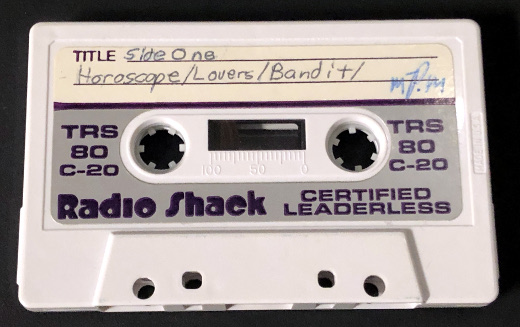
With all of the focus and attention these days on teaching kids about STEM (science, technology, engineering and math), it has triggered me in a positive way to recall when I myself learned how to write computer code back in the early 1980’s.
Now before you rush to judgement and say there is no comparison of the world today in 2020 to nearly 40 years ago, I’ll somewhat agree. The technology itself today is vastly different now than from then, however there are similarities in how I got started with computers and how my interest progressed.
Where It Began
This flashback is truly a journey, back in time and over many miles from where I am now. My junior high school in Massachusetts was the scene. One day in my math class, instead of getting to use basic-function calculators that were locked in a wooden case, 3 carts were wheeled in to the classroom with a Commodore PET computer on each of them. Little did I know how this would be the catalyst of my passion for technology.
Be aware the mobile smartphone you may be reading this post on has orders of magnitudes more power, memory and storage that all 3 of those PET computers combined. Let alone the fact the screens were monochrome (aka black and white) as compared to the rich colors in the palm of your hand. That being said, those computers with their cassette tape drives (we had no floppy disk drives then) had much more power than the calculators we usually got to use and we didn’t even realize the powerful tool that was put in front of us.
Tool, or should I say toy? All we usually did in math class with the computers was play games. Sure, the intent of these computers in the classroom was to expose us to the early-stages of the concept of personal computers, from typing commands to loading software from the cassette tape drive and running said software. Despite these “skills” we were learning, it wasn’t enough for me. I didn’t want to just play games as my classmates were content with, I wanted to write games!
Geek Quest
If I only had a picture of the face my teacher made when I asked her how to write software to program the PET computer. After her initial shock, she admitted she didn’t know, but there was another math teacher, Mr. Palmer, who she thought could help me. I didn’t have him for a teacher before and didn’t know him at all, and back then it was unusual to get such guidance or training from another teacher. But I wanted to learn how to write code, so I was connected with him by my teacher.
This unassuming introduction was a pivotal point in my life. And in middle school no less! Mr. Palmer proceeded to tell me the games and programs I was using on the PET were written in the BASIC programming language. He lent me a book on learning BASIC that he had, gave me some pointers and suggested I start reading this, and he would help me with any questions I had. He also said there were other books on BASIC and that other computers ran programs written in BASIC too, so I could look into those as well. Armed with this knowledge and direction, I was off and was writing my first BASIC programs by literally writing them with a pencil and paper. I did this at home or in study halls, and then when I got time in front of the computer, I would type them into the computer and save them to a cassette. The photo above in this post is of one of the cassettes I recently rediscovered from those days.
This geek quest was a solo one, however, as I was the only kid in class who wanted to write code. When it came time to use the computers in math class, of the 3 computers I would always get one to myself. Some kids complained, but overall they didn’t seem to care as long as they got a chance to play games in class.
What’s Your Sign?
My first programs were short ones that didn’t do a whole lot – clear the screen, scroll text, basic math – and I wanted to do more. The idea came from somewhere (sorry, I don’t recall all of the details of this time!) to write a program that would tell your horoscope. So I came up with a simple premise, you type in your astrological sign, spelling it exactly (even Sagittarius), and a preset silly horoscope for you would be displayed on the screen. If you know anything about programming languages, it was a giant If-Then-Else statement. But it was my If-Then-Else statement.
After some toil and testing, the program was done. I showed it to Mr. Palmer and he liked it, so I then let my math classmates give it a try. For as simple as it was, some of them were actually impressed that I was able to create such a program. And with this, I wrote the first of many, many computer programs I would over the next decades.
To Infinite Loop And Beyond
From this humble beginning, I learned more “advanced” features of the BASIC language. As I moved into high school I had access to the school’s mainframe, a Digital PDP-11, as well as eventually my own computer at home, a TRS-80 Model III. With these 2 platforms my learning took off, exploring more complex aspects of programming, the hardware of the computers and my first foray into going “online” with dial-up computer bulletin boards. Along the way I also had my first computer consulting gig in high school. Next came college and a degree in Computer Information Systems, and the career I have talked about much here in this blog.
Deconstructing Learning to Code
In the beginning of working with computers I had a mentor who guided and encouraged me – thank you Mr. Palmer, wherever you are! Over the years and many miles from the junior high school, it’s nice to reminisce about those exciting early days of computing and the enthusiasm I have had for technology. This guidance was important for me then, just as it is critical for young people today to also be inspired in a career in high technology.
This is from The Hot Iron, a journal on business and technology by Mike Maddaloni.
Did you enjoy this? Subscribe to The Hot Iron by RSS/XML feed or Read by Email
Build • Strategize • Technology • (0) Comments • Permalink