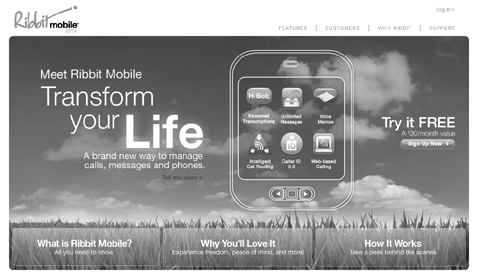Quick Poll - Do You Encrypt Your Computer Or Mobile Device?
You are invited to participate in the following quick poll - do you encrypt your computer or mobile device?
Please make your selection below - if you cannot see the poll question please answer the poll here.
Why am I asking this question? I will follow up with my reason plus the results in a week or so, depending on the volume of responses. Thanks for participating, and please pass along to friends and colleagues. Also, feel free to add any additional thoughts in the comments of this post.
Did you enjoy this? Subscribe to The Hot Iron by RSS/XML feed or Read by Email.
This is from The Hot Iron, a journal on business and technology by Mike Maddaloni, Founder and President of Web consulting firm Dunkirk Systems, LLC.
Build • Mobile Technology • Technology • (2) Comments • Permalink
SpinVox Through uReach A Suitable Replacement For Ribbit Mobile
The blue skies and green pastures of Ribbit Mobile are no longer, but if you can’t live without mobile voicemail to text, you can get it from SpinVox through uReach.
(Note the above image of the Ribbit Mobile home page was changed to grayscale by me)
Ribbit Mobile was a service for translating voicemail messages to text and delivering that text message with an audio file of the voicemail message, and those messages would be delivered by email and SMS. For myself, I have used similar services for over 4 years, and having the luxury of reading the text of a voicemail when you don’t have the opportunity to dial in to listen (e.g. when you’re in a meeting), not to mention the ready-access archive of messages, was priceless.
And that was just the case with Ribbit Mobile – they were not charging for “beta” this service for the 2+ years I used it. Near the end of last year I recall getting a survey from them on how much I would be willing to pay for the service. Then in January of this year I got an email saying Ribbit Mobile would be shutting down altogether the end of January, and there was no alternative. Ribbit itself as a company would still be around as they offer other services, like an Android app for voicemail and an add-on to Salesforce.com. The service was still running for a couple of weeks after the announced date, and went down altogether on February 16.As I said, this was a type of service you could get used to. I also have a similar voicemail to text service through Vonage which I use for my business phone. Prior to Ribbit Mobile I was part of the SpinVox consumer beta program which I talked about previously here at The Hot Iron. Interestingly, around the time SpinVox announced they were dropping their B to C service (they power Vonage’s voicemail to text) Ribbit Mobile came on the scene, and I was able to switch over with very little time without this type of service.
In between SpinVox and Ribbit Mobile I briefly used SpinVox through uReach, a company offering virtual voice, email and office solutions used by many small businesses. When Ribbit Mobile went away, I looked into see if it was still offered, and it took a call to uReach to find the “hidden” URL for the service (they offer it, but it’s not linked from their main Web site), and by visiting ureach.com/spinvox one can sign up for the voicemail to text service for $9.99/month plus usage fees for large volumes of voicemail. The uReach offering is not as robust as Ribbit’s, and for some reason breaks up voicemails when sent by SMS into several messages of 30 second lengths. But you can still get an email with the message text and audio file attached.
Am I the only one who will miss Ribbit Mobile? Am I the only one who uses voicemail to text? Please let me know in this post’s comments, as I know nobody else personally who uses, and loves, this type of service.
Did you enjoy this? Subscribe to The Hot Iron by RSS/XML feed or Read by Email.
This is from The Hot Iron, a journal on business and technology by Mike Maddaloni, Founder and President of Web consulting firm Dunkirk Systems, LLC.
Build • Business • Mobile Technology • Technology • (5) Comments • Permalink
Google Reader Wants Your Favicon To Brand Your Blog
As the saying goes, a picture is worth a thousand words. But can something that is barely a quarter of an inch square make the difference in whether people read the words of your blog?
Among the recent changes to the user interfaces and experience of Google applications over the past few weeks, favicons are now showing up next to the titles of blogs in their feed reader, Google Reader. Favicons, as I have talked about here on The Hot Iron before, are a 16 pixel square icon that is displayed in the address bar and bookmarks of most all PC/Mac and mobile Web browsers. Their real value is when scanning bookmarks or scrolling thru the history in the address bar as they provide visual cues to which site is which, providing enhanced differentiation from plain text Web URLs. For years I have always added favicons to sites I build in my Web consulting business and I continue to evangelized about them.
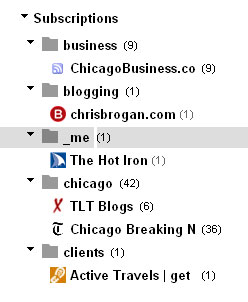 With the addition of the favicon to Google Reader, not only a reader can leverage this visual cue convenience, but brands of all form – personal and business – can gain by adding a visual where previously there has been just text in the list of blogs available to be read. Pictured here is a screen shot of my own Google Reader, where you can see a selection of blogs I read, along with their favicons. For most of these, the favicon extends their branding very well, such as with this blog and Active Travels, which is a client. One example here that does not leverage any branding is ChicagoBusiness.com from Crain’s. Where the Web site itself has a favicon, the RSS feed, which is aggregated with others in Google Reader, does not. I cannot say why specifically, but it must be related to how its Web server and RSS feed is configured. I did nothing unique or specific to add the favicon to The Hot Iron's RSS feed.
With the addition of the favicon to Google Reader, not only a reader can leverage this visual cue convenience, but brands of all form – personal and business – can gain by adding a visual where previously there has been just text in the list of blogs available to be read. Pictured here is a screen shot of my own Google Reader, where you can see a selection of blogs I read, along with their favicons. For most of these, the favicon extends their branding very well, such as with this blog and Active Travels, which is a client. One example here that does not leverage any branding is ChicagoBusiness.com from Crain’s. Where the Web site itself has a favicon, the RSS feed, which is aggregated with others in Google Reader, does not. I cannot say why specifically, but it must be related to how its Web server and RSS feed is configured. I did nothing unique or specific to add the favicon to The Hot Iron's RSS feed.
Another observation I made is that some blog feeds had the “default” favicon for the Web server or Web hosting provider. Many blogs – and I will spare them embarrassment buy not mentioning them by name – have a 3 by 3 grid of squares, which is the favicon for Web host BlueHost. If you don’t change the default favicon that is in a root folder on the Web server, then whatever is there will be “discovered” and used.
Favicons are a small but mighty file that can go miles to extend your brand. Does your Web site have a favicon? Let myself and other readers know by commenting on this post, as well as any questions you may have on favicons.
Did you enjoy this? Subscribe to The Hot Iron by RSS/XML feed or Read by Email.
This is from The Hot Iron, a journal on business and technology by Mike Maddaloni, Founder and President of Web consulting firm Dunkirk Systems, LLC.
Build • Social Media • Web Design • Web Development • (0) Comments • Permalink
Nokia E6 Unboxing And Thoughts
Granted, the talk this week has been on the announcements coming from London at Nokia World about new Windows Mobile devices as well as new devices specifically designed towards emerging markets. However, a few months back I had the opportunity to evaluate a Nokia E6,which is still alive and well and selling in the US and other countries.
Thanks to the folks at Nokia Connects (formerly WOMWorld/Nokia) I was able to use this device for a few weeks. But first I had to open the package, and here’s my initial reaction to the E6 – view the embedded video below or watch the Nokia E6 unboxing video on YouTube.
It wasn’t until I watched the video that I realized the heavy comparisons I made between the E6 and the Nokia E72, which is my primary mobile device, or my “workhorse” as I like to call it. This was due to the form factor, which are very similar. Besides that and the quality of the construction, these devices are different. On the hardware front, it has a touchscreen, something I miss from my days as a Palm user. The camera is a mixed blessing – taking 8 megapixel photos but with a full-focus rather than auto-focus camera. With some of the tests I did – mostly of my kids so I won’t post them here – the full focus worked great when they sat still (rarely) and was a disappointment when they were moving or I wanted to get a close-up shot (usually the case).
In my evaluation period I did not completely switch to using it, namely a time issue for me. But I did carry the 2 devices with me at the same time and tried similar tasks and did put my SIM card in it and used it for calls. I was pleased with its usability and liked the Symbian^3 features that I am still getting used to. The main reason I still use the E72 – the physical keyboard – is also a selling point for the E6. Granted I could probably get used to an on-screen keyboard eventually, but for how I use a device, it’s nice to have the physical keys to bang on.
Where the E6 will fit into the mix of Nokia’s devices is unclear, but I guess its price may drop, which will put a touchscreen, full keyboard mobile device in the hands of many people easily, and no need to go thru a Blackberry service as you can directly connect to POP and Exchange mail!
Below is an embedded slideshow of photos I took of both the E6 and E72 – view it there or on Flickr.
The device has long been returned to Nokia Connects, but I welcome your thoughts and questions on it in the comments.
Did you enjoy this? Subscribe to The Hot Iron by RSS/XML feed or Read by Email.
This is from The Hot Iron, a journal on business and technology by Mike Maddaloni, Founder and President of Web consulting firm Dunkirk Systems, LLC.
Build • Mobile Technology • Technology • (0) Comments • Permalink
Dell Latitude E6320 Unboxing and Initial Thoughts
As someone who has used Dell PCs over the years and not too long ago evaluated a Dell Vostro 130 - I was thrilled when Dell, through the Zocalo Group, offered a new Dell notebook as a gift. As with any piece of electronics I receive – as a gift or for evaluation – I make an unboxing video, and you can watch the unboxing of this Dell Latitude E6320 below or on YouTube.
As you can see, I initially was told I was getting a Dell Latitude E5420, and instead it was an E6320 – I still need to pour thru the configuration, but from my initial review of the models on Dell’s Web site they are similar.
Since I made the video, here’s a couple of thoughts and items to note. I found how to turn on backlighting the keyboard, and it is a nice feature, especially when working late at night at home (note that working late at night at home in itself is not a nice feature!). It also does not run hot similar to the Dell Vostro 1410 I am using now, and will be replaced by this Latitude E6320. I have also liked using Windows 7, and it will be a nice transition from Windows XP.
The plan is to now setup the E6320 with all my software, files and any special settings and use it as the primary work PC. I had one setback in doing so from a time perspective when I mistakenly installed the hard drive encryption software and had to reinstall Windows 7 and the drivers. As the DVDs were included, this was not as painful of a process as it could have been, but it took time to do so, and I am just now getting to really using this hardware.
Over time I will share my thoughts on this Dell Latitude E6320, and you can find them here at The Hot Iron as well on Twitter – follow @thehotiron and @dunkirk. Special thanks to the Zocalo Group for offering me this machine. And as generous as they and Dell have been, it will certainly not cloud my judgment of my reviews and thoughts on this PC! As always, I welcome your thoughts and questions on it in the comments of this post.
Did you enjoy this? Subscribe to The Hot Iron by RSS/XML feed or Read by Email.
This is from The Hot Iron, a journal on business and technology by Mike Maddaloni, Founder and President of Web consulting firm Dunkirk Systems, LLC.
Build • Technology • (3) Comments • Permalink