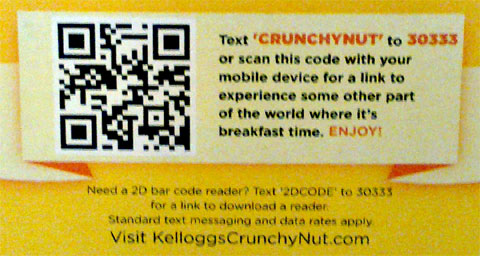Empty Storefront And Blank Web Page Only Signs Of New Chicago CityTarget
Last month there was joy in downtown Chicago as Target finally announced it would open a small-format store in the Sullivan Center, the former location of Carson Pirie Scott, called CityTarget. I say finally as the rumors of this move by the Minneapolis-based discount retailer have been around for over a year. As someone who both lives and works in the Loop, this is very welcome news.
Yet over 2 weeks after the announcement, there is no outward sign the store is opening. As you can see in the accompanying photo, there is no sign or bullseye logo at the corner of State and Madison Streets – only an exhibit by the School of the Art Institute is in the window.

When I heard of the name CityTarget, the first thing that popped into my mind was if Target had the domain name citytarget.com. It does, and wisely registered the name back in 2004. But if you go to www.citytarget.com, there is only a blank Web page. What does the normally boastful retailer have to hide?
Though no official date has been set for CityTarget’s opening, I do hope it’s soon, and I do hope they make some effort to promote it – the long empty windows of this historic building could use a little color.
Did you enjoy reading this? You are welcome to subscribe to The Hot Iron by RSS feed or by email.
Kellogg’s New Crunchy Nut Cereal Uses QR Code To Reinforce Marketing
A visit to the cereal aisle of a US supermarket is always an overwhelming experience, as with each visit it appears that there’s even more choices to make. In this crowded field of breakfast foods, you need to stand out somehow, and why not with a QR code?
A new variety of cereal, Crunchy Nut from Kellogg’s, featured a QR code on the back of its cereal box as shown below:
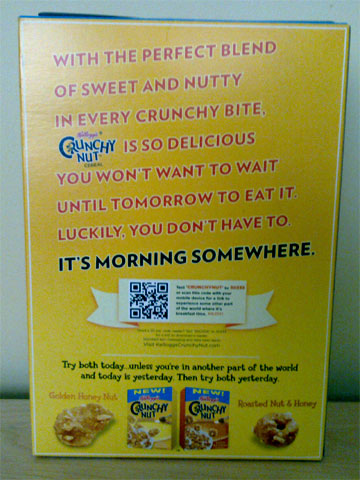
Note there was not a QR code on the front of the box, and I discovered this when I went to buy the cereal. The detail of the QR code is shown below:
Upon scanning the code, you are taken to a mobile Web optimized site where it shows a video reinforcing its marketing message about eating the cereal day or night because “it’s morning somewhere.” I have visited the site a few times and I observed different videos.
This a good example of a presentation of a QR code as well as what it links to. In a prominent location, the message offers both the option to send an SMS message or to scan the code, and below it tells the cereal eater how they can get a reader app, and if they do so, they may be charged for it. In this case, Kellogg’s chose to call it a 2D bar code, and my guess all of this text was vetted by their legal department and thus it is called as such, as technically QR code is a trademarked name, but offered as an open standard.
Only if the cereal lived up to the quality of the QR code presentation – it was a little bland for my taste, and not that crunchy either, but I digress. The QR code won me over in this case.
Did you enjoy reading this? You are welcome to subscribe to The Hot Iron by RSS feed or by email.
MyBlogLog Shutting Down May 24, 2011 But Will Anyone Notice?
 Last week I received an email from Yahoo indicating it will be shutting down the service MyBlogLog on May 24, 2011. For some of you reading this, you may be saying, what the heck is MyBlogLog anyway? Allow me to explain.
Last week I received an email from Yahoo indicating it will be shutting down the service MyBlogLog on May 24, 2011. For some of you reading this, you may be saying, what the heck is MyBlogLog anyway? Allow me to explain.
MyBlogLog was a social community for blogs. Bloggers joined MyBlogLog and would put code into their theme or template pages to display a widget. If you were a member of MyBlogLog and visited the Web page of another blog who was also a member, your avatar would appear within the widget. This would show that you - and others - visited the blog site. The widget could be adjusted to show a small or large list of avatars, as well as the names of the person and blog behind the avatar. By clicking within the widget you could go to the MyBlogLog page for the blog itself or for the visitors.
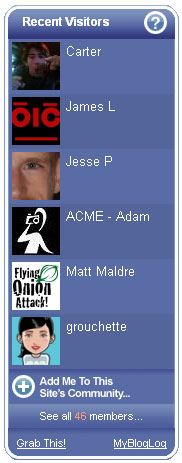 For myself, MyBlogLog was more of a merit badge for how many different people would visit my blog more than a way to learn about my visitors. I rarely went to the MyBlogLog Web site itself. Overtime, the widget was slowly demoted on the sidebar of The Hot Iron and other blogs which I had signed up for it. Where it was something I would recommend for client blogs, eventually it was not. The accompanying image shows the latest status of the MyBlogLog widget for The Hot Iron as of this writing.
For myself, MyBlogLog was more of a merit badge for how many different people would visit my blog more than a way to learn about my visitors. I rarely went to the MyBlogLog Web site itself. Overtime, the widget was slowly demoted on the sidebar of The Hot Iron and other blogs which I had signed up for it. Where it was something I would recommend for client blogs, eventually it was not. The accompanying image shows the latest status of the MyBlogLog widget for The Hot Iron as of this writing.
My guess is its popularity waned for others as well. Here’s the text of Yahoo’s email:
Dear MyBlogLog Customer,
You have been identified as a customer of Yahoo! MyBlogLog. We will officially discontinue Yahoo! MyBlogLog effective May 24, 2011. Your agreement with Yahoo!, to the extent that it applies to the Yahoo! MyBlogLog, will terminate on May 24, 2011.
After May 24, 2011 your credit card will no longer be charged for premium services on MyBlogLog. We will refund you the unused portion of your subscription, if any. The refund will appear as a credit via the billing method we have on file for you. To make sure that your billing information is correct and up to date, visit [url=https://billing.yahoo.com]https://billing.yahoo.com[/url].
Questions?
If you have questions about these changes, please visit the Yahoo! MyBlogLog help pages.
We thank you for being a customer on Yahoo! MyBlogLog.Sincerely,
The Yahoo! My BlogLog Team
When I read this, my first reaction was, “people paid for this?” It was always free when I signed up for it, which pre-dated Yahoo’s acquisition of it. The link to the help pages originally linked to a MyBlogLog page which basically stated what was in the email. As I write this it links to a help page on Featured Listings, which looks like another soon-to-be discontinued service.
My guess is after May 24 the widget will not appear on Web pages, and soon I will remove it from The Hot Iron’s templates. This appears to be yet another change Yahoo is making to slim down its operations, including the shutdown of Geocities and using Microsoft Bing’s search marketing services instead of its own. With MyBlogLog, and the same can be said for Geocities, why didn’t they just spin it off and give this away to someone to let them continue with it? Perhaps they didn’t want to incur the cost of doing so, or perhaps it was easier to just shut it down. I don’t know, as the help topics don’t pertain to it.
So long MyBlogLog – it was fun while it lasted! What do you think about this latest decision by Yahoo? Should they have kept it going? Did it provide any value to you, even if only as eye candy? Please share your thoughts in the comments on this post. And perhaps you will see your avatar in the widget when you do so?
Did you enjoy reading this? You are welcome to subscribe to The Hot Iron by RSS feed or by email.
Surrounded By QR Codes In A Chicago Transit Car
Where last time I talked about QR codes on a Chicago transit station platform this time I am stepping into the car, where I am surrounded by a single ad campaign and large QR codes, as you can see in the photo below.

The photo shows an ad for The Real Southwest, which is being sponsored by the Tucson, Arizona Convention and Visitors Bureau. All of the ad spaces in this train car are for the same campaign, which is becoming more and more common place. What is interesting about the photo above is that it is of the ad affixed to the ceiling of the train car! The photo below shows a similar ad, but at eye level, and with a one word difference – can you find it?

The actual train car I was riding on was full so I was not able to get other pictures without annoying other passengers any more than I was when I took these. Not every ad had a QR code on it, but there was always within a standard field of vision.
Instructions Built-In
What’s unique about this ad series is that the instructions are prominent within the ad copy. Many times if there are instructions along with a QR code on what to do with it, they are in small type and located in the corner of the ad. It tells you to get the Scanlife, not to download a QR code reader, which is also unique. And by placing the URL to scanlife.com alongside the code is, again, unique. Of course if you know what a QR code is you will just scan it.
All of the codes I scanned took me to the same web page on the Tucson Web site. What would have been interesting was if they had different QR codes, thereby being able to track which one people scanned to get to the Web site, or having a unique QR code on the ceiling to track how many people look (and scan) up.
What are your thoughts on this ad – is it as unique as I have said it is, or just a good campaign? Please share your thoughts in the comments of this post.
Did you enjoy reading this? You are welcome to subscribe to The Hot Iron by RSS feed or by email.
Dell Vostro 130 Unboxing Video
Dell’s Vostro line of PCs was created for the small business market, lower-priced PCs without all of the extra software. This resonated with me as I have purchased several for my Web consulting firm. Along with the low price came low design – basic black machines, whether desktop or notebook, without much for style.
When I was asked if I wanted to evaluate Dell’s latest release in the Vostro 130, I jumped at the chance. I have seen ads on bus kiosks around Chicago for the 130, which looked like a slim, sleek model, and it came in red. It arrived the other day from the Zocalo Group, and here’s a video of me unboxing the Dell Vostro 130, and my first impressions of it.
First, I will apologize as this was the worst unboxing video I have ever made! I will do better next time, but I digress. Shortly after unboxing it I charged it up and installed Skype to test out the built-in Web camera, which worked very well. I will be testing it out over the next few weeks and will report back my thoughts, and will probably include some pictures, especially comparing it with my Vostro 1410.
Have you used the Vostro 130? Do you have any questions on it that you would like me to check out while evaluating it?
Did you enjoy reading this? You are welcome to subscribe to The Hot Iron by RSS feed or by email.