Is Your Branding And Logo Easily Identifiable On Your Web Site
Editor’s Note – This post is in follow-up and support of The State of Your Web Site, a checklist from Dunkirk Systems, LLC which helps guide Web site owners to objectivity on the current state of their Web site. You can download a free, no obligation PDF copy at TheStateOfYourWebSite.com.
There is a reason for having a logo and branding. On the most basic level, it helps identify who you are to others. Whether you are the world’s largest razor blade company or the newest cupcake shop downtown, having a unique look and style and overall package of how you present yourself is important to your company. The same also holds for most all businesses, not to mention organizations and even individuals.
So why wouldn’t you extend this to your Web site? Before you ask yourself why I am asking this, think for a minute and you may recall a site or several where it was not readily clear who owned the Web site! Whether the logo or brand simply wasn’t there or obscured or someplace where it wasn’t expected, not having your brand prominent on your Web site can be a hindrance to your success online.
I believe in this so much that it is the #1 question asked on Dunkirk’s The State of Your Web Site checklist!
Why does this matter? Web visitors have a short attention span, and this has been proven with user testing. If within a few seconds a visitor to your Web site cannot determine whose Web site it is as well as find the information they are seeking, they may go elsewhere.
Making your logo prominent on your Web site and carrying through your branding to the Web site are not a matter of ego. You have invested in these, and they should be present on your Web site. Companies of all sizes may have Web standards developed along with their branding and logo to help guide this. In the absence of this, working with a graphic designer who understands the importance of branding – ideally the same designer who created your brand and logo – will help extend it to the Web.
By doing so does not mean your Web site will lack creativity. A creative designer will be able to prominently incorporate your brand and logo into your Web design! I have seen cases where the logo is “buried” somewhere in the Web site or landing page in the name of creative design. Buried can be defined as the logo being modified to fit the design but lose qualities unique to it, aligned to the right or bottom of the Web page so it is not readily seen “above the fold” of the Web page or simply left off. A balance must be struck to reinforce who you and your firm are with a great design.
A final tip is to make your logo a clickable link to your home page. It is common practice to make your logo a fast-track to the top of your Web site.
Ensuring your brand and logo are easily identifiable on your Web site is one step towards improving The State of Your Web Site.
Did you enjoy reading this? You are welcome to subscribe to The Hot Iron by RSS feed or by email.
A Horrendous Unusable Email Address
IT departments are often criticized for thinking only of technology and not about the end users in an organization. Where IT can be an easy target, in many cases the critique is correct. Here’s a perfect example in the form of following technical standards and missing the goal the technology is to be used for.
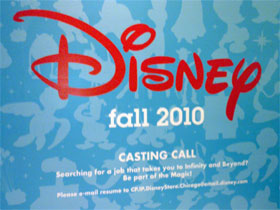 The other day I was walking through Block 37, a retail complex in Chicago’s Loop, and saw a sign as shown in the accompanying photo. The Disney Store is going to open in one of the many available retail spaces, confirming what I had read in the local media. As is often the case with a retail “coming soon” sign, there was a call for people to work at the forthcoming store, or as Disney calls it, a casting call. Though I was not interested in working there, I read the sign nonetheless, and almost choked when I got to the end of it, reading aloud at this point the email address listed, as shown in detail below.
The other day I was walking through Block 37, a retail complex in Chicago’s Loop, and saw a sign as shown in the accompanying photo. The Disney Store is going to open in one of the many available retail spaces, confirming what I had read in the local media. As is often the case with a retail “coming soon” sign, there was a call for people to work at the forthcoming store, or as Disney calls it, a casting call. Though I was not interested in working there, I read the sign nonetheless, and almost choked when I got to the end of it, reading aloud at this point the email address listed, as shown in detail below.

If you cannot read the email address in the photo, it is: .(JavaScript must be enabled to view this email address). Yes, this is correct. I have seen complicated email addresses in my life, but this one by far is the worst I have ever seen!
This email address is far from usable, and is prone to all kinds of misspellings and mistyping errors. From a usability standpoint, it is anything from memorable. If someone is walking by the sign and doesn’t have a pen or any other way to write it down or enter into a mobile device, forget the possibility of remembering it. From a data-entry perspective, an email address with mixed case and 5 periods will surely be typed incorrectly when used in an email address, or even if someone is jotting it in their device for later use. It is not known if the capital letters are case-sensitive or not.
This email address is more than likely in compliant with a corporate IT standard of The Walt Disney Company. Where that’s all well and good, marketing or HR should have stepped in and asked for a much more user-friendly email address. I did a quick search of domain names which could have been coupled with this email address, and disneyjobs.com and disneystore.com are names they already own, and have Web sites at them. An email address of .(JavaScript must be enabled to view this email address) or .(JavaScript must be enabled to view this email address) could have worked. A new domain names like disneychicago.com could have been registered for a few dollars and have email redirected to the complicated address. Or forget email – a link to the Disney Jobs site may be the preferred method of getting prospective employees.
And all this criticism is coming from someone who has worked his entire career in computers! What is needed is IT leadership who understands people need to use the technology they build and support, and this should be a joint effort with marketing or HR to come up with a unique, short, memorable email address or Web site to entice people to email their resume for a position. Granted in this economy people who are looking for jobs will go to extraordinary means to get one. But why make them do more work than they – or anyone else – should?
For the sake of full disclosure (and to satisfy the FTC), I do own a few shares of Disney stock, which makes this even more embarrassing for me.
Did you enjoy reading this? You are welcome to subscribe to The Hot Iron by RSS feed or by email.
What Is A Favicon And Why Does Your Web Site Need One
As a Web site owner, today you must do everything you can to draw traffic to your Web site. There are the obvious methods of doing so – links to your Web site, search engine optimization (SEO) and search marketing. All of these are an ongoing process which of course will take time and money.
Many people forget something obvious – visually drawing traffic to your site. The most common way this plays out is when you are navigating bookmarks or manually typing a URL in your browser address bar and a list of previously-visited Web sites appears. Along with those addresses and Web site titles, there may also be an icon appearing. This is called a favicon, and your Web site should not be without one.
Favicon is a contraction of “favorites icon” and is yet another way for your Web site to stand out. It is technically an icon file on your Web server that is referenced in your Web pages and is displayed in the browser. Below is an example of favicons which appear both on the address bar and tabs of my Firefox browser.
![]()
![]() If you bookmark a Web page that has a favicon, it will also appear in your list of bookmarks, as shown in the accompanying screenshot. Favicons may also appear on mobile browsers as well. Note however favicons may not appear on older browser versions, as I have written before are still out there and in use. Most all current browsers will display them. As you can see, a favicon will help your Web page stand out among the others. It can also reinforce your branding beyond the Web page itself, helping lead people back to your Web site if they liked what they saw the first time.
If you bookmark a Web page that has a favicon, it will also appear in your list of bookmarks, as shown in the accompanying screenshot. Favicons may also appear on mobile browsers as well. Note however favicons may not appear on older browser versions, as I have written before are still out there and in use. Most all current browsers will display them. As you can see, a favicon will help your Web page stand out among the others. It can also reinforce your branding beyond the Web page itself, helping lead people back to your Web site if they liked what they saw the first time.
![]() So what happens if your Web site does not have a favicon? You will see a blank rectangle resembling a piece of paper or simply nothing where the favicon would be, as shown in the accompanying screenshot. As a result, the title of the particular Web page which was bookmarked will have to do all of the work to visually draw people. Again, how does the saying go, a picture is worth 1,000 words?
So what happens if your Web site does not have a favicon? You will see a blank rectangle resembling a piece of paper or simply nothing where the favicon would be, as shown in the accompanying screenshot. As a result, the title of the particular Web page which was bookmarked will have to do all of the work to visually draw people. Again, how does the saying go, a picture is worth 1,000 words?
If your Web site does not have a favicon, contact your Web site designer or developer and ask for one. Of course if you are unsuccessful, you can always contact us at Dunkirk Systems, LLC and we would be more than glad to work with you to make it happen. A favicon is a literally small file that can have a large impact on your Web site.
Did you enjoy reading this? You are welcome to subscribe to The Hot Iron by RSS feed or by email.
Plan And Budget For Web Site Repairs
Every time I walk by this it cracks me up, so much that I had to take a picture of it and talk about it here, and how it related to the Web. Below is a photo of part of a sidewalk in Chicago near the northeast corner of Madison and Canal Streets. And what you think you may see is correct, a piece of metal bolted over a hole in the sidewalk.

As peculiar as it appears, unfortunately it is not an anomaly. There are many sidewalks in the Windy City which are patched with metal or plywood. This is most likely the result of the fact that many sidewalks are vaulted (or hollow underneath) which is a throwback to the days when the only way you could get goods into a building were through a lift in the sidewalk to the basement. As the logistics – and cost – to repair a vaulted sidewalk are high, many times something is just bolted over the hole to cover it.
Ideally, the owner of a building with a vaulted sidewalk should be aware of their condition and appropriately budget for its repair or replacement, just as they should be anticipating other repairs in the building. The same holds true for the owners of Web sites.
Web Sites Need Repairs Too
There are 2 cases when a Web site needs to be repaired, with one being driven by the business and the other by technology.
From a business standpoint, a Web site should be closely synchronized with the entity it represents. This includes everything from an accurate phone number to an extension of services offered by the entity to the Web site. If the content of your Web site frequently changes and the site doesn’t have a content management system (CMS) then you should consider adding one, thereby reducing the cost of manually maintaining content. If you send statements or other documents to your customers, making these available on your Web site could reduce labor and mailing costs to get these out. As social media tools become more robust, integrating them into your Web site will give you an advantage to reach out to your fans and followers, who hopefully will become customers.
Technical repairs to a Web site can greatly vary. Whenever a new version of a Web browser is released, your Web site should be tested against it. In some cases, some code on your Web site, such as JavaScript, may not work in a new version. The Web site itself didn’t change, the browser did. As Apple is not allowing Flash to be displayed on the iPhone and iPad, if you have it on your Web site, it will not display on these 2 devices. As smartphones become more and more common, your Web site may require a mobile version to best display on these smaller-screened devices.
Be Prepared
Just as with a home or car repair, Web site repairs will need your time to be addressed, will need to be scheduled and will cost money. Where you cannot always anticipate when repairs will be needed (just as you can’t predict when your refrigerator will stop working) it is best to set aside some funds for your Web site’s eventual repair. How much you will need to save will depend on the size and complexity of your Web site, and your Web consultant can help you with this decision-making. As well, they can help you with identifying potential problem areas and recommend a schedule for you as well. If they cannot, feel free to contact Dunkirk Systems, LLC, as we are more than glad to talk to you about how to best manage your Web site.
Did you enjoy reading this? You are welcome to subscribe to The Hot Iron by RSS feed or by email.
Next Chicago ExpressionEngine Meetup Is May 18
 The next Chicago ExpressionEngine Meetup will be on Tuesday, May 18, at OfficePort Chicago in the Loop. During the first Meetup the idea of "opening the books" and sharing our work in EE was discussed. We now have our first volunteer for what will certainly be a lively discussion and learning experience for all.
The next Chicago ExpressionEngine Meetup will be on Tuesday, May 18, at OfficePort Chicago in the Loop. During the first Meetup the idea of "opening the books" and sharing our work in EE was discussed. We now have our first volunteer for what will certainly be a lively discussion and learning experience for all.
Eryan Cobham of Cobwebs Consulting will be subjecting himself to a "code review" by the group for a site he is currently building using EE, and facilitating a discussion on the proper way to do accomplish certain functions in EE. Some topics may include: using extensions, URL segments, and any other questions that people may interest people.
View the details on this event and RSVP on the Meetup site. For more information and to join the group, visit the Chicago ExpressionEngine Meetup at Meetup.com.
Did you enjoy reading this? You are welcome to subscribe to The Hot Iron by RSS feed or by email.

