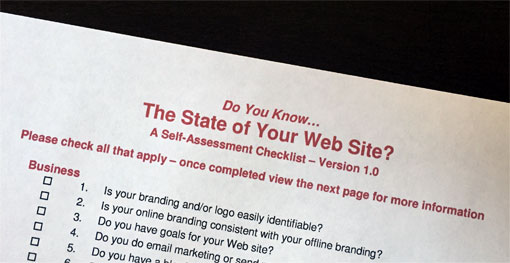Retreat Reflect Return

You have certainly heard the expression, “if you can't stand the heat, get out of the kitchen.” Where the idea behind it is that when things are going (or cooking) it can get intense. However I don't think the phrase was to infer you have to spend every waking moment in the thick of it. At least I don't think that.
Early in my career this was something I learned – you need to sometimes get a break from it all – even for a little bit – to be able to keep sharp and focused on the task at hand. Not to forget if you are stuck on something, staring at it all day in itself will not solve it.
Early Lesson Learned
Years ago I was told a story by a manager at the time that really hit home with me, and changed my work habits to include stepping away from it all.
In the story, he was in a distribution center, standing among the racks of palleted merchandise with senior executives of the client. There was a problem and everyone was talking but nobody was really contributing to the situation. In the middle of this, he hopped on a hydraulic scissor lift and went up about 3 levels of the racks. Several minutes later, he lowered the lift and descended, and had the solution to the problem.
Where all of the clients thought he went up on the lift to physically solve the problem, he actually did so to get away! He couldn't think among the bloviating of everybody so he went up the lift, and away from them, to clear his head and logically solve the problem, which he was able to do once free of the clutter. The client was impressed, and in the end had no idea they could have been an impediment to solving the issue at hand.
In short, what he did was retreat, reflect and return.
This is something I have done and continue to do. I touched on this when I wrote how I came up with the name of my Web site assessment checklist. Among some of the ways I have and still do retreat, reflect and return to the workplace include:
Penguins – When I worked in downtown Boston I would go to the New England Aquarium and lean over the railing of the penguin pool at the base of the giant tank. I would stand there and watch the penguins for a while. They have such a simple life, and watching their interactions with each other made for a great way to clear my head.
Plymouth Rock – When I worked in the town where the Pilgrims from England landed in the New World in 1620, I would occasionally go to a sub shop in the center of Plymouth, Massachusetts, across the street from the infamous rock on which the Pilgrims reportedly were first to step on when descending from their ship. I would take my lunch from said sub shop and eat it while leaning over the railing of the shelter which covers the Rock. Staring at the Rock and Plymouth Bay behind it was a great stress reliever.
Modern art – My latest venue is the Museum of Contemporary Art in Chicago, located across the street from my newly-joined workplace. Though said workplace is a great environment to work in and in no way stressful than, say, my last job, it is still nice to recharge my brain a bit on Tuesdays when the museum is free to Illinois residents. I do plan on getting a membership there as I may find the need to think a little differently on another day of the week other than Tuesday.
I am eager to hear if you have any techniques – or destinations – of your own, when you retreat, reflect and return. Please share then in the comments of this post.
This is from The Hot Iron, a journal on business and technology by Mike Maddaloni.
Did you enjoy this? Subscribe to The Hot Iron by RSS/XML feed or Read by Email
Business • Strategize • Technology • Thrive • (0) Comments • PermalinkMy Takeaways From The Book Scrum by Jeff Sutherland
Imagine a workplace where not only you can work without impediments to your progress, but one where you have a say in what and how you do it? And to top of it you’re much more productive and successful and so is your ultimate business customer.
So what’s the catch? You simply have to drop the current way you work and adopt something called Scrum.
What is Scrum? The origins of the word come from the sport rugby, where a tight formation of players move and work together to get the ball forward. The term Scrum here has its origins on software development, where a small team of people work closely together to build software. The difference is in how they build it – using an iterative cycle of a few usable features at a time rather than defining everything upfront, then months (or years) later receiving software with all of the features.
The later process I described above is commonly referred to as “waterfall.” As one giant cycle produces all software (or the falling water) and the remaining project time is used to fix bugs and make changes in the business process (or the water flowing from the waterfall). It is far from a perfect system, especially as it doesn’t take into consideration business changes, let alone end users not always knowing what they want, both upfront or a year from now!
The former process I described above is Scrum, and was created in the 1990’s by Jeff Sutherland and Ken Schwaber. This book, Scrum: The Art of Doing Twice the Work in Half the Time, is written by Sutherland, and presented in a format to introduce Scrum to the wider world outside of software.
As someone who has built software all of my professional career and then some and has used scrum formally in some of my past roles, I was interested to read this book, not only because it is written by one of the co-founders of Scrum, but to learn more how it can be used in other aspects of business and life.
Among my many thoughts from reading Scrum, I have the following takeaways:
- Building software – or anything really – is a journey – It’s hard to be perfect and know upfront everything you will possibly need in software you will use. Rather, admit it is a journey, build it over time, and get it closer to your needs while getting functioning features along the way.
- You have to be committed to Scrum to reap its true potential – Dipping your toes in the Scrum swimming pool will not give you the benefits of it. You have to fully commit to it. If you are hesitant to commit, read the book.
- If you don’t do it someone else will – Scrum as a framework is always gaining in popularity, and the number of people becoming certified in Scrum as well. If you or your organization is resistant to it, realize more organizations are always adopting it.
- I want to be Scrum Certified more now than before – after reading the book and hearing Sutherland’s stories of Scrum’s successes in business and beyond, I really want to take formal Scrum training and become certified more than I did before reading the book.
Scrum: The Art of Doing Twice the Work in Half the Time is a great read, for those who work in business or any organization. I wish I had this book years ago when I was starting my Web consulting business – not just for building the Web software but for the overall running of my business. It is packed with stories of its successful use in various industries. Though it is very supportive of Scrum, it is not a “fluffy” and rah-rah story – it gets straight to the point and reinforces all that is stated. The book concludes with a step-by-step plan for deploying Scrum.
This is the part of my book takeaways where I disclose why I read a book. As I said, when I heard of it, I needed to get it and bought it myself, and for 2 reasons. The first and most important is that I wanted to read the story. The second and anecdotal reason is that I once worked at the same company as Jeff Sutherland, and we once had a brief work-related phone call. As I read Scrum, I could hear his no-nonsense style, which added to the reading.
As I conclude this post, I have not decided whom to give the book to, as it is something I do after I read one. If you are interested let me know. If you have read the book, or based on this are interested to, I welcome your thoughts in the comments to this post.
This is from The Hot Iron, a journal on business and technology by Mike Maddaloni.
Did you enjoy this? Subscribe to The Hot Iron by RSS/XML feed or Read by Email
Book Take-Aways • Build • Business • Agile / Scrum • Strategize • Technology • Thrive • (2) Comments • PermalinkNew Approach To Managing My Email Inbox To Zero
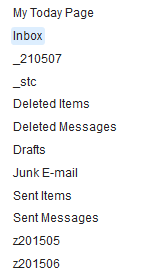 Over 6 years ago I wrote about a process I had then been following for almost a decade – managing my email inbox to zero. The idea was straightforward – your email inbox is not a to-do list or anything else. You take mail from it, and do something with it, just like the postal mailbox at your home. Doing this is something I continue to do – dare I say obsess over – now for over 15 years.
Over 6 years ago I wrote about a process I had then been following for almost a decade – managing my email inbox to zero. The idea was straightforward – your email inbox is not a to-do list or anything else. You take mail from it, and do something with it, just like the postal mailbox at your home. Doing this is something I continue to do – dare I say obsess over – now for over 15 years.
Like any process, a better way to do something comes along, including how I was managing my email. Where the basics of keeping the inbox to zero still applied, the one part that wasn’t working for me was the filing of emails. It became clear that while email is not a good task list, it is also not a good archive, especially how I was managing it. So I came up a new process I’d like to share with what I did with the emails I wanted to file.
A Better Way To File
While archives of email folders are searchable, have date/time stamps and so forth, pouring through email messages and threads was becoming more and more inefficient for me. To start, I had my email stored offline in an email client software, Mozilla Thunderbird, on my PC. If I needed something while away from it, I couldn’t. Even with all of the emails I had in the archive within Thunderbird, I rarely would have to go back far in time for something. Needless to say, I was continuing to save email message after email message, and it was cluttering my hard drive more and more.
The change to my filing was in 2 steps – the first was to eliminate Thunderbird from the picture and only use Web-based mail. The second was to create folders for email messages I was saving for a particular month, and only keep the current month and 2 past months in Web mail. Once a new month rolled over, I would create a new folder for it, then go through the oldest folder and either delete or save to my PC archive the individual email message as a PDF file. The accompanying photo to this post shows how my mail folders look – the “_201507” is the current folder, and those prefixed with “X” (namely so they will appear at the bottom of the list) are for the last 2 months prior.
I started this process back in March, and now we are at July. I have since cleared out 2 months of old emails, and probably only saving half of them. I have at ready-access email messages I need through Web mail and on my mobile device, and I have a more robust archive of my “stuff” on my personal hard drive.
In short – so far, so good.
Now I will get back to the 17 messages in my inbox. In the meantime, I’d welcome your thoughts on my revised approach, and feel free to leave them in the comments of this post.
This is from The Hot Iron, a journal on business and technology by Mike Maddaloni.
Did you enjoy this? Subscribe to The Hot Iron by RSS/XML feed or Read by Email.
Strategize • Technology • Thrive • (0) Comments • Permalink
Why I Am Walking In the Chicago Liver Life Walk On June 13 2015
 This year marks 15 years that I have laced up my sneakers, grabbed a bottle of water and a few family and friends and walked along a body of water for a great cause in memory of a great person.
This year marks 15 years that I have laced up my sneakers, grabbed a bottle of water and a few family and friends and walked along a body of water for a great cause in memory of a great person.
In 2001 I participated in the first of what is now called the Liver Life Walk, a walkathon in support of the American Liver Foundation, or ALF. It was literally a few weeks after my Mom lost her battle with primary biliary cirrhosis, or PBC, an autoimmune liver disease that inflicts women. At the time I really knew little about liver diseases, heck about how the liver works in concert with all of your body. Since then I have learned much, including the work the ALF does in research, education and advocacy for the fight against the many forms of liver diseases.
As I have done in the past, I ask you to join me, whether literally in walking with me in Chicago on Saturday, June 13, or by supporting my team, The “A” Team, by making a donation.
It goes without saying what this means to myself and to the cause. Thank you in advance for your support.
This is from The Hot Iron, a journal on business and technology by Mike Maddaloni.
Did you enjoy this? Subscribe to The Hot Iron by RSS/XML feed or Read by Email.
Announcements • Diversions • Thrive • (0) Comments • Permalink
Revisiting My Web Site Redesign Checklist
There comes a time when we reevaluate something we are doing. This thing may be an ongoing activity or something is simply still “around” that requires little to no attention, but is something we are aware of. The thought process involved in determining to continue or suspend something can be interesting in itself, and can lead to a go or no-go or a change to what it is we are doing.
Among my seemingly too many projects and activities is something I am still proud of, but wondered if I should keep it out there. About 5 years ago I launched The State of Your Web Site within my former Web consulting firm. It is a checklist of 34 items which I felt are important to the vitality of a Web site. As I later wrote in a post about the process of creating it and naming it, a lot of work went into it. That being said, should I still keep it out there in the Internet eye?
The evaluation process boiled down to 2 points – 1 for and 1 against it. The con is the amount of time that Is needed to keep something like this current, as tools and technology and trends are always evolving and changing. As it is almost 5 years old now, there are some parts of it that are in need of updating. The pro, however, is that people still seek my advice on their Web site, despite that I no longer offer that as a service any longer (if they need someone, I simply refer them to Visible Logic). For that reason alone, I felt it was worthwhile to keep The State out there, and to spend some time to update it and keep it fresh.
Once I made this decision, another “pro” came to mind – this is a good way to keep my own Web skills sharp. As I am still in the profession of building great Web sites and Web applications, to have a “home” for my research and thoughts would be an ideal use for the checklist.
The first step of this process is to do just that – establish a new location to host and offer The State of Your Web Site. This will be the place where, when I review the checklist items and update it, I will post and announce the updates. What better place than right here, at The Hot Iron? Going forward, you will be able to find the latest post on The State at thestateofyourwebsite.com. Right now that link points to the very post you are reading. If a new post had more current information, the link will redirect to it. By clicking on the image at the top or this link you can view the original version of The State – as I said, it came out in 2010, and the list does need some updating, but as you review it you will find some “timeless” items to consider for your Web site.
As I work on updates to The State I of course welcome your thoughts and comments on it – on the list overall to specific elements within it. You can leave them as comments to this post or contact me directly. Your feedback will be vital to the validation of changes to The State of Your Web Site, and I thank you in advance for your time.
This is from The Hot Iron, a journal on business and technology by Mike Maddaloni.
Did you enjoy this? Subscribe to The Hot Iron by RSS/XML feed or Read by Email
Announcements • Build • Business • Strategize • Technology • The State of Your Web Site • Thrive • Web Design • Web Development • (0) Comments • Permalink