What Is A Favicon And Why Does Your Web Site Need One
As a Web site owner, today you must do everything you can to draw traffic to your Web site. There are the obvious methods of doing so – links to your Web site, search engine optimization (SEO) and search marketing. All of these are an ongoing process which of course will take time and money.
Many people forget something obvious – visually drawing traffic to your site. The most common way this plays out is when you are navigating bookmarks or manually typing a URL in your browser address bar and a list of previously-visited Web sites appears. Along with those addresses and Web site titles, there may also be an icon appearing. This is called a favicon, and your Web site should not be without one.
Favicon is a contraction of “favorites icon” and is yet another way for your Web site to stand out. It is technically an icon file on your Web server that is referenced in your Web pages and is displayed in the browser. Below is an example of favicons which appear both on the address bar and tabs of my Firefox browser.
![]()
![]() If you bookmark a Web page that has a favicon, it will also appear in your list of bookmarks, as shown in the accompanying screenshot. Favicons may also appear on mobile browsers as well. Note however favicons may not appear on older browser versions, as I have written before are still out there and in use. Most all current browsers will display them. As you can see, a favicon will help your Web page stand out among the others. It can also reinforce your branding beyond the Web page itself, helping lead people back to your Web site if they liked what they saw the first time.
If you bookmark a Web page that has a favicon, it will also appear in your list of bookmarks, as shown in the accompanying screenshot. Favicons may also appear on mobile browsers as well. Note however favicons may not appear on older browser versions, as I have written before are still out there and in use. Most all current browsers will display them. As you can see, a favicon will help your Web page stand out among the others. It can also reinforce your branding beyond the Web page itself, helping lead people back to your Web site if they liked what they saw the first time.
![]() So what happens if your Web site does not have a favicon? You will see a blank rectangle resembling a piece of paper or simply nothing where the favicon would be, as shown in the accompanying screenshot. As a result, the title of the particular Web page which was bookmarked will have to do all of the work to visually draw people. Again, how does the saying go, a picture is worth 1,000 words?
So what happens if your Web site does not have a favicon? You will see a blank rectangle resembling a piece of paper or simply nothing where the favicon would be, as shown in the accompanying screenshot. As a result, the title of the particular Web page which was bookmarked will have to do all of the work to visually draw people. Again, how does the saying go, a picture is worth 1,000 words?
If your Web site does not have a favicon, contact your Web site designer or developer and ask for one. Of course if you are unsuccessful, you can always contact us at Dunkirk Systems, LLC and we would be more than glad to work with you to make it happen. A favicon is a literally small file that can have a large impact on your Web site.
Did you enjoy reading this? You are welcome to subscribe to The Hot Iron by RSS feed or by email.
Plan And Budget For Web Site Repairs
Every time I walk by this it cracks me up, so much that I had to take a picture of it and talk about it here, and how it related to the Web. Below is a photo of part of a sidewalk in Chicago near the northeast corner of Madison and Canal Streets. And what you think you may see is correct, a piece of metal bolted over a hole in the sidewalk.

As peculiar as it appears, unfortunately it is not an anomaly. There are many sidewalks in the Windy City which are patched with metal or plywood. This is most likely the result of the fact that many sidewalks are vaulted (or hollow underneath) which is a throwback to the days when the only way you could get goods into a building were through a lift in the sidewalk to the basement. As the logistics – and cost – to repair a vaulted sidewalk are high, many times something is just bolted over the hole to cover it.
Ideally, the owner of a building with a vaulted sidewalk should be aware of their condition and appropriately budget for its repair or replacement, just as they should be anticipating other repairs in the building. The same holds true for the owners of Web sites.
Web Sites Need Repairs Too
There are 2 cases when a Web site needs to be repaired, with one being driven by the business and the other by technology.
From a business standpoint, a Web site should be closely synchronized with the entity it represents. This includes everything from an accurate phone number to an extension of services offered by the entity to the Web site. If the content of your Web site frequently changes and the site doesn’t have a content management system (CMS) then you should consider adding one, thereby reducing the cost of manually maintaining content. If you send statements or other documents to your customers, making these available on your Web site could reduce labor and mailing costs to get these out. As social media tools become more robust, integrating them into your Web site will give you an advantage to reach out to your fans and followers, who hopefully will become customers.
Technical repairs to a Web site can greatly vary. Whenever a new version of a Web browser is released, your Web site should be tested against it. In some cases, some code on your Web site, such as JavaScript, may not work in a new version. The Web site itself didn’t change, the browser did. As Apple is not allowing Flash to be displayed on the iPhone and iPad, if you have it on your Web site, it will not display on these 2 devices. As smartphones become more and more common, your Web site may require a mobile version to best display on these smaller-screened devices.
Be Prepared
Just as with a home or car repair, Web site repairs will need your time to be addressed, will need to be scheduled and will cost money. Where you cannot always anticipate when repairs will be needed (just as you can’t predict when your refrigerator will stop working) it is best to set aside some funds for your Web site’s eventual repair. How much you will need to save will depend on the size and complexity of your Web site, and your Web consultant can help you with this decision-making. As well, they can help you with identifying potential problem areas and recommend a schedule for you as well. If they cannot, feel free to contact Dunkirk Systems, LLC, as we are more than glad to talk to you about how to best manage your Web site.
Did you enjoy reading this? You are welcome to subscribe to The Hot Iron by RSS feed or by email.
Corporate Users And Old Browsers
While visiting with friends over the weekend, something caught my eye on their notebook computer. It was their work PC, and they had Internet Explorer open to their personal iGoogle page. What I saw on the page was a warning message, as shown below.
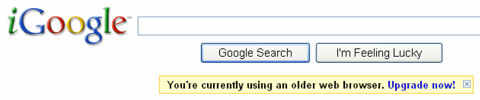
The message in a yellow box, prominently positioned below the search box read, ‘You’re currently using an older web browser. Upgrade now!’ When I pointed this out to my friend, she muttered something under her breath about this being an old, slow computer with old software on it. Sure enough, when I checked the version of the browser, it was a version of IE 6. When I pressed the issue, she said they cannot update the browser and everyone has issues with it.
This issue is not unique, and many corporate computer users will have old hardware and software. Many large companies have common “images” of the software on a computer and it is a big deal when something is changed on it, short of regular Windows patches. As a result, many corporate users have old versions of browsers. Since many people may be browsing to your Web site during the day or on a work PC from home, it is something you need to take into consideration ion the design and functionality of your Web site. Talk to any Web designer and developer and they hate old versions of the browsers, and they have a good reason for this angst, as older browsers do not support newer design and functional capabilities.
Get The Facts With Analytics
Issues with older browsers may impact some Web sites more than others. This depends on the demographic of the visitors to the Web site. The sure way to see if this is an issue or not is to check the analytics of your Web sites. By checking what browsers and versions of those browsers are loading your Web site, you will know if this is a large issue or not. Based on this information, you may have nothing to worry about, or you may need to have a conversation with your Web designer and developer to discuss appropriate action, from changes to warning messages. This is a conversation we at Dunkirk Systems, LLC frequently have with our clients and with prospective clients, and we are more than glad to talk with you about this as well.
Did you enjoy reading this? You are welcome to subscribe to The Hot Iron by RSS feed or by email.
Google Eliminates Search Box From Their Home Page
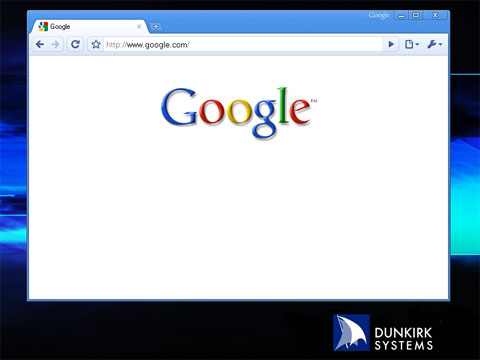
This morning when I opened my browser to perform a Web search I saw something different on Google’s home page – nothing but their logo. There was no search box or buttons, as shown below.
However, when I went to move the mouse on the page to make the other text appear on the page, I was returned a search results page for what I was going to search on!
So what happened – was I imagining this, or did I not have enough coffee? It turns out it was none of these. Rather, it appears Google has changed how searches are executed, as I found in this article on their search blog about the elimination of the search box.
“Google has adapted its predictive technology used for delivering relevant ads to how searches are performed. We can anticipate your search request without you manually typing in search keywords or phrases. This allows Google to provide a much richer, not to mention expedient, search experience, as well as optimizing our search indicies based on the collective thought of the world’s computer users, which we have been tracking for over the last decade.”
The article went on to mention this is not a beta feature and is live for all users.
Proof In Usage
So how well does it work? The search I was going to manually type in this morning was of “patriots” and I was returned a search results page with the first link listed being what I was looking for. When I paused after reading the Web page I got to from the search, another search results page was presented in the browser, this time for the search term “breakfast” which was what I was thinking about at that moment.
After thinking of several things and getting highly-relevant search results for each, I contacted a few friends and colleagues over Twitter to ask of their experience with this. One friend I was able to get a hold of on the phone in the Boston area said to me, “all I keep getting is search results pages in Google on the search term of 'porn'… wait a minute, that’s what I was, hey, I gotta go” and the call quickly ended.
Impact On Web Community
Though this was just released today, it will be interesting to see the reaction of the Web community to this. People who work in SEO, or search engine optimization, will probably all be out of jobs as what people want for content will be known ahead of time. Usability experts will probably be baffled as there is really nothing to be used on Google search anymore. Anyone developing for the Apple iPad will probably not notice anything different, as it is rumored there is an undocumented “feature” where the iPad blocks Google altogether.
What do you think about the new way to search on Google? How accurate are the search results for what you were thinking? Feel free to share your results in the comments, but you may not want to share everything you thought of.
Editor's Note: On 4/3/2021, changed the article link as the previous one was broken.
This is from The Hot Iron, a journal on business and technology by Mike Maddaloni.
Did you enjoy this? Subscribe to The Hot Iron by RSS/XML feed or Read by Email
Technology • Web Design • (4) Comments • PermalinkNew Web Site And Community For Book OUIJA – For The Record Launched
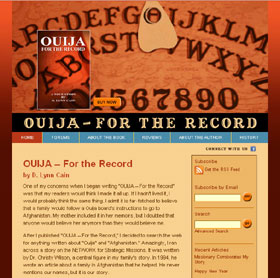 Have you ever used a talking or spirit board, commonly known as an Ouija board? Did it talk back to you? And by chance did it tell you and your family to move to Afghanistan? Believe it or not, it did for one family, and now their true story is being told in the book OUIJA – For The Record, written by Chicago author D. Lynn Cain.
Have you ever used a talking or spirit board, commonly known as an Ouija board? Did it talk back to you? And by chance did it tell you and your family to move to Afghanistan? Believe it or not, it did for one family, and now their true story is being told in the book OUIJA – For The Record, written by Chicago author D. Lynn Cain.
To accompany her life story, she wanted a Web site to tell about the book, a blog to share stories, and a community forum for people to share their stories about their personal experiences with these boards. My Web consulting firm Dunkirk Systems, LLC and our design partners at Visible Logic, Inc. worked together with Cain to develop this Web site, blog and community at OuijaForTheRecord.com.
This was a great project, as it allowed us to be creative and tell a unique story. Bringing together people to share their experiences about Ouija boards is also a unique opportunity. The site is built on ExpressionEngine, a content management system which allows for the integration of all of the desired functionality of the site and community. Dunkirk has built other community sites with ExpressionEngine, including Active Travels and Lewis and Clark Road Trips. Emily Brackett of Visible Logic did a great job with the design of the site, including a hidden message on the home page – see if you can find it!
As I write this, I am still reading the book and will write my usual takeaways from it when I finish it. This is a unique story, and we learned a lot about it as we were strategizing the site early on. If you have interest in true-life stories, Ouija boards or paranormal activities, OUIJA – For The Record is surely a great read for you.
Did you enjoy reading this? You are welcome to subscribe to The Hot Iron by RSS feed or by email.

