dMorning Tech Creative Networking In Northeast Wisconsin on October 19
I am thrilled to announce a networking event for people who work in the tech and creative fields in Northeast Wisconsin. Introducing dMorning.
What is dMorning?
The idea behind dMorning is relatively simple – informal networking before the busy workday starts, with no set rules and no agenda. Since I moved to the Fox Valley last year, I have been looking for something like this, as I work in the Web and I am looking to meet people who work in similar fields in the area.
I hosted a variety of meetups when I lived in Chicago – some very specific and others more general – and have found the latter to be more interesting and worthwhile. A casual gathering of people to talk about what they are working on, sharing stories and bouncing ideas off each other… this is something I have wanted to restart for a while, and why not here? My plan is for this to be a monthly event.
The next dMorning will be on Friday, October 19 beginning at 7:30 am at All Seasons Coffeehouse in Appleton, conveniently located off I-41 at Wisconsin Avenue. I say it ends at 9:30 am, but anyone can stay longer. There is no cost for dMorning; you just pay for any beverages or food you purchase from this locally-owned business.
What’s in a name?
So why did I call this dMorning? As I sought out a name for this event, I didn’t want to pick something too limiting. On the Web site at dMorning.com there are some ideas of what the “d” can stand for.
Hope to see you there!
This is from The Hot Iron, a journal on business and technology by Mike Maddaloni.
Did you enjoy this? Subscribe to The Hot Iron by RSS/XML feed or Read by Email.
Announcements • Technology • Thrive • Web Design • Web Development • (0) Comments • Permalink
Announcing dMorning Tech Creative Networking In Northeast Wisconsin
With great anticipation I am pleased to announce a networking event for people who work in the tech and creative fields in Northeast Wisconsin. Introducing dMorning.
So what is dMorning?
The idea behind dMorning is relatively simple - informal networking before the busy workday starts, with no set rules and no agenda. Since I moved to the Fox Valley of Wisconsin this past summer, I have been looking for something like this, as I work in the Web and I am looking to meet people who work in similar fields in my new home area.
In the past I have hosted a variety of meetups where I used to live in Chicago – some specific and some general – and I have found the latter to be more interesting. A casual gathering of people to talk about what they are working on, sharing stories and bouncing ideas off each other… this is something I have wanted to restart for a while, and why not here? My plan is for this to be a monthly event.
The first dMorning will be on Friday, November 17 at 7:30 am at All Seasons Coffeehouse in Appleton, which is conveniently located off I-41 at Wisconsin Avenue. I only say it goes until 9:30 am as that is likely as long as I will be there. There is no cost for dMorning, you only have to pay for any beverages or food you purchase from this locally-owned business.
What’s in a name?
You may be wondering about the name, dMorning. As I sought out a name for this, I didn’t want to pick something limiting. On the Web site at dMorning.com there are some ideas of what the “d” could stand for.
Hope to see you there!
This is from The Hot Iron, a journal on business and technology by Mike Maddaloni.
Did you enjoy this? Subscribe to The Hot Iron by RSS/XML feed or Read by Email.
Announcements • Business • Mobile Technology • Technology • Thrive • Web Design • Web Development • (0) Comments • Permalink
GoPats.com Announces Its Retirement As Patriots Fan Web Site

After 21 seasons of serving the fans of the NFL’s New England Patriots, GoPats.com announces its retirement, according to its co-founders Mike Maddaloni and Clint Mills.
At the time of its launch in the mid-1990’s, GoPats.com was one of only a handful of Patriots fan sites worldwide. In these early days of the Web, with copyright laws still murky for online content, the site, originally called Patriots Unofficial, focused on original content, including its flagship column, Clint’s Corner. Even when the NFL and the Patriots encouraged fair-use of its logo and branding, the site remained true to its origins, even with the number of fan sites increasing.
The site first launched in “beta” in the fall of 1995, when Mike created one of his first Web sites as a way of learning the emerging Web technologies. Upon showing the Patriots page to Clint – whom he met at work and they became fast friends over the team, as Clint was a second-generation season ticket holder and Mike was a new one – he expressed his dismay that it was not worthy of the team.
Miffed at this, Mike told Clint to put his money where his mouth was and provide content to the site. An extremely loyal and knowledgeable fan of the Pats and all of football, Clint wrote an off-season article on March 13, 1996, and this date is considered the official launch of the site. The eponymous domain name was added in 1997 at Clint’s insistence, trailblazing in the trend of personal Web sites being branded with their own domain name.
From its humble beginnings just prior to the Pats second Super Bowl appearance – and loss – to winning its first in New Orleans in 2002, Clint’s Corner was published in 129 editions. Additionally, guest contributors including Frank Moore, Ralph Ingrassia and others made their mark on the site, all with original content. This made GoPats.com the go-to destination for reporting and opinion on the team long before the term “dynasty” was even considered. The site and his involvement was cited when Clint won the 1998 Patriots Fan of the Year Joseph Mastrangelo Trophy, which was presented to him by team owner Robert Kraft.
A bonus, if you will, of running one of the original fan Web sites to serve Patriots Nation was the engagement with fans, across New England and around the world. This included Pats fans and fans of other teams, and where the occasional exchange out of bounds, most all connections were positive. Sporting GoPats.com t-shirts and a large banner during tailgating and other events, including New Orleans’ Bourbon Street, helped Clint and Mike engage with fans from all corners of the globe.
From a technology point of view, GoPats.com was a groundbreaking media platform. It was a content management system (CMS) and blogging platform long before those terms became mainstream. The site could be updated from home or the parking lot right after the game. Its integrated email list informed hundreds of fans of new content to the site and incorporated leading-edge design and functional features to remain a current platform and offer the ultimate user experience for Patriots Nation.
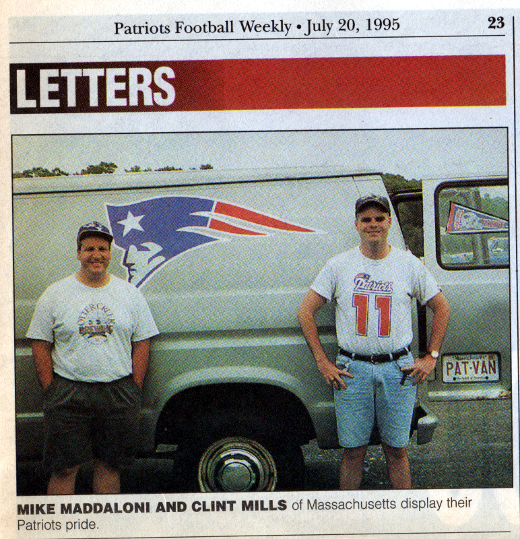
That was then, and this is now. As time went on and as Mike and Clint went from single guys with plenty of disposable time to family men, it impacted the frequency of publishing and overall updates. A short-lived news blog, Out In The Loop, was added in the mid-2000’s but it didn’t keep up with the fandom landscape, which evolved ahead with more advanced Web sites, mobile apps, social media as well as cross-media business ventures. In recent years the site design was updated to keep it as an archive site, but the demand for knowledge on Bill Parcells “buying the groceries” during the 1996 season waned. Even the above-shown tailgating van is no longer in service, however one of its “PAT VAN” license plates is on display at the official Patriots Hall of Fame at Gillette Stadium.
In its retirement, the domain name GoPats.com will redirect to the very post you are reading now, which lives on Mike’s blog, The Hot Iron, which itself has been publishing for over a decade. Could GoPats.com ever come out of retirement or serve another purpose? Any reasonable offers starting at 7-figures will certainly be considered!
This is from The Hot Iron, a journal on business and technology by Mike Maddaloni.
Did you enjoy this? Subscribe to The Hot Iron by RSS/XML feed or Read by Email.
Announcements • Blogging • Domain Names • Technology • Thrive • Web Design • (2) Comments • Permalink
The Simplest Web Site Content Plan
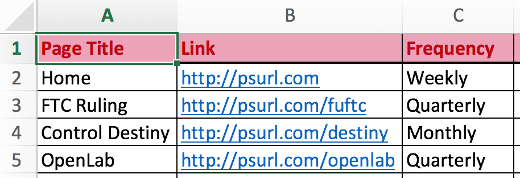
Quick – how accurate is your Web site?
My deepest apologies if I caused you to have anything from a puzzled look on your face to a panic attack. But if you own a Web site and have any sizable amount of content, it should be periodically reviewed to see if it needs to be updated.
Where there are tools available to help this – perhaps within your content management system (CMS) where you update your content, or external, third-party tools, I’d like to share a basic, straightforward and low-tech way to remind you to review your content.
From Louisville With Love
In a past role I managed the technical environment for our Web site and Intranet, working with staff from Marketing together as the Web team. One day someone from the facilities department stopped by my desk, and the brief conversation we had went something like this:
Julie (not their real name): “Hey, Mike.”
Me: “Hey, Julie”
Julie: “You know the Louisville, Kentucky office moved, right?”
Me: “Yea, I saw that someplace… why are you asking me?”
Julie: “Because the old office address is still on the Web site – you do something with that, right?”
After that thrilling conversation, I got on the phone with my marketing counterpart (we’ll call her Natasha) and has basically the same conversation with her, however I said Julie’s lines. This was followed by a few choice adult words by both of us, then Natasha proceeded to make the change to the Web site.
Maintaining With a Plan
Still on the phone, we both could hear each other exhale. We were glad we were able to make the change quickly, then the conversation continued around how much other outdated content was out there, updating it, and a plan to do both of these tasks moving forward.
As with many Web sites out there, content has many owners. The marketing teams for each product managed their own content, and Natasha was responsible for the overall “corporate” content. We didn’t have a feature-rich CMS for the site that could alert us to “expired” or “expiring” content, nor were there many decent comprehensive content tools at the market at the time – and we looked – so we had to come up with our own solution.
What we came up with was straightforward yet highly effective, and it came about with these steps.
1. First I listed all pages of the Web site and put it into a spreadsheet. As we had a Sitemap page it made this task easy.
2. Natasha then took the spreadsheet and added a column called “frequency” and proceeded to make the frequency of how often page content should be reviewed (e.g. weekly, monthly, quarterly).
3. I took a look at her revised spreadsheet and made suggestions regarding the frequency – remember, I am much, much more than just a technologist!
4. Natasha, using the final spreadsheet as a guide, created calendar alerts with links to the pages as reminders to review the content.
That was it, and it worked.
Of course some content would be reviewed more frequently, namely when it was modified or other business triggers occurred. The point of the above exercise though was to ensure that, on a regular basis, all of the Web site content would be reviewed for accuracy. In addition to this, I would perform regular link checks to ensure the content was technically connected.
What Works For You?
As you are reading this, I hope you are thinking of the content of your Web site, as there is no time like the present to be thinking about it! In addition to the site itself, your extended Web presence includes your social media profiles and feeds. As it’s easy to tweak one or more and forget about the others, perhaps this “detached” solution of using your calendar will work for you too?
Deconstructing a Web Content Plan
In this hyper-speed world of content development, it’s not unusual to have inaccurate or incomplete content out there, exposed, for all to see. By coming up with a straightforward and highly usable plan, you will be able to get ahead of long-standing errors and omissions in your Web presence.
This is from The Hot Iron, a journal on business and technology by Mike Maddaloni.
Did you enjoy this? Subscribe to The Hot Iron by RSS/XML feed or Read by Email.
Blogging • Business • Strategize • Web Design • (1) Comments • Permalink
7 Netflix Parental Controls I Would Love To Have

I remember when I had my first cable TV box back in the late 80's and saw a lockout switch on the back - you could select channels you wanted to block, then flip the switch in the back of the box and you couldn't tune them in. You could even put a padlock over the switch to secure it.
How I wish I had something equivalent to that for Netflix today.
The idea of parental controls for technology today - from computers to mobile devices to apps and Web sites on them - is one of interest and concern for parents. As much as we want to watch all of what our kids get into and trust them completely, neither are realistic. We can always remove the devices from their hands, but with schools using more Web and app-based educational tools, the devices will be within their reach more and more.
Going into this list, I have no illusions (delusions either) that any form of parental control functionality will be perfect. That being said, they can begin to make an impact and provide some form of management without needing to watch over their shoulders 24/7. Plus any controls are technology chasing technology and a moving target, and even these things are for right here, right now.
In somewhat of a top-down order, here;s my 7 suggested Netflix parental controls.
1. Separate Profile Passcodes – Netflix has the ability to create a unique profile for individuals who share an account. Where there is the ability to set a profile as a Kids one, there is no stopping my Thing 1 or Thing 2 from browsing Mom or Dad's profile. If each had a unique passcode (or password or PIN) then you could limit them to their own profile. Of course if they watch you enter your passcode, the idea is moot.
2. Disable Profiles – Once you lock down profiles (or at least your own), having the ability to lock or disable individual profiles is ideal. Is Junior grounded for a week but still has homework on the iPad to do? This would be a great way to keep them from getting entertained by Netflix programming.
3. Deselect Shows or Series – Don't want your princess watching Mako Mermaids until she is older? Having the ability to browse to a show or series and click a “disable” button and then show the profiles which you want to block it from will give you piece of mind.
4. Limit Number of Shows Watched – Do you have a little binge-watcher in the making? Setting a limit on the number of shows watched over a particular period of time (day, week, month) will not only limit their screen time, but will also give them some self-training in managing their own time.
5. Limit Time Watched – In addition to the number of shows watched, you could limit overall time by period as well, with an option to let them finish watching a show in progress (or not) or not even watching one longer than their set time limit.
6. Remove Search – By removing the search option within Netflix, it will limit them to browsing which may force them to watch something presented early to them. Of course search requires spelling, though it's unclear if spelling “My Little Pony” benefits their education.
7. Reporting – She watched the same Monster High movie 33 times? Having the ability to see what shows were watched – and when – is helpful in determining how to set parental controls, in essence how much of a challenge you have.
Deconstructing Netflix Parental Controls
Online streaming, or video on-demand as was called when I had that cable TV box, is prevalent today. With more people “cutting the cord” from cable TV, services like Netflix are the de facto form of entertainment for kids and adults alike. I am not talking here about auto-pilot filtering of content, rather tools being available where I can set them for my children as I see fit. And I'd be willing to pay a little more for these tools, too.
Do you think these would be helpful for you as a parent? Or for yourself too? Or do you have any other suggestions? I welcome your thoughts and ideas in the comments of this post.
This is from The Hot Iron, a journal on business and technology by Mike Maddaloni.
Did you enjoy this? Subscribe to The Hot Iron by RSS/XML feed or Read by Email.
Strategize • Technology • Web Design • (0) Comments • Permalink




