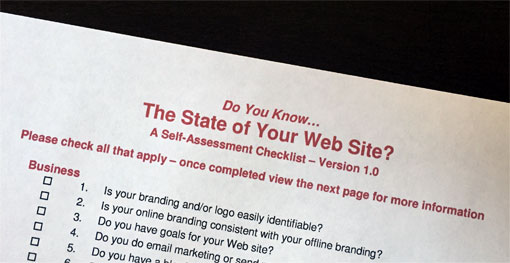Revisiting My Web Site Redesign Checklist
There comes a time when we reevaluate something we are doing. This thing may be an ongoing activity or something is simply still “around” that requires little to no attention, but is something we are aware of. The thought process involved in determining to continue or suspend something can be interesting in itself, and can lead to a go or no-go or a change to what it is we are doing.
Among my seemingly too many projects and activities is something I am still proud of, but wondered if I should keep it out there. About 5 years ago I launched The State of Your Web Site within my former Web consulting firm. It is a checklist of 34 items which I felt are important to the vitality of a Web site. As I later wrote in a post about the process of creating it and naming it, a lot of work went into it. That being said, should I still keep it out there in the Internet eye?
The evaluation process boiled down to 2 points – 1 for and 1 against it. The con is the amount of time that Is needed to keep something like this current, as tools and technology and trends are always evolving and changing. As it is almost 5 years old now, there are some parts of it that are in need of updating. The pro, however, is that people still seek my advice on their Web site, despite that I no longer offer that as a service any longer (if they need someone, I simply refer them to Visible Logic). For that reason alone, I felt it was worthwhile to keep The State out there, and to spend some time to update it and keep it fresh.
Once I made this decision, another “pro” came to mind – this is a good way to keep my own Web skills sharp. As I am still in the profession of building great Web sites and Web applications, to have a “home” for my research and thoughts would be an ideal use for the checklist.
The first step of this process is to do just that – establish a new location to host and offer The State of Your Web Site. This will be the place where, when I review the checklist items and update it, I will post and announce the updates. What better place than right here, at The Hot Iron? Going forward, you will be able to find the latest post on The State at thestateofyourwebsite.com. Right now that link points to the very post you are reading. If a new post had more current information, the link will redirect to it. By clicking on the image at the top or this link you can view the original version of The State – as I said, it came out in 2010, and the list does need some updating, but as you review it you will find some “timeless” items to consider for your Web site.
As I work on updates to The State I of course welcome your thoughts and comments on it – on the list overall to specific elements within it. You can leave them as comments to this post or contact me directly. Your feedback will be vital to the validation of changes to The State of Your Web Site, and I thank you in advance for your time.
This is from The Hot Iron, a journal on business and technology by Mike Maddaloni.
Did you enjoy this? Subscribe to The Hot Iron by RSS/XML feed or Read by Email
Announcements • Build • Business • Strategize • Technology • The State of Your Web Site • Thrive • Web Design • Web Development • (0) Comments • PermalinkHow I Took An Idea And Made It A Reality
 With all the ideas and events swirling through the Windy City during the recent Chicago Ideas Week, one of those thoughts was what I would like to share here, how I took an idea I had and made it a reality. Though this story took place a few years back, it is still very vivid in my mind.
With all the ideas and events swirling through the Windy City during the recent Chicago Ideas Week, one of those thoughts was what I would like to share here, how I took an idea I had and made it a reality. Though this story took place a few years back, it is still very vivid in my mind.
My idea was to create a piece of marketing collateral for my Web consulting business. In this case, I could leave it would a prospect client, allow it to be downloaded from the Web and simply put it out there in printed format, the last 2 cases would be for anyone who wanted it. Depending on where the prospect was, it could server anywhere from a calling card, functional tool or a call to action to contact me.
Origin of the Idea
In my Web consulting business there were 2 categories for prospects – those who did not have a Web site and those who had one and were looking to possibly redesign and/or rebuild it. Where there were many common elements between the 2 for the sales process, when talking with someone who already had a Web site there was always a level of ambiguity to what exactly they needed or wanted to do and to what extent.
To try to streamline this process in a non-intimidating way, I thought of a form of checklist, where someone could read off the list to see if they had any or all of the items incorporated into their Web site, or at least to pose the questions in the event they didn’t know. In my mind’s eye I had a partial vision of the checklist. I saw it as paper-based, as likely someone would read a question from it then look on their Web site on their computer’s monitor for the answer. I wasn’t sure if there should be a score of some form or not. I was very sure I did not want it to be too technical and I did want it targeted to the business owner.
As for what would be in the checklist I had some ideas, but this was something I wanted to put time into over a period of time, then organize them into the checklist.
Like Rodney Dangerfield’s Joke Bag
The process of collecting the items for the checklist had me recalling a story I once heard about the late-great comedian Rodney Dangerfield. Before he got into comedy, he was a salesman and would write jokes on pieces of paper and put them into a duffle bag. When the bag was full, he had the material he would use on stage.
My approach was similar, yet different, as my duffle bag was digital – consisting of folders on my hard drive and in my email program. The ideas I captured varied from text files to links to other Web sites to email newsletters, where some of these items were direct ideas and others either categories or thoughts. I let this collection come together over a period time (exactly how long I do not remember). Then one day I decided to start the process to build the checklist.
Molding the Ideas into the Finished Product
As the collection process had elapsed some time and I didn’t remember everything I had put together, I decided I would go through them, one-by-one and begin curating a list. This was facilitated with the help of my whiteboard. As I read an item, I checked if it I already had it on the board, and if not I added it in some semblance of order. When all was done, this is what my whiteboard looked like:
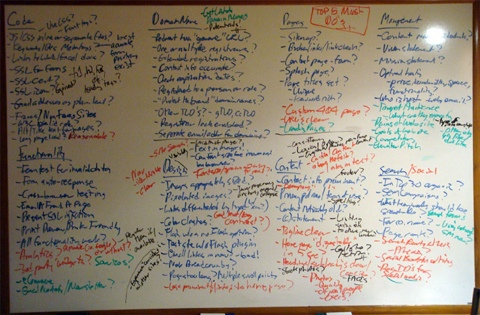
At first glance, it is a mess. But it was the first pass at the organization of the items and ideas. Needless to say it was worthy of a picture!
From here, I started typing up the ideas, and in some cases I would combine like or similar ones. As I typed them up, I erased them from the whiteboard. At the end of this process hundreds of files and emails were in a clean list, just as clean as the whiteboard now was.
The next step was to boil the list down to a manageable, 1-page list, with the top, most important items on it. This was done over several days, as I would look at the list for a while, then revisit it later with a fresh brain. In the end, I finalized a list of 34 items and broke them down into 3 categories – business, content and design. I also came up with some copy to describe the checklist to put on the reverse side of it. At this point I felt really good about the checklist. Well, except for the name of it.
(Queen’s) Landing on the Right Name

The original name I had for the check was, and get ready for it:
The Web Site Redesign Self-Assessment Checklist
Yes, it sucked. Here I spent all of this time and produced what I felt was a quality product, yet the name would surely be a turn-off, and in some cases scare off people. I decided to put the completed checklist aside as I needed some more quality time to get the name right.
On a Friday evening after work, I went for a walk along Lake Michigan. Armed with a good cigar, I just needed to clear my head after a busy week and stretch my legs. As I was strolling by Belmont Harbor, the topic of the checklist name came front in center in my head. I recall shaking said head and saying to myself, “why don’t I have a better title for this” and the gears in my head started to crank.
As I headed south along the lakefront path, I started decomposing the goal of the checklist. The thought process went something like, “it’s where your Web site is now… it’s a point in time… it’s the current state your Web site is in… wait, that’s it – it’s the State of your Web Site!”
I stopped where I was, at a place along the lake called Queen’s Landing and called my office line and left myself a voicemail message on the name so I wouldn’t forget my inspiration. When I got back from my walk I edited the Word document with the name and then registered the domain name for it.
The State of the State Then and Now
Upon completing the checklist I setup a download page for it and promoted it here on The Hot Iron and elsewhere. I printed copies of it to give people in person and to bring to events as a leave-behind. Although the list never was mentioned on the cover of the Wall Street Journal, it would get a handful of downloads each week and I got good feedback on it from prospect clients and current clients as well.
Now almost 3 years after I created the checklist, it needs to be updated a bit, which would come probably after a new brainstorming session on it. That being said, there are many core concepts on the checklist that are still very relevant today as-is.
See for yourself – download a copy of The State of Your Web Site here right now!
Ideas, Visited
Ideas are just that, intangible thoughts. Without any action, they will remain in that state, floating out there. I know, as The Hot Iron is full of ideas I have had over the years. Where I have acted on many of ideas over the years, I am very proud of the creative process I have just shared here.
Your thoughts – and ideas – on the checklist and the process which led to it are welcome in the comments.
Editor's Note: This post was updated to correct and replace broken links.
This is from The Hot Iron, a journal on business and technology by Mike Maddaloni.
Did you enjoy this? Subscribe to The Hot Iron by RSS/XML feed or Read by Email
Build • Business • Strategize • Technology • The State of Your Web Site • Thrive • Web Design • Web Development • (0) Comments • Permalink3 Words For Your Web Site In 2011
 With the start of a new year, many people come out with predictions or trends they see for the coming 12 months. There’s plenty of great writings out there already, so I will not add to the list (if you want to read a good one, there’s Emily Brackett’s Top 10 Web Design Trends for 2011 That Will Help Your Small Business).
With the start of a new year, many people come out with predictions or trends they see for the coming 12 months. There’s plenty of great writings out there already, so I will not add to the list (if you want to read a good one, there’s Emily Brackett’s Top 10 Web Design Trends for 2011 That Will Help Your Small Business).
As I was pondering my 3 words for 2011 as presented by Chris Brogan I thought of suggesting 3 words for your Web site for 2011. These 3 words are “guiding pillars to focus on in the coming year” as Chris describes.
My 3 words for your Web site are – Measure, Function and Backup.
Measure – Any decision you make for your Web site (or for your business for that matter) should be the result of facts or planning. Whether these are successful or not are determined by the numbers, and you must measure them to ensure if you are on track, way off, or need an adjustment. Many people do not measure their Web site. This starts with the hits, which many people use Google Analytics to measure. It then continues with feed tracking (for blogs or RSS feeds), social media links, surveying and so forth. If you are not doing any measuring, do so. If you have no data to work with, start collecting it.
Function – As much as a Web site must have great content and look good, it must also work. Links should not be broken. Forms should submit properly and accurately process the information entered. Any unique functionality should not only work but also work in all browsers. Where you may think these examples should be a given, many times they are not. The simple thing is to test your Web site on multiple browsers – Internet Explorer, Firefox, Chrome, Opera, etc. – and on multiple platforms – PC, Mac, Linux, mobile devices – and see how they look and perform. Ensuring your Web site works means it is working for your customers.
Backup – Do you have a backup strategy for your Web site? Or do you even have at least one, single backup copy of your Web site stored someplace secure? If not, then you should. Develop a plan of what to backup and how often. Backups can be as simple as a database dump or export of orders, blog posts or customer data. It should be done on an interval that works for you. One you create it, test the backup plan, as a backup is no good if you can’t restore from it. Fortunately your Web host more than likely has some form of backup procedures in place. But why wait until there’s a problem to fund out they don’t?
There are a lot of things to consider with regards to any Web site, as I have presented before with The State of Your Web Site. These are 3 core areas from which you can build the success of your Web site. If you have any questions or comments on any of these, please enter them in the comments area of this post below. If you need help to make these happen, please contact me personally.
Did you enjoy reading this? You are welcome to subscribe to The Hot Iron by RSS feed or by email.
Set Goals For Your Web Site
Editor’s Note – This post is in follow-up and support of The State of Your Web Site, a checklist from Dunkirk Systems, LLC which helps guide Web site owners to objectivity on the current state of their Web site. You can download a free, no obligation PDF copy at TheStateOfYourWebSite.com.
Do you have goals for your Web site? Did you ever think of setting goals for your Web site?! As a Web site is a living, breathing 24/7 representative of your business, you should have goals – even just one goal – set in writing for your Web site. This fact is why it is near the top of the list on The State of Your Web Site checklist.
Yes, “goal” is a 4-letter word. Whenever people talk about goals, they often cringes or get defensive or have some adverse reaction to it. Even if they have goals for their life or their business in general, when it comes to their Web site, they will wonder why they are needed. With the expense and exposure that comes with a Web site, there is the reason right there to do so.
Where To Start
What your goals should be depend on your business and the Web site itself. If you have a store but do not sell products and services online, your goals would be much different from someone selling online with an eCommerce Web site. A “brochure” Web site is also much different than one with an extensive support forum.
Like anything in business, start someplace with goals, and review and refine as necessary. Write down statements such as “drive more traffic into my store” and “10% of overall sales made online.” Then you will want to ensure your Web site has the content or functionality to accommodate these – a printable in-store coupon and an eCommerce are part of this. Then measure – review your Web site analytics and ask new customers who come into your store how they heard about you. This is a simple example, but a point to start from.
If you are still unclear about your Web site’s goals, talk to your Web consultant. At Dunkirk Systems, LLC we work with our clients, both those with established Web sites or new ones, to set such goals, and integrate their measurement into their overall business analytics and review.
Do you have goals for your Web site? How has the goal-setting and review process worked for you? And if you do not have goals, why? Please share your thoughts in the comments for this post.
Did you enjoy reading this? You are welcome to subscribe to The Hot Iron by RSS feed or by email.
Is Your Online Branding Consistent With Your Offline Branding
Editor’s Note – This post is in follow-up and support of The State of Your Web Site, a checklist from Dunkirk Systems, LLC which helps guide Web site owners to objectivity on the current state of their Web site. You can download a free, no obligation PDF copy at TheStateOfYourWebSite.com.
By their definition, branding and logos exist to help you easily identify something. From a parking garage to the sneakers worn by a top athlete, branding matters. This is not the first article to talk about it, and surely not the last!
So why is it that many times we see inconsistencies in branding when it comes to the Web site or other online use of a brand by a company, organization or person? And note I am using the word “consistent” not “perfect” – nobody is going to expect your logo to be in the upper left corner of a Facebook page replacing their logo altogether. But where you can use your brand, it should be consistent with how it is used offline – in print, on products, etc.
This is thus the second question asked on Dunkirk’s The State of Your Web Site checklist. As we previously talked about your brand being prominent on your Web site, it should also be consistent to ensure its effectiveness online.
The measurement of consistency can be very straightforward. A brand guide will outline the parameters for a usage of a brand. Call it the “spaghetti test” for your brand. If it doesn’t meet it, it should be corrected. If you don’t have a brand guide, create one! In its absence though, a person or small team of people should serve as the “brand police” to ensure its consistencies.
So how do these inconsistencies manifest themselves? Many times a Web site is developed prior to the creation of a brand, or vice versa. A level of effort is then needed to ensure the business cards march the Web site, and so on. When a Web site is designed, if creative license is taken too far, it can obscure the brand in the design of the site. Providing a brand guide or guidelines to your designer, and working with a Web designer who not only can create a compelling design but will respect your brand, will also ensure this.
Catching inconsistencies early on will ensure the recognition of your brand no matter where it appears, not to mention The State of Your Web Site being that much stronger.
Did you enjoy reading this? You are welcome to subscribe to The Hot Iron by RSS feed or by email.