Make No Assumptions With Web Navigation
This sign came into my line of sight today, and it made me laugh. It also made me think about Web site architecture.

In this photo, which was taken in Chicago’s Millennium Park, you see a sign reading, “Restrooms Closed. Please use restrooms on east side of Park” and is in front of gates on a stairway by the Pritzker Pavilion. What made me chuckle was the assumptions made by whomever decided what would go on this sign, which include:
- The person reading it knows where they are
- The person reading it knows what direction they are facing
- The person reading it knows how to get to the east side
- The person reading it knows where on the east side of the park the restrooms are
- The person reading it knows English, but I’ll give them a pass on this one for now
What is also in the picture is the entrance to the restrooms on the east side of the park, which is to the far right of the red seats. Though they are so close, they are so far, especially when there usually isn’t anyone to direct you to where you are and where to go.
Similar Assumptions Made Online
Unfortunately assumptions of this sort are not exclusive to the offline world. Many times I find myself on a Web site and I have no idea how to get to where I want to go. I get more frustrated as I design and develop Web sites and I feel I should know how to get there.
This frustration is usually a result of the first assumption above, whomever designed the architecture and/or content of the Web site assumes the Web visitor has some knowledge of the entity or person the Web site is for. It can be as simple as the choice of words used in the navigation which may be unique to those “in the know” or it may mimic the offline structure of the entity.
So what can be done to prevent this? First off, knowing who your target audience is for your Web site is important. If you know who will be clicking around, you can design and develop to meet their expectations. Secondly, having an understanding of what your target audience is looking for will help in the presentation of this information. We always want to say what we want, and people are looking for what they are looking for. Finding the overlap in these expectations is where the magic happens, and makes the Web site successful. Finally, continuous review of the Web site’s analytics will tell you how successful you are doing. Many times designers and developers feel they must make something completely unique in their design. Where this surely shows their talent, true talent comes from creative design with high functionality.
If you go in with no assumptions and simply use hard data, you will be more successful in the end. And you also won’t be needlessly hunting around for a toilet in the Windy City.
Did you enjoy reading this? You are welcome to subscribe to The Hot Iron by RSS feed or by email.
Get Your Name On Twitter
Whether or not you plan on using Twitter any time soon, get your name on it now. Register for the microblogging service and create a basic profile with a URL link to your Web site.
Why? The main reason is more and more people are using Twitter and these people have a great expectation for other people and companies to be there as well. People will try looking up a person or entity by simply trying their name after twitter.com, as shown below.
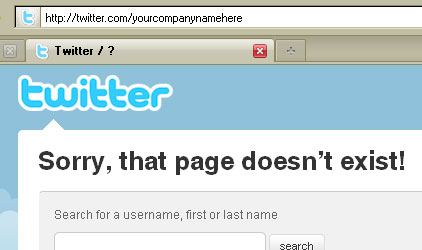
If they can’t find you, they will try to search for you. If they still can’t find you, they will probably post a tweet stating they couldn’t find you.
Another reason to at least set up the account is someone else may do it before you. Squatting on personal, company and brand names is becoming common it Twitter, just as it is still common with domain names. The simple, inexpensive way is to get the name now and avoid the hassle later if someone else gets it before you do, just as it is with domain names.
Once you have your Twitter account, make a plan to start using it. Spend some time exploring Twitter, read any number of blogs and articles on it, and see who else is using it, especially in your market and industry. Look for more on Twitter and social media from Dunkirk in the future.
Consider Twitter as you would any other tool for your business, as others will have that expectation of you. And when you do start using it, follow me.
Did you enjoy reading this? You are welcome to subscribe to The Hot Iron by RSS feed or by email.
Analogy Of Buying A Car And Web Site Scope
 When it comes to explaining the process and elements of Web design and development, I find myself using analogies to the real world. Though they sometimes feel cliché to me, they do help many clients and prospects to understand what they are about to get into.
When it comes to explaining the process and elements of Web design and development, I find myself using analogies to the real world. Though they sometimes feel cliché to me, they do help many clients and prospects to understand what they are about to get into.
One common one is comparing the scope of a Web site project with buying a car. Imagine going into an auto superstore or an extensive used car store and a salesperson asks, “can I help you?” This scenario is similar to when someone comes to me and states, “I want a Web site but I don’t know where to start.”
Many of the same considerations come into play, and here’s a few of them matched up.
Car – How many people do you need to transport?
Web – How large is your firm/organization?
Car – What accessories do you want?
Web – What features do you want for the Web site, such as eCommerce, blog, etc.?
Car – Are you the only driver or are there others?
Web – Will others be maintaining the information on the Web site?
Car – Do you have a trade-in?
Web – Do you currently have a Web site?
Car – What is your budget?
Web – What is your budget?
There are many others I have used, but these examples help both the Web site owner and the consultant to determine the scope of the Web site, including features, functionality and content. I also have other analogy categories I will share another time.
Do you find analogies of this sort helpful?
Did you enjoy reading this? You are welcome to subscribe to The Hot Iron by RSS feed or by email.
FTC Guidelines On Blogging and My Conclusions and Confusion
Bloggers are all in a tizzy over updated guidelines on product endorsements and testimonials by the US Federal Trade Commission (FTC). As The Hot Iron frequently talks about companies, products and services, my interest in these guidelines has been high. This led me to reading the complete text of the Q&A process over the guidelines as well as the revised guidelines themself. These are linked from one page on the FTC’s Web site on the guidelines which now includes videos.
These guidelines do not only pertain to bloggers, and also includes traditional media – TV, radio, print – with regards to any testimonials and celebrity endorsements. Part of this pertains to advertisements that make claims that are not typical for the average user, and now must state what the average user would experience. If you think pharmaceutical ads are annoying as hell, just wait to see how every other commercial out there will be complying with these guidelines.
As you may infer by tone, I am not in favor of this. I am not alone, as many trade industries and law firms submitted opinions against it, namely for bloggers. As traditional advertisements has been around for thousands of years – from the snake oil salesman to digital billboards – and blogging can probably be traced back about 10 years, many opinions felt these guidelines are premature. But the bureaucrats at the FTC disagree, and here we are.
After reviewing all of this material, I am presenting my conclusions on this, as well as a list of questions not addressed in the guidelines. This is all my opinion from my very own head. I am not an attorney, rather someone who understands the power of social media and the reality of the world.
Conclusions
The following are my conclusions from the FTC guidelines.
Disclose Either Way in Each and Every Blog Post – The guidelines state that if there is not a relationship between the blogger and a company, no disclosure needs to be made. But what if, after reading a post, the FTC thinks there is a relationship there? The last thing you want is federal bureaucrats subpoenaing you. It is better to state this in anything you write.
When in Doubt, Lie and State There is a Relationship – Let’s face it folks, the business world is complicated, and business deals are happening every minute of every day. One minute you may write something favorable about a company, the next minute the manager of a mutual fund you own may buy shares of that company. You wouldn’t know this, but the FTC’s investigators would. Plus, there does not appear to be a penalty for stating there is any type of relationship when there really isn’t one.
Get a Good Lawyer – In this litigious society, everybody should have a lawyer. Every small businessperson should have one already, and if not, there’s no time like the present.
Confusions
Where the language used in the FTC documents is relatively easy to read, as least for me it was, it left many unanswered questions for me. These are reflected in my conclusions above, but I feel they need to be addressed here, namely to identify the gaps I found in these guidelines.
How Will These Guidelines Be Enforced? – Is the FTC filling rooms with computers and people to search for product and service blog posts and dig through them for endorsements or testimonials without disclosure? Thinking about it more, that will probably be the case.
The FTC even skirts the issue if they will sue bloggers in this video which is on their Web site – it is embedded below, or click this link to watch the video.
Clearly not following these guidelines has penalties, and they should simply say it.
How is this Different from Movie Reviewers or Journalists – This is not an argument about bloggers being journalists, as some are and some are not. I do not consider myself a journalist. In conversations with real journalists, they have said they never typically disclose any freebies given to them. I have never heard Roger Ebert mention he goes to the movies for free, yet it is my guess he does. Yet these guidelines do not apply to journalists.
What if Someone is a Poor Writer? – Someone could have bought a product off the shelf and then wrote about it in their blog, using language like, “this is the bestest video game in the world... if Michael Jordan made video games he would have made this one… if you don’t buy this game you are a fool… everybody should own this game,” which could clearly be considered a testimonial and could even be inferred the writer has a tie to the video game.
Is There a Difference Between Free and Loaned Products for Reviews? – Say you get a product to keep vs. getting one to use for a few weeks, is there a difference there? It could be inferred you profited by having the product’s use during that time.
What about Negative Reviews? – The guidelines appear to address endorsements, but what about a negative review of a product, even if a company gave you that product? My guess is you still need to disclose this, even if the blog post discourages people from buying it.
Who Defines An Expert Blogger? – There’s mention in the guidelines about “expert” bloggers. Who makes this determination? Ask any blogger and I am sure they will say they are one. But if it means they are a close target of the FTC, I am sure they will shun the title.
Does a Disclaimer Have to be Within the Blog Post or Just Somewhere on the Blog? – Many people read blog posts from the Web pages of the blog, others by RSS feed and even others by email. Must the disclaimer be written within the post itself, or is it sufficient for it to be somewhere on the Web page?
What about Blog Comments? – An endorsement or testimonial could be added to a blog in the comments. Who then would be responsible, especially if the comments were posted anonymously or the blogger did not know the person and could not verify if they were a real person or not?
What about Microblogging? – Microblogging, or tweets on Twitter for many people, doesn’t give you much room to make an opinion as well as disclaim any relationship. Does this mean you will have to write text elsewhere stating the relationship and include a short URL in the tweet?
What about Forums? – At the end of one of the FTC documents it mentions forums. Maybe if you post to a forum you should put your disclaimer in the post signature area?
What about Old Blog Posts? – Will I and every other blogger out there have to edit all of our past blog posts to indicate any business relationships?
Are there Geographical Boundaries to This? – What if the writer of a product review is outside of the US, but his Web server is inside the US? What if the opposite? What if both are outside the US but the company being reviewed is inside the US?
What about My Trip to Nokia OpenLab? – As I mentioned in a previous post, Nokia flew me halfway around the world and wined and dined me when I participated in OpenLab. Must I always reference this each and every time I make a reference to a Nokia product in any capacity?
Final, Chilling Thought
When I read one of the documents, one word stuck out to me – chill. It is used as a term to describe the change in activity as a result of these guidelines, as in a freezing of blogging activity as a result. I wasn’t aware “chill” was a legal term. Nonetheless, I don’t think these guidelines will chill or stop any word-of-mouth or personal thoughts on companies, products and services. If anything, it will spark a new wave of ways for people to talk about products without fear of The Man coming down on them. This is the entrepreneurial resourcefulness here in the US, and it isn’t dead yet!
So what do you think? Any help in analyzing this is most appreciated. But make sure you identify who you are and any business relationship you may have with me, ok?
Did you enjoy reading this? You are welcome to subscribe to The Hot Iron by RSS feed or by email.
How To Transfer A Domain Name
Transferring domain names between people, businesses or entities is a common practice today and something I do quite a bit at my Internet consulting firm Dunkirk Systems, LLC. Where it may be common for myself, for those involved it takes a little understanding, especially as it is something may not do too often. The following is the overall process for transferring a domain name. There may be nuances with each domain name registrar, to which they can help you.
Before We Begin
Domain names are registered through a registrar. In order to do anything with the domain name, you should have a login and password to an account with them. In some cases you may be going through a reseller who will handle much of this for you. If not, the process describes the overall transaction.
You should know who you are transferring the domain name to, their email address and their registrar, which I’ll refer to as the receiving registrar, or receiver. Other information may also be pertinent depending on the receiver. You will ideally get an email or two from the receiver and it should have identifying information to verify to whom you are transferring the domain name. The registrar the domain name is leaving is sometimes referred to as the losing registrar, but we’ll never call them losers! With regards to email messages being sent to the person who is transferring a domain name to someone else, the messages will be sent to the email address which is listed in the contact information of the domain name. Therefore, you should verify the contact information on the domain name is accurate before the process begins. It is also a good practice to ensure all of the contact information for all of your domains is correct as well!
In some cases you may be transferring a domain name to an escrow service, which usually happens when you sell a domain name. Escrow services serve as a middleman between a buyer and a seller. The buyer will pay the escrow service and the seller will transfer the domain name to the escrow service. Once both have been done, the escrow service will transfer the domain name to the buyer and pay the seller, minus some fee. If you are selling a domain name and don’t know to whom you are selling it, it is best to use an escrow service.
There are 2 ways to transfer a domain name to someone else – to another registrar or within the same registrar.
Transferring To Another Registrar
Transferring a domain name to another registrar is initiated by a request from the receiving person. They will do this within their registrar account. The process of transferring a domain name will involve renewing the domain name for an additional year, which will be added to the domain name once it has been received into your account at the receiver. There will most always be a cost for transferring a domain name.
An authorization code is needed from the losing registrar to give to the person initiating the request. Every registrar has their own way of providing you with the auth code. Some, like name.com, make it very easy and it is visible on a domain name’s detail page. Others like GoDaddy.com require you to request it and it is sent by email. Registrar.com requires you to call them to request it by email, which is totally obnoxious in my opinion, but so are their prices! Once received, pass it along to the requestor and they will enter the code on their end during the initiation.
As well as the auth code, the domain name must be “unlocked.” A registrar lock is a preventative measure so a domain name isn’t inadvertently or fraudulently transferred to someone else. You will have to click a link at the losing registrar’s page for the domain name to unlock it. If a domain name is locked and a transfer is initiated, some receiver’s automatically reject it before an order is placed, and if it is placed the losing registrar will definitely reject it.
Once a request is made, there are several steps. Verification of the request is done by the requestor, followed by an email address sent to the contact’s email address. In cases where there are multiple contacts, the email may be sent to all contacts or just the registrant’s email address. This email will require a confirmation in order for the transfer to be performed. In the email is commonly a link to a Web page to approve the transfer. This Web page may either be a page with a yes or no button, or it may require a login to the receiver’s account. If the latter, you should forward the email address to the receiver, thus it’s handy to have their contact information.
If approved, a follow-up email may be sent to confirm the transfer is in process. If it is not approved, a message to that effect may be sent. If the transfer email is ignored, no other emails may be sent or follow-ups may be sent, depending on the registrar. I would not ignore a transfer request, rather I would reject it if it is not desired.
Now the wait begins. It can take up to a week for a domain name to transfer. Once completed, ideally you should get an email from both the receiving and losing registrar’s that the transfer has been completed, but this also varies by registrar.
Transferring Within A Registrar
If the receiver’s registrar is the same as where you have the domain name registered, the process may be more streamlined as it is a transfer within accounts of the registrar. This is commonly referred to as a “push.” Registrars will have their own process of doing so, but it is commonly initiated by the current owner of the domain name, where they are requesting the domain name be “pushed” to another account. The domain name may or may not have to be locked. This process can usually be achieved within a short period of time, hours as compared to days. As well, pushing a domain name may not incur a fee or any renewal.
It Happens Every Day
Domain name transfers occur daily in large numbers. It is important to know the process in case any issues arise. Whether selling or buying or moving domain names of your own from one registrar to another, transfers are a large part of Internet business, and now you are in the know.
I welcome your comments on the process as I outlined it. I was detailed in my explanations, and maybe you have some thoughts on it, or any clarifications that may be helpful for others.
Did you enjoy reading this? You are welcome to subscribe to The Hot Iron by RSS feed or by email.

