Domain Names Cure Long URL Paths
By its definition, a URL – or uniform resource locator – directs you to the exact location of content on a Web site. Depending on the domain name, structure and naming standards of a Web site, a Web page URL can be short or extremely long. Maybe even too long to be useful?
The photo below is of an ad I saw recently on a Chicago subway car, featuring a URL for the Women’s Sports Foundation’s GoGirlGo! Chicago program.
Where I normally would feel bad for calling out something for a non-profit organization, it appears to be well-funded and founded by tennis legend Billie Jean King, so I feel it is my duty to talk about it.
Now close your eyes and see if you remember the Web site. Well? Did you get it verbatim? Now imagine bouncing around on an Orange Line car on the way to Midway airport, and see if you can remember it any easier!
This is a perfect example of acquiring an additional domain name and use it on the advertising, where it would point directly to the desired page. Now close your eyes and see if you can think of some short, catchy and easy-to-remember domain names? Probably a little easier than remembering the printed URL, whether you’re on the Orange Line or not.
Where your main Web site URL can be whatever you choose, keep in mind how you will be using it, and if it doesn’t work well in a certain medium – whether printed in the newspaper or a poster or spoken on the radio or TV – the small cost of an additional domain name can do wonders for driving traffic from the offline world.
Did you enjoy reading this? You are welcome to subscribe to The Hot Iron by RSS feed or by email.
Change Your Clocks And More In The US Tonight
 For all of my readers in the US, including those visiting here from far-off lands, a friendly reminder to change your clocks tonight as Daylight Savings Time begins tomorrow.
For all of my readers in the US, including those visiting here from far-off lands, a friendly reminder to change your clocks tonight as Daylight Savings Time begins tomorrow.
Keeping true to the mantra of “spring ahead, fall behind” move your clock ahead 1 hour, which means you will lose 1 hour of sleep. Even those who have computers and mobile devices that should move ahead automatically, double-check them before you head out, or set an alarm on Sunday morning an hour earlier just in case. I will be changing the pictured clocks in the Dunkirk Systems, LLC office, as well as those throughout my home.
The change in clocks is also a recommended time to check and change the batteries in the smoke detectors in your home. Even if your smoke detectors are powered by electricity, they may have a battery backup.
Here’s another suggestion – change your passwords. As it is always advised to change your passwords on a regular basis to keep them secure, why not do it at least twice a year?
Here’s to a safe and accurate good night’s sleep tonight!
Did you enjoy reading this? You are welcome to subscribe to The Hot Iron by RSS feed or by email.
Yahoo! Briefcase Shutting Down March 31 2009
 Almost a couple of years ago I reported about the demise of Yahoo! Points, and now I report on the end of Yahoo! Briefcase, which is shutting down March 31, 2009.
Almost a couple of years ago I reported about the demise of Yahoo! Points, and now I report on the end of Yahoo! Briefcase, which is shutting down March 31, 2009.
Yahoo! Briefcase? It was a Web-based file cabinet you could share with others. When I got the email I couldn’t think of what I could have up there to begin with. It turns out the files date back to 2001 for a project for the now-defunct Boston Jaycees. I took a quick look at them, and promptly deleted them.
It is widely reported of the problems at the one-time search giant, and this may or may not be related to them. Briefcase could have been a service not used frequently and they decided to axe it. As there are other comparable services – not to mention more secure ones like Mozy – it was probably overdue for shutting it down. I will compliment Yahoo! on notifying its customers before cutting the service. These days, too many services come and go, and who knows what happens with the data and information you had stored with them.
Now I am wondering what is next to fall. Any ideas?
Did you enjoy reading this? You are welcome to subscribe to The Hot Iron by RSS feed or by email.
Managing Your Email Inbox To Zero
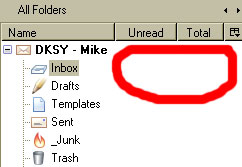 Yesterday I took the day to get a monkey off my back – my email inbox. Yes, I spent a Sunday to process all of the email that has piled up over who knows how long. This could have been avoided if I followed the advice I gave to myself many years ago when I faced a similar situation on an almost daily basis – managing your email inbox to zero.
Yesterday I took the day to get a monkey off my back – my email inbox. Yes, I spent a Sunday to process all of the email that has piled up over who knows how long. This could have been avoided if I followed the advice I gave to myself many years ago when I faced a similar situation on an almost daily basis – managing your email inbox to zero.
As the name implies, it means you will continuously work to have no emails in your inbox. So where will they go? The following is a list of actions that I apply to all of my inbox messages:
- Read
- Delete
- Forward
- File
- Act Upon
Note I don’t have “leave in there” as a valid action. With the capacity of mail folders on just about every type of email software, coupled with search, filing messages that need to be saved and processing the rest will get your inbox clutter in order.
In general, I do not neglect email. I do read it through the day and process most mail. Messages that are low priority or something not requiring immediate action are what tend to build up. But a few of these messages a day can add up quickly and thus here I am.
First Step – Low Hanging Fruit
As I sat down to process my inbox, I decided to go through every message first, looking for low-hanging fruit, which I determined as messages that could right-away be deleted or filed. If it took longer than a second to think about them, I would skip them for the full review.
This went well – I started with 100 messages in my inbox and after processing low-hanging fruit I ended up with 50! Not only did I feel a sense of accomplishment already, but some relief that I wouldn’t spend the entire day on email.
Process Them In Order
After I got my inbox to a manageable size, I decided to tackle them in the order of the most recent received, going in reverse. It was a Sunday, so this made sense, but if it was a weekday I might have wanted to process the oldest first. And I worked them one at a time – not tackling the next message until the current one was completed. After going through the low-hanging fruit, I had already cleared out redundant messages or reviewed those related to others, so I would not have been surprised by a second message related to the one I was currently working on.
Needless to say this took a while, and longer than my review for low-hanging fruit. I tried to act on as many of them as possible, especially if work was involved. For some, I added a task to my to-do list system and filed the email. There was a mix of actual client work, messages to reply to which required actual thought and email receipts among other things. After a few hours, my inbox was at zero, and all was right in the world.
It’s About Keeping It That Way
Ideally, my inbox should always be at zero. If there are any messages in there, they should be there for a brief period – no longer than a day or two – and almost serve as a poor-excuse-for-a task list. If it would take longer, I would add the task to my to-do list system, where it would be prioritized properly. The goal is to only have one list to work from, not two.
The Origin Of A Process
As I related earlier, this process was borne from necessity. Years back I worked for a large international company where email was flying from all directions. I would not be unusual for me to come into work at 8 am East Coast US time and have 400 new messages in my inbox! Granted many were related to each others as part of a message thread, but they still took time to process.
To make things worse, my manager left all of his email in his inbox! I realized this after a while when he would yell at me for not telling him something when I had already emailed him on it days ago. One time when in his office I noticed he had literally thousands of email in his inbox, most unread. It dawned on me the reality of this particular job was reading and filing email, and searching for it when called on the carpet, which happened all too frequently.
Everybody needs their own system for work. I share this as its something that has worked for me for over a decade, and when I have personally shared it with folks they have responded favorably to it.
Give it a try, and let me know what you think of it.
Did you enjoy reading this? You are welcome to subscribe to The Hot Iron by RSS feed or by email.
Time Travel Now A Reality With Facebook
What H.G. Wells wrote about in 1895 has become a reality for me today. The notion of a time machine, which someone could use to travel to a specific time and location, is now possible. Thanks for this goes to Facebook.
Within the last month I have seen a huge number of my high school graduating class on Facebook. They may have been there all the long, and with the ability to search by when and where from you graduated, it has magnified their presence. That is, assuming, you tag yourself for when you graduated from high school. Many people are new to Facebook, some joining at the encouragements of friends… and for some by their own children.
As it’s been a few years since I graduated from high school, people have obviously changed. For example, I had a mop of hair on my head in high school! Others go by married or other names and some still have to upload photos or use a photo where you can actually make out a face. For those whom I have connected with, it’s been interesting catching up on what has transpired over the years. There’s also the occasional memory of each other that the other had no idea about or had repressed that sometimes comes to light.
The concept of a time machine has been omnipresent for me. For whatever reason, I never made it back to a high school reunion, and with the exception of a small handful of people, I haven’t seen or heard from most all of my graduating class. It wasn’t anything I did intentionally, it just happened.
But here we all are, and we’re catching up. I helped the cause by creating a Facebook group for my class as a signpost in the vastness of Facebook to connect people. This will surely make the next class reunion, slated for next year, different. Different, I believe, in a positive way.
Did you enjoy reading this? You are welcome to subscribe to The Hot Iron by RSS feed or by email.


