My chicagotribune.com Experience
 This past Monday I participated in a behind-the-scenes tour of the Chicago Tribune and chicagotribune.com. The invitation was extended by Colonel Tribune, the Web ambassador for the news and information Web service, via Twitter. For someone who has complained before that I want to know what is going on, I jumped at the opportunity, and along with me were Blagica, John and Adam.
This past Monday I participated in a behind-the-scenes tour of the Chicago Tribune and chicagotribune.com. The invitation was extended by Colonel Tribune, the Web ambassador for the news and information Web service, via Twitter. For someone who has complained before that I want to know what is going on, I jumped at the opportunity, and along with me were Blagica, John and Adam.
The first stop was the daily meeting for chicagotribune.com. As the Colonel himself was not there, Daniel Honigman, their social media guru took us to the meeting. It was led by their innovation guru, Bill Adee, and staff for the site. I was impressed that as the meeting proceeded, the Web site was projected on the screen with overlays of Web traffic. As stories were reviewed, their relevance to the greater audience of the newspaper and the Web site were discussed. Where I did not assume all stories from the paper were simply posted to the Web site, it was interesting to see this in action.
Following the meeting we got a tour of the Tribune Tower, the iconic classis office building on Michigan Avenue that houses the newspaper and all its interactive properties. Leading the tour was Charlie Meyerson, a media veteran who is the editor of the highly informative Daywatch daily news email and joining us was Jonathan Ozeran who leads many of their interactive projects.
The Tribune Tower is more than an office building. It houses the history of the newspaper, which is intertwined with the history of the city of Chicago. There are the pieces of buildings from around the world woven into it, plus the awards and pictures over the decades. Many people who have been covered on the pages and Web pages of the Tribune have been through this building as well, and this video of the Tribune Editorial Board Conference Room shows just one of these many rooms of history.
We also visited the basement of the building where onetime printing presses roared and what is now the home to Tribune Interactive. Along the way we met their SEO guru Brent Payne. Other stops in the building showed us the Red Eye offices and the TV desk where many interviews have originated from.
Like the others on the tour, I took many pictures and you can view my Flickr set of my visit to chicagotribune.com. Special thanks to Colonel Tribune, Daniel, Charlie and everyone else whose workday we disrupted somewhat, but in return helped the public learn what it takes to make the World’s Greatest Newspaper and its accompanying Web site.
Did you enjoy reading this? You are welcome to subscribe to The Hot Iron by RSS feed or by email.
Goodbye MyWay.com Hello iGoogle
After much deliberation, I have replaced MyWay.com with iGoogle. As I lamented previously, MyWay, a news and information portal, replaced their highly-functional stock portfolio system with a widget from Scottrade. As a result, the ability to manage multiple lists of stock and funds went away for a Flash object that forces you to scroll rather to seeing everything at once. This move, plus the fact they did not inform users and a general lack of innovation over the years forced me to look elsewhere. As comments to my original post show, I was not alone.
Here’s a screenshot of the top of my old MyWay page:

And here’s a screen shot of the top of my new iGoogle page:

I was always aware of iGoogle as I have a Google account. However my initial reaction to it when it launched a while back was to not drink anymore Google Kool-Aid than I had to! With MyWay’s move, I decided to give it another, objective look, and I liked what I saw. I was able to configure iGoogle with news sources and categories of information as I had with MyWay, and then some. The portfolio feature I lost with MyWay I was able to restore with iGoogle.
iGoogle allows a user to add a “gadget” which can be news headlines, sports scores, RSS feeds, games, et. al. There were gadgets for headlines from newspapers like the Chicago Tribune as well as international media sources. You can even develop your own gadgets for potential inclusion. You can also customize the presentation of information with themes. I haven’t experimented with themes much as I was focused on content, and there’s still a lot of widgets for me to look into.
If you use MyWay, I recommend taking a look at iGoogle. I still have my MyWay account, and will probably hold on to it for a while as a backup.
Technology • (10) Comments • PermalinkMy Take-Aways From The Book The Venture Cafe
As the saying goes, it takes money to make money. This is something I learned first-hand when I started my own business, Dunkirk Systems, LLC, several years ago. In my case, I bootstrapped my business – used savings as well as revenues to grow and expand my business. It has worked for me as it fits the size and scope of my business. But bootstrapping isn’t for everyone, and not just people who don’t have money to invest in a business. Some business ideas require a large amount of cash for research and manufacturing, and this is where venture capital can come into play.
Venture capital, or VC, is a large part of the story of the book The Venture Cafe by Teresa Esser. It is a non-fiction piece about entrepreneurs and those with business or product ideas and how they go about taking those ideas forward. The notion of a cafe stems from the author’s experience with a pub on the campus of MIT in Cambridge, MA where people with gather to talk thru various business and technology ideas. The book follows the path from idea to established companies, and throughout are interviews with people at various stages themselves, including the author’s own personal stories.
My greatest takeaway from the book is you cannot do it alone. Whether you need financial or human capital or merely cheerleaders on the sidelines, to grow and be a true business you need resources that will surely go beyond yourself. This can be hard for some who are, using a term I commonly use, control-freak entrepreneurs. It is not letting go, it is empowering others. And things may not go exactly as you have planned, especially when using other people’s money.
An equally important takeaway is accountability, to everybody including the investors to employees to you. Investors want to know how and why their money is being spent, and if they will make a profit or not. This may mean making hard, unpopular decisions, but to pursue the goal and move forward, they have to be made.
A final takeaway is that you may fail. Where another saying says failure is not an option, it can happen, and if it does, you need to react to it. One example in the book is about an executive who loses everything, yet in his next opportunity he excels to an extreme. Recovering from this failure, or bouncing back, shows the true mettle of a person.
I enjoyed The Venture Cafe, especially for someone who was living in the Boston area around the time it was written. Many of the people and companies were ones I was familiar with. Though it was published in 2002 and talks much of the dot-com bust of that period, many of the stories and lessons learned from it apply today. And as much as the book is about VC, it does not profess it is the only way to go, and provides takes of those who chose VC and those who did not for their business. I recommend this book for anyone who may want to reminisce about the past, and learn from it to empower the future.
This is from The Hot Iron, a journal on business and technology by Mike Maddaloni.
Did you enjoy this? Subscribe to The Hot Iron by RSS/XML feed or Read by Email.
Book Take-Aways • Business • Technology • (0) Comments • Permalink
Start Somewhere With Web Analytics
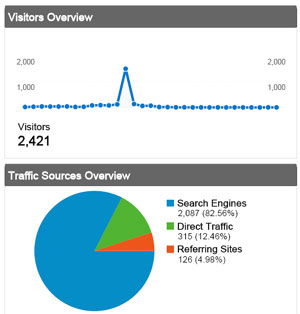 Do you know how many hits your Web site gets? Is this question something you even think about?
Do you know how many hits your Web site gets? Is this question something you even think about?
There are a lot of moving parts to a Web site, from technology to content to usability to whether or not the Web site is even up and running. Even if you are working with a trusted partner such as Dunkirk Systems, LLC, for the business owner or stakeholder it can be overwhelming the amount you need to be cognizant of with regards to your Web site.
One aspect of a Web site commonly placed lower on the priority list is Web analytics, or the review and analysis of traffic to your Web site. Analytics involves the number of hits on Web pages, the cluster of those hits called a visit, whether the visit is new or returning, when and how long the visitor was at your Web site, how they navigated the Web site, how did they come about your Web site and with what computer and browser.
If the preceding paragraph did not overwhelm you, congratulations! The above is a lot to digest, but you realized its importance. If you previously had not thought much about analytics, you may be wondering where to start.
My recommendation on Web analytics is to start on a basic level. First, reacquaint yourself with your system for viewing and analyzing this information. It may be available from a number of sources. Most all Web hosting companies offer some form of analytics, from raw Web log files (where hits to your Web site are recorded) to a Web-based interface to review the information captured in these files. Even if you Web host offers this, you may have available to you services for analysis, such as Google Analytics, which are third-party services that collect Web hit information based on a small piece of code added to each Web page that is not viewable to the Web user.
Now that you have your Web analytics software in front of you, take a look at the basic or “dashboard” information. This is typically what you see when you first log into the analytics Web site. Now peruse through this information. Take a look at the various reports, whether in tables or graphs, and familiarize yourself with what is presented. At first it may not mean much. However over time and repeated review of this information, you will get a feel for how people use your Web site.
The accompanying graphic with this post is an example of part of a dashboard report for a real Web site I manage and whose name I am purposely not stating at this time. Note there is a huge spike in traffic in the reporting period. I show this example as you may have similar occurrences with your own Web site, and with a better understanding of your analytics, you’ll be able to better understand why this happened, as I did with this Web site.
Continued review of your Web analytics will help you recognize the utilization of your Web site, understand the effectiveness of content and information presented on it and guide you in decision making in how you update and change your Web site. This task also has some complexity to it, but it is helped by understanding the numbers. And to do so, you need to start somewhere.
Business • Technology • (0) Comments • PermalinkControlling Your Destiny Or Controlling As Much Of It As Possible
Are you in complete control of your destiny? Or in control of it as much as you possibly can be? By asking these I am not trying to cause panic or confusion! Rather I am engaging a conversation about choices we make on a day-to-day basis.
The catalyst for this thought topic was issues I have recently encountered with various vendors, both in my business and personal life. In some cases they failed to deliver products or services they were obligated to. Other times it was their mere responses or actions that caused me concern they may fail or flounder in delivery. As a result, not only did I get an uneasy feeling, but I then needed to devote time to thinking through the scenario and defining a strategy to react to it.
On the positive side, we sometimes make decisions knowing they are in the best interest in the short term, and eventually may make moves that are best in the long term. One example is outsourcing. If we do not have the capital or human bandwidth to take on something ourselves, we may outsource all or part of the task to a person or company. This can allow us to take on, say, a new client and offer the services now that we eventually will take on ourselves and continue in the offering.
Good or bad, we need to have an understanding of these situations, which can be considered our destiny. Rather than dropping everything I have planned to do so I am tackling this issue methodically. In evaluating contracts and relationships, I am looking at what I have, what alternatives there are, and how I would be able to make a switch. Taking it a level further, I am looking at the cost of making the switch, and at what point it makes sense to do so. Some of these changes are straightforward and others are rather complex, however it is a necessity to plan for these in advance. Going forward, I will keep this in mind as I make business and personal decisions.
Like any choice we make, sometimes we make it despite potential risks involved, especially if our choice is to do something or not do it at all. As I think about these or face such decisions, look for my reactions here at The Hot Iron.
Business • Technology • (1) Comments • Permalink


