Business Tools Based On Business Needs
Having the best tools to get work done for my clients is what I strive for. Paying for them is sometimes a challenge, taking all other costs I have into consideration. This is where I have to justify if the tool, whether is is hardware, software or what have you, will make me more productive or give me a competitive advantage.
As a small business owner I have the luxury of making these decisions. Over the years of working for others, this decision making varied. Sometimes my immediate manager would make the decision. In this case the request process was generally fair, especially for the managers who actually knew what I did on a daily basis.
Some of the companies I worked for – usually the larger ones – made these decisions based on blanket policies that set justification based on your title or position and not on business need. Such a policy assumes upper management are typically the ones that need and will use more advanced tools. Whether or not they actually use them at all or to their fullest is more than likely never followed up on. If you try getting any particular tool whose distribution was based on such arcane rules – forget about it, no matter how well you are able to justify its need it will fail.
I have personally encountered this over the years in requests for business cards, email access, software, access to the company’s VPN to work from home, a notebook computer (when I was traveling for work), a decent-sized monitor and a mobile device for email. Though these requests spanned a period of almost 2 decades, I continue to hear such stories today from others.
Such policies are driven by the desire to control costs, and the only costs being monitored are cash expenditures. Opportunity cost is never usually taken into consideration. How much less productive is an employee when they do not have a tool to be more efficient? How about their overall team? Or how about opportunities lost when people are not able to get in touch with people outside the office who do not have a mobile device to reach co-workers? And don’t forget the cost of rehiring an employee who leaves a job if they feel they are not respected to handle the "fancy toys" their managers have.
With the season of generosity around the corner, managers and companies should take a hard look at what it really costs to be in business and not be penny wise and pound foolish.
Business • Technology • (0) Comments • PermalinkMandated Email Forwarding Not The Best Choice
A petition was recently filed with the Federal Communications (FCC) by Gail Mortenson, a freelance writer who abruptly had her AOL account terminated, and as a result her email address was no longer valid. She has claimed this has been a detriment to her business, a point nobody could argue with. Changing your email address can be a painful process. As it is so easy to give out your email address, you can never know who may try to email you after you have changed your address and no longer have the old address.
The need to change an email address usually comes when you change jobs or change Internet providers. For the former, using a personal email address will eliminate missing personal communications. And with regards to the personal email address, I have written before that you should own your own domain name to ensure you always receive your personal email and not rely to your detriment on the email provider, whether it’s Hotmail, GMail, etc., as you do not have full control over your email address.
Mandating by law Internet and email providers to forward email may be good and straightforward in theory; however it will not work on several fronts. First there is the issue of email traffic and bandwidth, which comes at a cost to the provider and would likely be passed on to customers. Where some could see this as a vital service, I see it more as a value-added optional service, something providers could charge money for – something I am surprised they haven’t been doing all the long, especially with people leaving AOL in droves! I also disagree with the analogy to forwarding physical, US Mail, as I can tell you personally that this does not always work!
The best way to handle this is to register your own domain name and have your email go to an address at the name. A domain name is portable and separate from your Internet provider. You could choose to have an email alias or a mailbox. The flexibility is there for a small amount of cost, much less than what I would assume a provider would charge for email forwarding.
Naturally when I saw this story I checked if the domain name gailmortenson.com was registered. It is and appears to be in the name of an Internet provider in Maryland, near where Ms. Mortenson lives. Maybe she read The Hot Iron previously and decided to make the right move?
Domain Names • Technology • (2) Comments • PermalinkMy LinkedIn FAQ
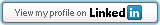 I have about a dozen outstanding invitations for people to join my LinkedIn circle. Each time I invite someone new to join the social networking Web site, I usually get asked what it is and why they should join. Rather than re-forward that information every time, I will present it here. I also welcome your feedback and suggestions for this personal frequently asked questions, or FAQ, for LinkedIn.
I have about a dozen outstanding invitations for people to join my LinkedIn circle. Each time I invite someone new to join the social networking Web site, I usually get asked what it is and why they should join. Rather than re-forward that information every time, I will present it here. I also welcome your feedback and suggestions for this personal frequently asked questions, or FAQ, for LinkedIn.
What is LinkedIn?
LinkedIn is a Web-based application in the category of a social network. Members can create and maintain a profile as detailed or minimal as they wish, and it can be said the more detailed it is, the more it resembles a resume or CV. You can invite people to be linked into your circle, and as a result you are indirectly linked to people in their circle, similar to the concept of six-degrees of separation (or Kevin Bacon). You can search for these connections and request to contact them, post to and answer questions from the community of members, and write recommendations of members.
What is a social network, and aren’t all networks social?
All networks should be social! Here is a definition of social networking from WikiPedia, and I will leave it to you to read it and make your own conclusion.
How do you use LinkedIn?
I have a rather detailed professional profile on myself, as my LinkedIn profile returns a result high on the list for a search on my name and my business in the search engines. I have reconnected with many people over the years of using it. But primarily I use it to keep people at “arm’s length” to see where they are and what they are doing. When logged in, the home page is a great resource as it shows people in your circle who have changed their profile or added new people to their own circles.
What do you see as the strengths of LinkedIn?
Its strengths are in its home page (as mentioned above), a professional format and layout and the number of people using it.
What do you see as the drawbacks of LinkedIn?
As compared to other social networks, LinkedIn is a little stuffy. Just recently they allowed people to add an 80 pixel square photo of themselves, where photos are the hallmark of all social networks. If you want to connect with someone in someone else’s circle, the request has to be passed along from person-to-person. Why not just let people choose if they want to receive these connections directly, as I myself have always passed along a request. It is also limiting in how you can reference other non-work activities and Web links.
There is a paid version of LinkedIn, do you use it?
No. It only allows you to contact more people, and since I don’t contact many people indirectly it is not worth it to me.
How many people are in your LinkedIn circle?
As of October 23, 2007 I have 236 contacts.
I already belong to enough services and have too many logins, why should I sign up for this?
LinkedIn is currently the primary networking service for business – if you want to network for business, you should create a free account. By doing so you can claim your name, as they allow you to create a custom URL to your profile page, such as my own, http://www.linkedin.com/in/mikemaddaloni. Plus more and more people are joining LinkedIn daily.
Can I join your LinkedIn circle?
Sure, just ask!
Business • Technology • (5) Comments • PermalinkTECH cocktail Chicago 6 Registration Open
 I just saw registration for TECH cocktail 6 (or TC6) has opened. It will be held on Thursday, November 15 from 6:30 pm - 9:00 pm at John Barleycorn Wrigleyville in Chicago.
I just saw registration for TECH cocktail 6 (or TC6) has opened. It will be held on Thursday, November 15 from 6:30 pm - 9:00 pm at John Barleycorn Wrigleyville in Chicago.
As this free event usually "sells" out, RSVP now! And I will see you there.
Business • Technology • (0) Comments • PermalinkSkype Highlighting Phone Numbers for Click Calling
Many Web sites feature a “click-to-call” button – when you click the button and enter your phone number, someone from the company or organization will call you. But what if you wanted to make the call yourself? After my last upgrade to the Skype client software and subsequent opening of the Firefox browser, a button appeared in the upper right corner – a new Firefox extension was installed to allow me to activate this feature.
Here’s an example of how it looks. I chose the Web site for Silko Honda of Raynham, MA, eastern Massachusetts’ best Honda dealer. In the footer of every Web page is their address and phone number, and this is how it typically looks.
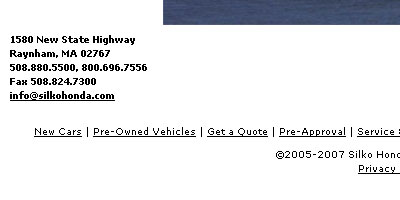
With the highlight button clicked, here’s how the same area of the Web page looks:
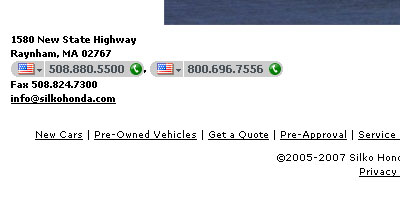
This feature is unique and makes Skype more of a player in the replacement of POTS – plain old telephone systems. Where Vonage has client software where you can type or paste in a phone number and your phone is rung and the call is placed, this is a one-click solution. This is not, however, a free call – you must have Skype credits or a calling plan. I have also experienced the browser act a little sluggish when I had the feature on all the time and I have seen other reports of this on forums.
This is the type of innovation that leads companies forward, and in the case of Skype may lead more people to pay for its calling services.
Technology • (3) Comments • Permalink
