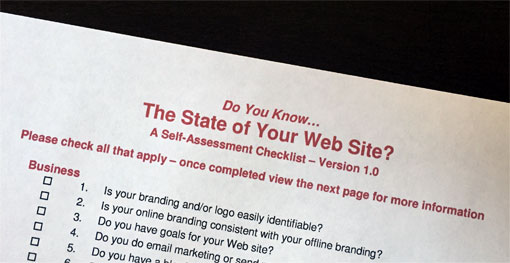It’s OK To Lie On Web And Mobile Security Questions

Your first love. Your first pet. Your first car. And Mom – what was her last name before she got married?
The preceding paragraph was not a trip down memory lane. Rather it is a list of some of the most commonly asked questions on Web sites and mobile apps to verify who you are. Where at one time a simple username and password were enough, now you could be answering one of almost a half-dozen questions and answer pairs to log into an online service. With everyone wanting a higher degree of security, these types of extended login functions are becoming more commonplace.
But I have a secret to share with you. Lie!
When these challenge questions started popping up on online services, I pondered their need, as well as the fact that more personal information about myself would be out there in random databases, and probably not encrypted or secured as well credit card information (or as well as credit card information should be secured!). Though these seem harmless questions, the information can be very personal, yet for some reason we share it.
That’s when I decided to lie – rather than put my Mom’s maiden name on the Web or app form when it is asked, I lied. Instead I put in something different altogether. For ease of remembering, I often use the same answers to similar questions, bit if I am using an online service I may not go back to, I will completely make something up.
The advantage to using a made-up answer to a security challenge question is that should this information get hacked into or otherwise compromised, further personal details of my life are not out there. The disadvantage to this is you will need to remember or log somewhere these questions and answers. Granted there are online secured “wallets” for this type of information, but those too need passwords and perhaps challenge questions and answers too.
Until something better comes along for secured access to online services, username, passwords and challenge question and answer pairs will be prevalent. By using an answer other than the truth, you can feel a little more private. Plus nobody has to know your first pet was a French poodle named Fifi Petunia Marmalade.
This is from The Hot Iron, a journal on business and technology by Mike Maddaloni.
Did you enjoy this? Subscribe to The Hot Iron by RSS/XML feed or Read by Email
Business • Strategize • Technology • Web Design • (0) Comments • PermalinkMy Takeaways From The Book Scrum by Jeff Sutherland
Imagine a workplace where not only you can work without impediments to your progress, but one where you have a say in what and how you do it? And to top of it you’re much more productive and successful and so is your ultimate business customer.
So what’s the catch? You simply have to drop the current way you work and adopt something called Scrum.
What is Scrum? The origins of the word come from the sport rugby, where a tight formation of players move and work together to get the ball forward. The term Scrum here has its origins on software development, where a small team of people work closely together to build software. The difference is in how they build it – using an iterative cycle of a few usable features at a time rather than defining everything upfront, then months (or years) later receiving software with all of the features.
The later process I described above is commonly referred to as “waterfall.” As one giant cycle produces all software (or the falling water) and the remaining project time is used to fix bugs and make changes in the business process (or the water flowing from the waterfall). It is far from a perfect system, especially as it doesn’t take into consideration business changes, let alone end users not always knowing what they want, both upfront or a year from now!
The former process I described above is Scrum, and was created in the 1990’s by Jeff Sutherland and Ken Schwaber. This book, Scrum: The Art of Doing Twice the Work in Half the Time, is written by Sutherland, and presented in a format to introduce Scrum to the wider world outside of software.
As someone who has built software all of my professional career and then some and has used scrum formally in some of my past roles, I was interested to read this book, not only because it is written by one of the co-founders of Scrum, but to learn more how it can be used in other aspects of business and life.
Among my many thoughts from reading Scrum, I have the following takeaways:
- Building software – or anything really – is a journey – It’s hard to be perfect and know upfront everything you will possibly need in software you will use. Rather, admit it is a journey, build it over time, and get it closer to your needs while getting functioning features along the way.
- You have to be committed to Scrum to reap its true potential – Dipping your toes in the Scrum swimming pool will not give you the benefits of it. You have to fully commit to it. If you are hesitant to commit, read the book.
- If you don’t do it someone else will – Scrum as a framework is always gaining in popularity, and the number of people becoming certified in Scrum as well. If you or your organization is resistant to it, realize more organizations are always adopting it.
- I want to be Scrum Certified more now than before – after reading the book and hearing Sutherland’s stories of Scrum’s successes in business and beyond, I really want to take formal Scrum training and become certified more than I did before reading the book.
Scrum: The Art of Doing Twice the Work in Half the Time is a great read, for those who work in business or any organization. I wish I had this book years ago when I was starting my Web consulting business – not just for building the Web software but for the overall running of my business. It is packed with stories of its successful use in various industries. Though it is very supportive of Scrum, it is not a “fluffy” and rah-rah story – it gets straight to the point and reinforces all that is stated. The book concludes with a step-by-step plan for deploying Scrum.
This is the part of my book takeaways where I disclose why I read a book. As I said, when I heard of it, I needed to get it and bought it myself, and for 2 reasons. The first and most important is that I wanted to read the story. The second and anecdotal reason is that I once worked at the same company as Jeff Sutherland, and we once had a brief work-related phone call. As I read Scrum, I could hear his no-nonsense style, which added to the reading.
As I conclude this post, I have not decided whom to give the book to, as it is something I do after I read one. If you are interested let me know. If you have read the book, or based on this are interested to, I welcome your thoughts in the comments to this post.
This is from The Hot Iron, a journal on business and technology by Mike Maddaloni.
Did you enjoy this? Subscribe to The Hot Iron by RSS/XML feed or Read by Email
Book Take-Aways • Build • Business • Agile / Scrum • Strategize • Technology • Thrive • (2) Comments • PermalinkNew Approach To Managing My Email Inbox To Zero
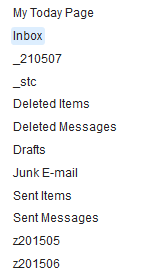 Over 6 years ago I wrote about a process I had then been following for almost a decade – managing my email inbox to zero. The idea was straightforward – your email inbox is not a to-do list or anything else. You take mail from it, and do something with it, just like the postal mailbox at your home. Doing this is something I continue to do – dare I say obsess over – now for over 15 years.
Over 6 years ago I wrote about a process I had then been following for almost a decade – managing my email inbox to zero. The idea was straightforward – your email inbox is not a to-do list or anything else. You take mail from it, and do something with it, just like the postal mailbox at your home. Doing this is something I continue to do – dare I say obsess over – now for over 15 years.
Like any process, a better way to do something comes along, including how I was managing my email. Where the basics of keeping the inbox to zero still applied, the one part that wasn’t working for me was the filing of emails. It became clear that while email is not a good task list, it is also not a good archive, especially how I was managing it. So I came up a new process I’d like to share with what I did with the emails I wanted to file.
A Better Way To File
While archives of email folders are searchable, have date/time stamps and so forth, pouring through email messages and threads was becoming more and more inefficient for me. To start, I had my email stored offline in an email client software, Mozilla Thunderbird, on my PC. If I needed something while away from it, I couldn’t. Even with all of the emails I had in the archive within Thunderbird, I rarely would have to go back far in time for something. Needless to say, I was continuing to save email message after email message, and it was cluttering my hard drive more and more.
The change to my filing was in 2 steps – the first was to eliminate Thunderbird from the picture and only use Web-based mail. The second was to create folders for email messages I was saving for a particular month, and only keep the current month and 2 past months in Web mail. Once a new month rolled over, I would create a new folder for it, then go through the oldest folder and either delete or save to my PC archive the individual email message as a PDF file. The accompanying photo to this post shows how my mail folders look – the “_201507” is the current folder, and those prefixed with “X” (namely so they will appear at the bottom of the list) are for the last 2 months prior.
I started this process back in March, and now we are at July. I have since cleared out 2 months of old emails, and probably only saving half of them. I have at ready-access email messages I need through Web mail and on my mobile device, and I have a more robust archive of my “stuff” on my personal hard drive.
In short – so far, so good.
Now I will get back to the 17 messages in my inbox. In the meantime, I’d welcome your thoughts on my revised approach, and feel free to leave them in the comments of this post.
This is from The Hot Iron, a journal on business and technology by Mike Maddaloni.
Did you enjoy this? Subscribe to The Hot Iron by RSS/XML feed or Read by Email.
Strategize • Technology • Thrive • (0) Comments • Permalink
Revisiting My Web Site Redesign Checklist
There comes a time when we reevaluate something we are doing. This thing may be an ongoing activity or something is simply still “around” that requires little to no attention, but is something we are aware of. The thought process involved in determining to continue or suspend something can be interesting in itself, and can lead to a go or no-go or a change to what it is we are doing.
Among my seemingly too many projects and activities is something I am still proud of, but wondered if I should keep it out there. About 5 years ago I launched The State of Your Web Site within my former Web consulting firm. It is a checklist of 34 items which I felt are important to the vitality of a Web site. As I later wrote in a post about the process of creating it and naming it, a lot of work went into it. That being said, should I still keep it out there in the Internet eye?
The evaluation process boiled down to 2 points – 1 for and 1 against it. The con is the amount of time that Is needed to keep something like this current, as tools and technology and trends are always evolving and changing. As it is almost 5 years old now, there are some parts of it that are in need of updating. The pro, however, is that people still seek my advice on their Web site, despite that I no longer offer that as a service any longer (if they need someone, I simply refer them to Visible Logic). For that reason alone, I felt it was worthwhile to keep The State out there, and to spend some time to update it and keep it fresh.
Once I made this decision, another “pro” came to mind – this is a good way to keep my own Web skills sharp. As I am still in the profession of building great Web sites and Web applications, to have a “home” for my research and thoughts would be an ideal use for the checklist.
The first step of this process is to do just that – establish a new location to host and offer The State of Your Web Site. This will be the place where, when I review the checklist items and update it, I will post and announce the updates. What better place than right here, at The Hot Iron? Going forward, you will be able to find the latest post on The State at thestateofyourwebsite.com. Right now that link points to the very post you are reading. If a new post had more current information, the link will redirect to it. By clicking on the image at the top or this link you can view the original version of The State – as I said, it came out in 2010, and the list does need some updating, but as you review it you will find some “timeless” items to consider for your Web site.
As I work on updates to The State I of course welcome your thoughts and comments on it – on the list overall to specific elements within it. You can leave them as comments to this post or contact me directly. Your feedback will be vital to the validation of changes to The State of Your Web Site, and I thank you in advance for your time.
This is from The Hot Iron, a journal on business and technology by Mike Maddaloni.
Did you enjoy this? Subscribe to The Hot Iron by RSS/XML feed or Read by Email
Announcements • Build • Business • Strategize • Technology • The State of Your Web Site • Thrive • Web Design • Web Development • (0) Comments • PermalinkMy Takeaways From The Book How We Survived in UHF Television A Broadcasting Memoir 1953-1984
Where the Anchorman movies were a good laugh, weaved in between the puns was a story of both the “golden age” of local broadcast television and the genesis of cable television, which had a transformative effect on local television.
As I grew up in western Massachusetts, the local TV station to watch was WWLP channel 22 in Springfield, MA. It was an NBC affiliate who consistently was the ratings leader for news and local programming. Part of that local programming included editorials by the station’s president, Bill Putnam, which were highly informative, opinionated and entertaining. When I heard that Putnam and his then business partner (and now wife) Kitty Broman Putnam wrote a memoir about the formation and the behind-the-scenes of the operations of WWLP, I had to get a copy of it. That memoir, How We Survived in UHF Television A Broadcasting Memoir 1953-1984, includes insider information and photos about not only the founding of the TV station, but the UHF television band and entities like the Federal Communications Commission (FCC).
Though there are many tales which are local to western Massachusetts, from places to politicians, it is a book for anyone who is interested in broadcast communications and its history. For someone like myself who is interested in that and local history in general, it is an interesting tale, spanning over 30 years, of the creation, evolution and positioning of a local television station during a time when broadcast television was evolving and positioning as well. It was of course interesting to learn the why’s and what-else’s about the TV station that I probably spent too much time watching during my own evolution and positioning.
Learning the “inside baseball” of WWLP (whose call letters come from Putnam’s full name, William Lowell Putnam) was of course a great takeaway for me from this book, but there were others that make this an interesting read for others, including:
- Entrepreneurial ventures come different forms - When you think of a business labeled with the word “entrepreneur” one often thinks of a small space with a shoestring budget in a remote office. This was the case with WWLP, whose studios were atop a mountain and was built by Putnam and other staff. Where what you saw on TV looked polished and expensive, it was far from that, and the station also had a stable of investors who help funded the lean operation. Plus in those days, long before high-definition television, studio sets could have been made of cardboard colored by markers and you wouldn’t know the difference.
- The tools are always getting better - This is a term I use quite a bit, especially when describing the evolution of my former Web consulting business, where changes in technology often drove changes in the business model. The same can be said for television, whether it was in broadcast transmitters or from black and white to color pictures. Being aware of these changes and having the capital – both money and time – to address and adapt to them is important in the survival and thriving of any business.
- You’ve got to know when to fold ‘em - Putnam, Broman and company sold WWLP in the mid-1980’s and got out of broadcasting altogether. This was in the early days of the large expansion of cable TV across the US. Though local broadcast stations would get their signal carried on the cable, the revenue model for those same local stations was not defined, nor was it understood what the real impact of cable would be on broadcast. With this on the horizon, Putnam got out of the business early, at a time when he was able to sell for a good profit.
Though How We Survived… hasn’t made many national top-seller lists, it is an entertaining read. It starts technical where Putnam goes into the definitions of what the story of people and places is about. It then ends with recipes by Kitty Broman, who in addition to her leadership role hosted a daily TV show. One thing the book doesn’t do is get into too much detail about all of the various on-air personalities, and only mentions a few of them. One is Bill Rasmussen, who was the sports director at WWLP prior to founding ESPN.
As I do with all of the books I read, I like to give them to others. I am giving this to my friend Tom, as he grew up watching WWLP like myself, and lived near the access road to the mountain-top studios.
Have I convinced you to read this book? Have you read it? I welcome your thoughts in the comments to this post.
This is from The Hot Iron, a journal on business and technology by Mike Maddaloni.
Did you enjoy this? Subscribe to The Hot Iron by RSS/XML feed or Read by Email.
Book Take-Aways • Business • Strategize • Technology • Thrive • (1) Comments • Permalink