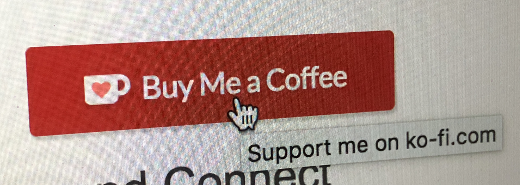Why I Deleted Twitter

This past weekend I did something I have contemplated for a while but couldn’t get myself to do. I deleted my Twitter account.
Some of you may be surprised, especially those who knew how much I promoted Twitter over the years. Others may not be, especially as I haven’t been actively using my account for well over a year and a half. Though I deleted the app from my mobile phone and stopped checking it several times daily back in March of 2020, I was hesitant to drop it altogether.
But I did, and I am great with that decision. Allow me to indulge why I did, but first how I engaged with social media and its positive and negative impacts on my life.
The Good Ol’ Days... in 2007
Social media in the mid-to-late 2000’s was not completely new, as I had a MySpace page and this blog you are reading was also new to me. As I grew followers and made connections with both platforms, I learned about Twitter, and thanks to my friend and fellow improvisor Christopher, I got an account.
But at first, I didn’t get it. What the heck could I say in 120 characters? And who would want to read it? I slowly started following and connecting with people, and using it as a way to promote my blog. Twitter inspired me to build a Web app that is resting in my project graveyard but even then, I wasn’t using it all that much.
For me, it took seeing Twitter in action – literally – to believe in it, and that didn’t happen for another year when I went to Helsinki, Finland as a participant in Nokia OpenLab. There I met people from around the world who were heavy users of Twitter and other social media channel, and I experienced for the first time a group of people tweeting each other as they sat together. Where that latter fact was not what made me the true believer in Twitter that I became, it was continuing the connections with these people who brought me to the platform and kept me there.Behind the short messages were people, and I got to know people not only around the world but around the corner as well. People who were interested in meeting those whom they only saw an avatar of would host Tweetups – in person meetups of Twitter connections. There are several people from tweetups I still keep in touch with today.
Beyond Shiny to a Utility
As I evolved my use with Twitter, the platform evolved as well. Business, traditional media and more individuals were coming on board, and the “invention” of the hashtag made the platform even more useful. It was becoming my primary source for news, as I could follow networks, stations, newspapers and especially the reporters of those outlets. One example of the power of Twitter was one early evening in Chicago when I saw Blackhawk helicopters flying around the Loop. I immediately took to Twitter, and right away people were chiming in on their own sightings and the media was also on the case. It was a Chicago Tribune reporter who then found an obscure mention on the city’s Web site about a Blackhawk training exercise and shared it. Shortly afterwards it made the paper’s Web site.
Twitter became a customer service channel as well, which truly embraced the collaboration that was a hallmark of social media. Starting with Comcast Cares, an account run by a Comcast employee on his own, customer service evolved on the platform, slashing through obnoxious telephone menu trees to get to the people who could make a difference. This extended beyond business, as my former Alderperson in Chicago was an active user – one day on the way to work I tweeted her a picture of a downed tree in my neighborhood, and on the way home it was gone.
The ability to connect and communicate with people you normally couldn’t or wouldn’t be able to connect with was another uniqueness to Twitter. One time I tweeted to Jack Welch, the infamous former CEO of GE. It happened to be at the time the New England Patriots were in the playoffs, and Welch, who was a Boston-area native, replied to me, “Go Pats!” Though not an intellectual conversation to say the least, it was a pleasant surprise. As I was writing book takeaways here at The Hot Iron, I was able to connect with authors and publishers to share my thoughts, as well as the occasional newsmaker and reporter covering them.
What’s Offline is Online Too
Twitter was not in its own world, as it’s obvious it was made up of those from the “meat space.” Over time I saw Twitter conversations becoming more political and divisive. As this was not just impacting Twitter but other social platforms such as Facebook, driving me to quit that platform years ago. Despite this exodus, I still held hope that Twitter could be different and more tolerable to me.
Over the last 5 years though it was really off the rails for me. I would often joke that, though not a financial advisor, I strongly recommended investing in heels, as people were simply digging their heals in and holding their ground and shouting at others. This was far, far from the Twitter I remembered from almost a decade earlier, and one I was not liking. I went as far as deleting all of my old tweets (after backing them up, for some reason) as who knows what I had said in a short message years ago that I didn’t want to come back to haunt me. Over time I was checking the platform less and less.
The Final Straws
As the lockdowns were taking effect in early 2020 and people were at home, angry, scared, or whatever they were feeling, the tweets were reflective of this. It got to be too much, and I deleted the app from my mobile device. Granted I did not shut down the account, but not having Twitter literally at arm’s length for most of my day was actually refreshing. I would check it maybe once a week from a Web browser, then every couple of weeks, then maybe once a month. As Twitter was also a way for friends to connect with me, I was sharing with them over direct messages, or DMs, my decision and my phone number and email if they didn’t already have it. I didn’t make a big deal publicly of my cutback on its usage though.
In between those checks, I really didn’t miss Twitter. I was still on LinkedIn and starting to experiment with Mastodon, an open source, federated (or shared) protocol of connecting individual social media instances together. I was also blogging more, going back to my “roots” of social media – look at my early posts, and I had many commenters, many more than I do today.
Over the weekend I happened to check Twitter and the only mention I had in the month since I last checked it was a tweet from a complete stranger asking me to DM him about a business opportunity. I paused for a moment, and said to myself this was it. It had been almost 18 months since I retreated, and I really didn’t miss it at all. Sure, the ol’ days were good – heck, even great – but today Twitter has lost its luster. Note that in what I have said so far I haven’t mentioned de-platforming, algorithms controlling what you see and don’t see, and the useless testifying of Twitter’s and other social and tech CEOs in front of Congress. Where these certainly played into my thinking (like not believing Twitter is a public square, rather a private space off of it) I had enough reasons to delete my account, and my proof is with the screenshot at the top of this message.
Will I return? I do have access to other Twitter accounts for organizations that I have helped manage, but personally I don’t see it. But never say never, and who knows what else is right around the corner.
Deconstructing Deleting Twitter
Social media was and continues to be a game-changer for how we communicate in the world, for better or for worse. The opposite of social media is not anti-social, rather I see it as returning to the roots of collaboration that the Internet is. My decision to quit Twitter was personal, but not entirely unique, as I have known others who have quit other social media platforms. Where everyone has their own reasons, there is a common thread of the negativity that is gnawing away at the good that social media enabled. It’s this good that I seek, whether on another platform or with a simple hello to someone, online or in-person.
This is from The Hot Iron, a journal on business and technology by Mike Maddaloni.
Did you enjoy this? Subscribe to The Hot Iron by RSS/XML feed or Read by Email
Announcements • Social Media • Strategize • (2) Comments • PermalinkAllow LinkedIn Connections To Download Your Email Address
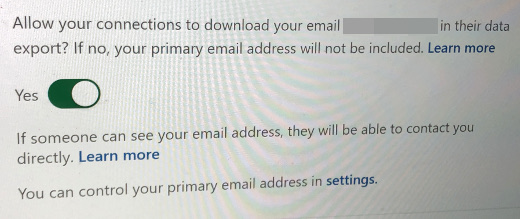
LinkedIn has long offered the ability for its users to download a list of their connections contact information. However at some point in time the business social network threw in a roadblock – your connections need to allow your email address to be included in a downloaded file. Each one of them. Individually. Seriously.
Most people are unaware you have to make this selection. I first learned about this opt-in setting from veteran tech journalist John C. Dvorak. I then allowed my connections to see my email address in their download files, and then I checked how many of my connections opted to do this – of my 1,676 connections downloaded, only 24 email addresses were in the file. Twenty four. That’s only .0143%!
Granted some of my connections may not want their information in a downloaded file as someone maybe doing so to spam email them. But among those whose email addresses were not in the list are some whom I consider “power networkers.” My guess is they are simply unaware of this setting.
Below I will show you how you can download a list of your connections, then how to make the setting change. I tested this with my friend Gary T. Sanborn as his email was not in my downloaded list, but was after he made the setting change.
How to download your contacts
Perform the following steps – these were done in a standard Web browser, and may vary in the LinkedIn mobile app.
- Navigate to LinkedIn.com and login
- Click "Me" in the top navigation, then "Settings & Privacy" from the menu
- Click "Get a copy of your data"
- Check "Want something in particular..." then check "Connections"
- Click "Request archive" button
- Enter your password in pop-up window and click "Done" button
- You will see a "Download pending" message
- Await an email that the download is available, or refresh the page and click the "Download archive" button
- Open the Zip file and extract the Connections.csv file
- Open the CSV file and sort by email address to see how many addresses you actually have
As you can see below in my initial list, Gary’s email address was missing. Interestingly I can view his email address on his profile page, as that is a different setting.
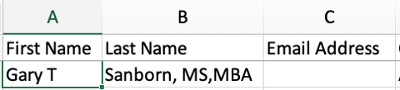
When I mentioned this to Gary, he had no idea about it. I then asked him to go through the following steps, to which he obliged as he is a sharing, networking kind of guy.
How to allow someone to download your email address
Perform the following steps – again, this works in a standard Web browser.
- Navigate to LinkedIn.com and login
- Click "Me" in the top navigation, then "Settings & Privacy" from the menu
- Click "Visibility" in the left sidebar
- Click "Who can see or download your email address" to expand the area
- Under the option "Allow your connections to download your email [your email address] in their data export? If no, your primary email address will not be included." slide the switch to Yes (as shown in the screenshot above)
- You will see a green "Saved" indicator that your choice has been saved
After he made the change, I followed the first set of steps and requested another download of my connections, and his email address was in the new list.
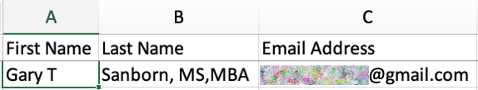
Deconstructing Downloading Email Addresses
I urge all of my own connections and anyone reading this to make this setting change. If you are on LinkedIn, you are there to connect with people. If people want to manage your contact information in their own database, and yes perhaps send you emails, they should be able to easily do so. Where I understand LinkedIn likely wants to mitigate people getting spam email, they should also make this setting change front and center so the masses are aware of it, as the numbers show they are not.
This is from The Hot Iron, a journal on business and technology by Mike Maddaloni.
Did you enjoy this? Subscribe to The Hot Iron by RSS/XML feed or Read by Email
Business • Social Media • Strategize • (0) Comments • PermalinkNokia E73 Model Beach Party Ten Years Ago

It was 10 years ago this week that several mobile phone enthusiasts from across the US gathered at a beach house to create a video for a specific device. What was commonplace back then is perhaps unusual now. I’d like to tell the story of the making of this video and a time when the world was a little different from now.
The scene was Sunset Beach in Huntington Beach, California. The place was a rented, multi-story beach house with an amazing view of the Pacific Ocean and Catalina Island. Myself and several others converged from across the country on Friday night, and a number of others from Southern California joined us the next morning. This was all under the careful orchestration of WOMWorld/Nokia, which was the name of Nokia’s word of mouth (aka WOM) marketing program run by 1000heads, a global word of mouth agency. The trio who were our hosts and managed the weekend’s events from 1000heads were from London.
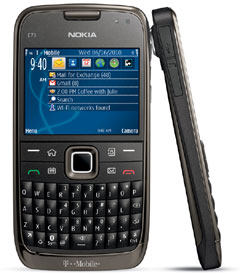 The task, if we chose to accept it, was to make a promotional video for the newly released Nokia E73 Mode mobile device, which was exclusively being offered through T-Mobile in the US. The device, as shown here, had a full keyboard and ran the Symbian operating system. It was similar to the E71 and E72, the latter I already owned. The name “Mode” came from the ability where you could switch between different modes, such as work and personal, and have a different screen setup and layout, as well as separate email accounts in each mode. Where today we may setup separate screens with like app icons, at the time it was an innovative idea. The full QWERTY keyboard was a nice feature as well, something not seen these days with the move to “black slab” devices.
The task, if we chose to accept it, was to make a promotional video for the newly released Nokia E73 Mode mobile device, which was exclusively being offered through T-Mobile in the US. The device, as shown here, had a full keyboard and ran the Symbian operating system. It was similar to the E71 and E72, the latter I already owned. The name “Mode” came from the ability where you could switch between different modes, such as work and personal, and have a different screen setup and layout, as well as separate email accounts in each mode. Where today we may setup separate screens with like app icons, at the time it was an innovative idea. The full QWERTY keyboard was a nice feature as well, something not seen these days with the move to “black slab” devices.
Allow me to share the end result of this, the Nokia E73 Mode video that was created, and if you don’t see it embedded below you can click here to watch it.
You can also read here my preview blog post as well as my recap of the weekend, both of which needed some recent editing as many links in the original posts no longer work.
Why even do this?
Many of you reading and learning of this for the first time may be wondering, why? Why fly people out and create such a video? Aren’t there other or better ways to promote the phone? Where these are of course valid questions, I’d like to provide some context and opinion, and not simply to justify a weekend away at a beach house.
Back in 2008, at the height of its reign as the world’s largest manufacturer of mobile devices, as well as the early days of social media, Nokia engaged with 1000heads on WOMWorld/Nokia. One of its main focuses was to get devices in the hands of mobile enthusiasts to evaluate and eventually promote online in the form of blog posts, YouTube videos and social media. This was an evaluation program – people were lent a device and had to return it, and no devices were given away. By managing it this way, there was no implied quid pro quo that you got a new phone for free and had to say nice things about it. In addition to the lend program, WOMWorld/Nokia held amazing events and activities around the world to connect with mobile enthusiasts.
This is how I got engaged with the program. In 2008 I was invited to Nokia OpenLab, a weekend retreat in Helsinki, Finland, just outside of Nokia’s headquarters in Espoo, where about 3 dozen people convened from all over the world to discuss connectiveness and technology, among other things. Previously I had not had heard about WOMWorld/Nokia but had blogged quite a bit here about mobile technology. Because of this – and to this day nobody told me specifically but I suspect it’s why – I was invited. Following this amazing weekend, I remained and engaged with the program and the people. I wrote several posts of devices I evaluated here, and participated in virtual events as well. Then, almost 2 years after OpenLab, I was invited to the E73 Mode Beach House, as 1000heads was to produce a video for T-Mobile in this style rather than the mobile carrier having a typical commercial created. Where I don’t know if the commercial was ever broadcasted on TV, it did get good traffic when it was posted on T-Mobile’s YouTube channel back then – this version above is from WOMWorld/Nokia’s still-active YouTube channel.
What a difference a few months makes
Where a lot has happened in the mobile device and social media landscape since this event 10 years ago, most of what change the direction happened within mere months from that August 2010 weekend.
A few months after the beach house weekend, WOMWorld/Nokia invited me to Berlin, Germany to attend the Microsoft TechEd Europe conference. Nokia had a booth there, and the big Nokia news was the E7 device, a “black slab” device with a full slide-out keyboard and HDMI output – all unique features in the marketplace. As no surprise at the conference was the strong presence of the Windows Phone, which by this point was far behind Apple’s iPhone and Google’s Android. Little did I know that within a few months, Nokia would partner with Microsoft to create devices running Windows Phone, and phase out its Symbian and MeeGo operating systems. Making a long story short from there, it was the beginning of the end of Nokia mobile devices as they were known not to mention their world dominance, and with it went the WOMWorld/Nokia program. Where its Web site is long-gone as well, you can still find it on the Wayback Machine. Today in 2020, Nokia’s business is more in connectivity hardware and it licenses its brand to a manufacturer of Android devices.
This time was also the early stages of social media. It was celebrated as something new and unique and where many were on it, many were not. The opportunity to connect and communicate with people of like interests – or not – around the world was enticing and something I advocated for. But a lot has changed since then, and new channels and volumes of new people are using them, and the feel is not the same for me. I have long been off of Facebook and other social platforms and have even reduced my Twitter usage to a minimum. I am still holding out on LinkedIn to remain a professional business platform. All is not completely gone, however, as 1000heads is still going strong, connecting brands and their customers around the globe with their unique programs and experiences.
Deconstructing the E73 Mode Beach Party 10 Years Later
As the saying goes, all good things must come to an end. Where the excitement and energy of the WOMWorld/Nokia program and the connection with hundreds if not thousands of people around the globe has gone away, what transpired with these events and people should still be remembered.
This is from The Hot Iron, a journal on business and technology by Mike Maddaloni.
Did you enjoy this? Subscribe to The Hot Iron by RSS/XML feed or Read by Email
Announcements • Mobile Technology • Social Media • Technology • (1) Comments • PermalinkBuy Me A Coffee With Ko-fi To Support The Hot Iron
Over the past decade plus that I have been writing here at The Hot Iron, I have mentioned this is a labor of love, writing and sharing my thoughts with you reading it. For most of that same time I have explored options to make a little money from my endeavor, and I present my latest one with Ko-fi.
Buy Me a Coffee, Please
I came across Ko-fi a couple of times in the same day, which prompted me to check into it. It is a free service which allows you to post a button to your Web site or share a link to your personal Ko-fi page, where someone can choose to buy you a coffee, which is in essence giving you money. You can choose to follow others on Ko-fi or have them follow you. You can try all of this yourself by clicking the "Buy Me a Coffee" button on the right column of my blog (or click the photo in this post), or follow this link to my Ko-fi page.
In order for me to receive the money (presumably earmarked for a hot caffeinated beverage) I tie my PayPal account to it, and funds are deposited there. As a result it is a straight cash transaction, and no actual coffee is exchanged in the process, unless I move the money from my PayPal account.
But wait, could there be more?
Where in some regard it is not much different than putting a PayPal donation button or link on my blog, Ko-fi is a unique approach as it is not an ask for cash rather an offer for someone to buy me a beverage. The community around the profile page shows the extent to how folks have supported by coffee consumption, which is usually not far from my keyboard or notebook when I am writing.
Of course when I see something like Ko-fi, the entrepreneurial part of my brain is triggered, and there is great potential for this service. The idea of micropayments are not new, but this is a new, unique way of asking for them. A coffee company - hello, Starbucks or Peet's - could be a sponsor or even an owner of it and tie their current gift cards and mobile apps to Ko-fi, thus making the coffee purchase that much easier to the recipient.
As I mentioned, Ko-fi is in a long line of methods for asking for contributions from my readers. I have had Google AdSense ads on my blog for years, which over time has contributed some but has waned as display ads become almost invisible and blocked by Web browser plug-ins. CentUp was a short-lived service which required you to create an account both to give and receive. Google Contributor offered the ability to block ads from being displayed if you contributed money to a site, but it has been all but eliminated by the search giant. Ko-fi is free, but asks me to buy it coffee, which I have done out of support for it, and to ensure its developers are well-caffeinated when doing their part.
Deconstructing Earning Revenue for Blogging
As the early days of the Web were driven by the free distribution of content, later attempts to earn revenue for content have had a mix of success. Large newspapers and magazines have struggled with earning digital subscribers as their print subscriptions plummet. Attempts at paywalls are met with people finding ways to avoid them and get the content for free. Smaller publishers have also had the same mixed results, most positives coming from extreme niche content. These gaps have driven services like Ko-fi to find a different way to help publishers earn money. Where others have failed, it remains to be seen if a unique payment service could gain traction. If anything, small publishers like myself are certainly cautiously optimistic.
This is from The Hot Iron, a journal on business and technology by Mike Maddaloni.
Did you enjoy this? Subscribe to The Hot Iron by RSS/XML feed or Read by Email.
Blogging • Business • Social Media • Strategize • (0) Comments • Permalink
Expand Your Twitter Followers In 3 Steps
Whether you are new to Twitter or have been using it for years, having a list of followers has always been, and continues to be, important to the social network. Where all public tweets are readable by all, most people engage with those who they follow and who follow them. This engagement makes using Twitter worthwhile.
Like with anything, quality engagement is better than quantity engagement. This is measured directly by likes and retweets of what you post, as well as replies and conversations with others. Indirectly, it can be measured in traffic to your Web site and offline in, for example, new customers or increased sales.
People often asked me, how do you get followers? “Getting” followers – real human beings, that is – is a process, as ideally you want people to want to follow you. In some cases though, people may simply not be aware of who you are. This is why I present these 3 steps to expand your base of followers. Of course, there are no guarantees your list of followers will balloon overnight, but these are geared towards getting people’s attention to you.
1. Decide who you would like to follow you – This offline strategizing is you thinking about who you would like to follow you. For people who have businesses or are in business, they will relate to this as it is similar to who their target audience or customer or other demographic information is. For some, that is a great place to start, and for others it can be who you would like to read your blog or those who work in the same industry as you.
Write this down – your target followers. Keep this by you as you go through the following steps.
2. Follow those who you want to follow you – Now that you have defined who, look for them, and follow them. Many times when people think of social media engagement, they purely look at it from their own vantage point. However, take a 360-degree approach – would the people who you want to follow you actually want to?
By following them, you are expressing interest in them, and in most cases, letting them know who you are. The hope is they will see you following them, look at your profile and what you have tweeted, and then follow you back.
So how do you find them? By searching – either for specific people or terms, words hashtags – for whatever ways you can think of to find people, businesses, organizations, whomever that you want to follow, and to follow you back.
3. Follow those who follow those you want to follow you – Apologies for the mouthful there… as you are targeting people to follow, why not check out who they follow as well as who follows them? This is a great wat to expand the scope beyond merely searching, as many times potential targets for your following may not come up in a search for a variety of reasons, including their profile not matching what you have been searching on.
Everything in moderation
One consideration to make when you follow people is there are limits imposed by Twitter to the number of people you can follow, and you can read more on these limits on Twitter’s help site. To start, you can follow up to 5,000 people. After that, you need to have more followers in order to follow more that that number. There is a ratio to this, though Twitter does not specifically disclose it. Of course if you hit the limit but want to follow others, you can always unfollow accounts to make room.
Deconstructing Twitter Followers
Wouldn’t it be great to have tons of Twitter followers? But if you think of it from the point-of-view of real life, it’s a similar approach to friends in real life – they are relationships you establish and maintain. Sometimes you are the one initiating it, and this is where following others you want to follow you comes into play.
This is from The Hot Iron, a journal on business and technology by Mike Maddaloni.
Did you enjoy this? Subscribe to The Hot Iron by RSS/XML feed or Read by Email.
Build • Social Media • Strategize • Thrive • (0) Comments • Permalink