Mobile Phone Cradles Are Back With The Toddy Gear Wedge
When I think back to all of the "smart" devices I have owned, going back almost 15 years with my original Palm Pilot, they always came with a cradle – a stand / holder that served multiple purposes from presenting the device to charging it.
With today’s smart devices, they do not come with any form of cradle from the manufacturer, and any cradles I have seen are more for charging them rather than their presentation or protection on your desk. I find this odd, especially with the escalating cost of these devices. However, there is an alternative that may bring the cradle back – the Wedge by Toddy Gear.
The Wedge is a pyramid-shaped bean bag-like item item with a lip for holding a mobile device into place as it rests on the shape. As a result of its flexible shape, you can place almost any device in it and at a comfortable viewing angle. The Wedge is made from the same material as cleaning cloths that Toddy Gear, a Chicago firm, creates for cleaning and polishing mobile devices, thus allowing you to do the same thing with the item you support the device with. As a result you have a highly functional and attractive item on your desk for holding your highly functional and attractive mobile device.
I have taken some pictures of the Wedge I have been using for the past several months along with my Nokia E7, my past device. Below is an embedded slideshow of the pictures of it on my Flickr account and you can also view the set of pictures by following this link.
As you can see, I can orient the device however I want. Though these pictures don’t show the power cord, I can also place the device however with it, or with headphones, and it holds it fine, especially as no cords actually go through the Wedge itself, just go out the sides of the device, so it is not in the way of them. The Wedge is also small and lightweight enough that I can throw it in my computer bag and take it with me to other places or even on vacation without taking up much room.
When device manufacturers today talk about "ecosystems" of mobile devices they often are referring to the device itself, its operating system, apps and maybe an accessory or two. There was a time when ecosystem included all of the main accessories you would use with a device. When I think back to even my Palm smartphones they came with a cradle for holding and charging the device and even charging a spare battery. Sure there were third-party or aftermarket accessories, but the main ones from the manufacturer were ones you would always want and get. The Toddy Gear Wedge is filling that gap for me, as well as the physical gap between my devices and my desk.
For full disclosure, I was given the Wedge by the brother of the founder of Toddy Gear, whose son used to go to school with my daughter! That being said, I was not asked to write this – the device itself compelled me to share my experience with this great item with my readers.
So what do you think? Do you own one? Do you want to own one? Is a flat surface enough for you? Share your thoughts in the comments of this post.
This is from The Hot Iron, a journal on business and technology by Mike Maddaloni.
Did you enjoy this? Subscribe to The Hot Iron by RSS/XML feed or Read by Email.
Mobile Technology • Technology • Thrive • (2) Comments • Permalink
Why All Professionals Must Accept Credit Cards
 Where you’ll rarely find a retail merchant who doesn’t accept credit cards, you’ll find plenty of professionals – from painters to physicians – who do not. Whenever I ask one why they don’t, whatever reason they give me is almost predictable to me, especially as I am a small business person who didn’t always accept credit cards. Despite this, I look back on my decision to do so as a wise one. Rather than counter common reasons, I’ll present it by benefits, as well as how to decide how to accept them.
Where you’ll rarely find a retail merchant who doesn’t accept credit cards, you’ll find plenty of professionals – from painters to physicians – who do not. Whenever I ask one why they don’t, whatever reason they give me is almost predictable to me, especially as I am a small business person who didn’t always accept credit cards. Despite this, I look back on my decision to do so as a wise one. Rather than counter common reasons, I’ll present it by benefits, as well as how to decide how to accept them.
Credit – AND Debit Cards
Today most all debit cards are branded with a credit card company logo, so automatically when you accept credit cards, you are able to accept debit cards too. This is not only good to know as some people only have a debit card rather than a credit card, but also for the various “sources” of debit cards, including:
- Flexible Spending and Health Savings Accounts – Most FSA or HAS accounts provide their insured customers with a debit card, and not checks, so the only other way to draw from the account is to pay in cash or check, then submit a claim for reimbursement. As a result, patients would prefer to pay by debit card and not have to front the money and wait for it to be reimbursed to them.
- Unemployment Benefits – Some states, including Illinois, pay unemployment benefits by addingto the balance of a debit card rather than sending a check. Thus, this may be the best – of not only – way for someone to pay you.
- Gift Cards – Just because it was given as a gift it doesn’t mean it has to be spent that way.
- PayPal – You can draw on your PayPal account balance by debit card to a merchant or even at an ATM, and many people choose this rather than transferring the funds to their bank account.
Credit Card Fees Vs. Getting Paid Sooner
The fees, the fees! Yes, credit card processing involves fees, where depositing a check usually doesn’t. The best argument I can give in justifying the fees is getting paid sooner when someone pays with a credit card than with cash or a check. Why? In order to pay by cash or check you need to have the money on hand (not considering overdraft protection on your account or just overdrawing your account) where a credit card, providing they have credit available, someone will let you process it right away or sooner than the terms you have offered them. If there is any delay, it may be to wait until after a billing cycle closes so the charge appears on a statement in 2 months as compared to the next one.
My personal experience with my Web consulting business has shown me that clients who pay by credit card typically pay me in HALF the time of my terms with them, which are net 30. Some of them have asked me to pay them when I generate the invoice. For me, that’s huge!
Credit Card Fees Vs. Not Getting Paid At All
Earlier I mentioned I didn’t always accept credit cards. The catalyst for me was when I presented a proposal to an existing client for a new Web site project. They said they didn’t want to proceed right away as they did not have the cash on hand, but if they could charge it they could. I wanted the project to happen and I also realized that at some point I would have to accept credit cards, and there’s no time like the present! By the end of the day I was setup to process cards and ran theirs, and the project began the very next day.
The Magic Numbers For Determining Credit Card Fees
There are many ways to process credit cards, and I will get to that next. Before you inquire you need to know 2 key inputs to how credit card fees are calculated – the number of transactions per month and the average transaction dollar amount.
Any processor that can provide customized rate plans will use these values to determine what they will charge. As you can guess, the higher these numbers are the less your fees may be. Where you may be able to accurately calculate these values, others may not, especially if you have never processed credit cards before. If not, you can survey your customers to see if they’d prefer to pay you by credit card. If you still have no idea – no worries, as that can help narrow the choices for you initially.
Choosing A Credit Card Processor
Below is a list of some credit card processors and is not meant to be an exhaustive list. In addition to these, talk to colleagues or other business owners for ideas on who they may use.
- PayPal – The pioneer in person-to-person is ideal for business as well, especially if you don’t know your transaction volume, or if you do and it is sporadic. PayPal charges per transaction only and has no monthly fees, though the per transaction fee may be higher than others. PayPal offers Web online payments as well as a smartphone card reader.
- Square – The newcomer introduced the smartphone card reader and now others are adding it to their feature set like PayPal and Groupon. Square offers per transaction as well as flat monthly fees. Soon you will be able to buy a Square at Starbucks stores.
- QuickBooks - Intuit’s QuickBooks and QuickBooks Online integrates credit card processing right into their software and Web site functionality. This reduces extra steps – and vendors – and provides a 1-stop shopping with a quick turnaround on setup. Their fees may be higher than what you can get from a bank, and they do charge a monthly fee even if there are no charges for a month.
- Your Bank - The bank where you do your business banking may go the extra mile to keep credit card processing under the same roof as your bank accounts. They can provide custom rates by volume and can waive setup fees. They will charge a monthly fee but it could vary by volume. I’d suggest looking into all options first and presenting all of this to your bank to see if they can match or beat it.
Note no matter which way you can start, you can always change if your volume changes.
I’d welcome your feedback and comments on this, and even if you’re still not convinced to accept credit cards.
Did you enjoy this? Subscribe to The Hot Iron by RSS/XML feed or Read by Email.
This is from The Hot Iron, a journal on business and technology by Mike Maddaloni, Founder and President of Web consulting firm Dunkirk Systems, LLC.
Business • Mobile Technology • Thrive • (1) Comments • Permalink
Samsung Berlin Blogger Blunder And How Nokia Gets It Right
A story that received little press, even tech circles, was how a blogger was flown to Berlin, Germany to attend and objectively cover the IFA 2012 conference by technology firm Samsung. When the blogger, Clinton Jeff, arrived there from his home in India, he was told instead he was to be a rep for Samsung and demo their technology to attendees of the conference. When he refused, Samsung threatened to strand him there and would not pay for his hotel or return flight. In the end, rival mobile technology firm Nokia paid for Jeff’s stay in the German capital and his return flight home, allowing him to cover it as he saw fit. This was first reported on The Next Web in this post.

Where I personally don’t know Clinton Jeff, I do read his blog Unleash The Phones and follow him on Twitter, and I do know people who know him and he is well-respected in mobile tech circlers. So if he says this happened, I have to believe it. And from Samsung’s response it reinforces their blunder.
A part of the story that was barely touched on by the reports out there was how Nokia paid for his extended stay and flight home. Where some may say this was simply a smart PR move by a competitor, I agree it is. However this in line with how Nokia works with bloggers. How do I know this? Because about 2 years ago Nokia flew me to Berlin to attend a conference and cover it how I saw fit, and I had no logistics issues at all.
Nokia has a strong word-of-mouth social media marketing program called Nokia Connects, which back when I went to Berlin was called WOMWorld/Nokia. It is facilitated by Nokia and WOM agency 1000heads. The program loans new mobile devices to bloggers and others to evaluate and, if they choose, write about it. I say it this was as in all encounters with Nokia connects for over 4 years now, since I went to Nokia OpenLab, they have never even eluded slightly that I need to write something or what I should write.
If this concept is new to you, a thought going through your head may be – why? Why would a company spend money on an international flight, hotel, ground transportation food, admission to a conference for not just 1 person but 3 to cover an event without any expectation of the quality and quantity of what they write? That’s exactly the point! Granted the people they invite are people that will be writing something. But this is why Nokia’s word-of-mouth program is popular with bloggers and successful for the brand.
Diary From Berlin
To better explain, I’ll share more of the itinerary of the trip to Berlin in November 2010. I attended Microsoft TechEd, an international developers conference for those who work with Microsoft technology. Nokia was an exhibitor and had a keynote address on its collaboration with Microsoft for an Outlook/Exchange email client app on Nokia devices as well as other sync technology. Nokia invited me, Dennis Bournique and Craig Richards to cover the event. It was by no means an earth-shattering announcement, and we had no idea only a few months later Nokia would announce it was moving completely to the Microsoft Windows Phone ecosystem from its own known as Symbian. But Nokia wanted people to cover it, and we were invited.
We had a host in Rhiannon from 1000heads who coordinated travel logistics, getting around Berlin, making sure we were fed and access to Nokia staff. Never at any time were we asked to sign ANYTHING, never told or even hinted at what to do or any. In addition to the conference itself we attended a Nokia social and had a little time to see the city, and I gave a brief tour of the areas of Berlin I remembered from a vacation there a few years earlier. I’ll reiterate there was no expectation on what – and when – we wrote, and I did write a few posts including this one and this one and tweeted form the conference. And neither Nokia nor 1000heads ask me to write this – when I heard of what Samsung did, I recalled my time there and was compelled to write this on my own.
In one tech media account of the drama that Samsung put Clinton Jeff through it closed with, “basically, it's not a great idea to accept "free" trips or gifts from companies.” I disagree. First off, for decades journalists have been receiving free trips and all the trappings and still do. Of course buyer beware and know the reputation of the vendor and their consultants to determine it it’s right for you. If an invite comes to me from Nokia again, I will certainly accept it if it fits my schedule and interests.
When recalling this event I remembered a video I took of the Hotel Berlin Berlin where we stayed. I have uploaded it to my YouTube channel and share it with you below – or click here to see the video.
I welcome your thoughts and comments and discussion on this topic which may be foreign – no pun intended – to many people.
Did you enjoy this? Subscribe to The Hot Iron by RSS/XML feed or Read by Email.
This is from The Hot Iron, a journal on business and technology by Mike Maddaloni, Founder and President of Web consulting firm Dunkirk Systems, LLC.
Blogging • Business • Mobile Technology • Strategize • Technology • Thrive • (2) Comments • Permalink
iGoogle Shutdown And The Demise Of The Personal Home Page
A few weeks ago while going thru my morning routine of catching up on email and news, I noticed something on one of my sources for information, iGoogle, which is Google’s home page product. A box appeared in the header banner as shown below:
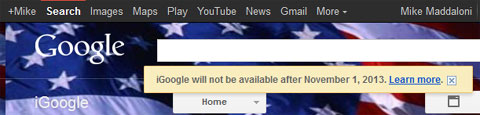
The message states, “iGoogle will not be available after November 1, 2013. Learn more.” Upon clicking the link to learn more about this, which you can view at this link, I read the following short message which I am repeating below.
What's happening to iGoogle?
iGoogle will be retired in 16 months, on November 1, 2013. The mobile version will be retired on July 31, 2012.
How did you come to this decision?
We originally launched iGoogle in 2005 before anyone could fully imagine the ways that today's web and mobile apps would put personalized, real-time information at your fingertips. With modern apps that run on platforms like Chrome and Android, the need for something like iGoogle has eroded over time, so we’ll be winding down iGoogle on November 1, 2013, giving you a full 16 months to adjust or easily export your iGoogle data.What will happen to the data stored in my gadgets?
All of your personal data stored in other Google products will continue to be available via those products, including Gmail, Google Calendar, Google Finance, Google Docs (now Google Drive), Google Bookmarks, and Google Tasks. Other gadgets, like the to-do list, allow you to export your data - look for the “Download all” option under the drop-down menu tied to the title of your list. Most iGoogle gadgets are created and maintained by third-party developers. If you’d like to export your data, you should contact the gadget creator directly.I really like iGoogle -- are there any other alternatives?
On your mobile device, Google Play offers applications ranging from games to news readers to home screen widgets.If you’re a fan of Google Chrome, the Chrome Web Store provides a similar range of options like productivity tools and applications to check the weather. In addition, just like iGoogle, you can personalize Chrome with a theme.
Following the Google Product Playbook
This decision by Google, while not initially welcome by me, is not all surprising either. Google is a company that encourages its employees to work on side projects and some of them have become products or services they have publicly offered. However, they have also been quick to shutdown non-performing services or those which don’t have an enormous impact on the enormous company. Compound all of this with their practice of buying companies for people or pieces of their technology then shutting them down, and this move to end iGoogle is in line with how they play – and win - the game on a daily basis.
After reading this short but to the point support document, I had to agree with them – the marketplace has changed, not to mention the types of devices people use. The large-format Web browser home page isn’t as popular as it used to be, especially with mobile and tablet devices, and I have to add myself into that category of someone looking elsewhere for content, as I did say above iGoogle was only “one” place I looked for information.
Say Goodbye To The Web Browser Personalized Home Page
I will go out on a limb and say this is the first of many rings of the death knell for this format of information delivery. The originator of this, Yahoo, is in a new reign of leadership with Marissa Mayer, who after joining them from Google probably has some insight into the business model of this type of product. There are also fewer services out there offering this, as I talked about several years ago when I lamented at the lack of innovation from MyWay.com which looks the same as the last time I saw it back in 2008. I predict the personalized home page sector will end within the next few years.
The idea of the portal home page today may work within a company, but for those of us on the go or using multiple hardware devices – from notebooks to phones to tablets to whatever is next – having one source is a good idea, but it is also easy enough to configure widgets on a smartphone screen to show links or feeds or email messages. But with so much choice for consumers, the ability to get the weather, stock quotes and sports scores easily trumps the desire to get them from one single source, especially when there really isn’t one true cross-platform choice.
It’s been real, and it’s been fun, but it’s time to move on from the personalized home page to the next new thing, whatever that may be. I don’t know for sure, but I will write about it when I come up with it!
RSS To The Rescue
![]() As I said I get my news and information from multiple sources, and their common denominator is RSS, or Real Simple Syndication. If you have ever seen the orange icon to the right, then the content on that Web page can be “aggregated” with other content which offers this same ability using RSS aggregator and subscribing to the “feed” of the content. I use Fever, an extremely robust commercial self-hosted RSS aggregator application by Shaun Inman. Fever replaced Google Reader for me, as I didn’t want the search giant knowing everything I read! There are other feed aggregators out there, including most Web browsers as well as mobile apps.
As I said I get my news and information from multiple sources, and their common denominator is RSS, or Real Simple Syndication. If you have ever seen the orange icon to the right, then the content on that Web page can be “aggregated” with other content which offers this same ability using RSS aggregator and subscribing to the “feed” of the content. I use Fever, an extremely robust commercial self-hosted RSS aggregator application by Shaun Inman. Fever replaced Google Reader for me, as I didn’t want the search giant knowing everything I read! There are other feed aggregators out there, including most Web browsers as well as mobile apps.
With Fever, I subscribe to over 200 feeds across all categories, from personal to business and beyond. There is no way I can read everything, and typically scan the headlines to get the gist of what is happening, clicking the occasional article for depth on a topic. I am always trying feeds from media outlets, companies, associations and bloggers, in some cases dropping other feeds when I find a new or better one to replace it. Where it’s not the same layout for me, it brings the content together and I can still pick and choose what to scan and what to read.
So do you agree with me, is the personal home page dead? Do you use iGoogle and will you miss it? Or simply how do you keep up with news and information on the go? I welcome your thoughts in the comments below.
Did you enjoy this? Subscribe to The Hot Iron by RSS/XML feed or Read by Email.
This is from The Hot Iron, a journal on business and technology by Mike Maddaloni, Founder and President of Web consulting firm Dunkirk Systems, LLC.
Business • Mobile Technology • Strategize • Technology • (12) Comments • Permalink
Quick Poll - Do You Encrypt Your Computer Or Mobile Device?
You are invited to participate in the following quick poll - do you encrypt your computer or mobile device?
Please make your selection below - if you cannot see the poll question please answer the poll here.
Why am I asking this question? I will follow up with my reason plus the results in a week or so, depending on the volume of responses. Thanks for participating, and please pass along to friends and colleagues. Also, feel free to add any additional thoughts in the comments of this post.
Did you enjoy this? Subscribe to The Hot Iron by RSS/XML feed or Read by Email.
This is from The Hot Iron, a journal on business and technology by Mike Maddaloni, Founder and President of Web consulting firm Dunkirk Systems, LLC.
Build • Mobile Technology • Technology • (2) Comments • Permalink




