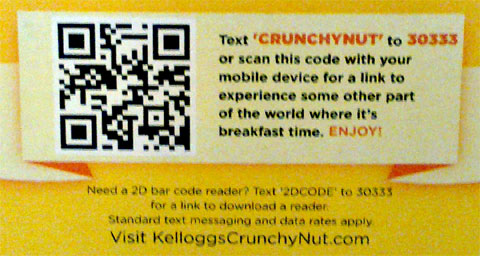Nokia E7 Unboxing Video And Initial Observations
Thanks to the folks at WOMWorld/Nokia I have received a brand new Nokia E7 mobile device to evaluate. I made the following video of the opening of the package and unboxing the device. It is embedded below, or follow this link and view it on YouTube.
As you can see (if you watched it) WOMWorld/Nokia outdid themselves again and created a custom outer wrapper for the device with a tweet I sent and signed by Nokia’s new CEO Stephen Elop.
The E7 is a solid device – made of metal, and feels solid when you hold it. This isn’t the first time I held an E7, as I got to try a pre-release model owned by Nokia staff when I went to Microsoft TechEd last fall in Berlin, but this is the first time I got to try it out myself. As a result, I gave the slide-up of the display to expose the keyboard a good workout, for as I said in the video, I work a device to its fullest extent!
Off To The Races But With Caution
Now that I have unboxed the E7, I will charge it, put in my T-Mobile SIM card, sync the device with my contacts and calendar and use it as my primary device. I am interested in getting to know the Symbian^3 operating system, use the camera and make my own observations on it, take advantage of the full keyboard and just plain see how it works for me.
That being said, as I was charging it and I was getting a feel for device, I made an observation I hadn’t heard before – there are no holes in the device to attach a wrist strap! I say this with an exclamation, as every Nokia device I have used over the years – going back to the Nokia 105 I had in the early 90’s - had them. Though I don’t have a wrist strap on my Nokia E72, I see the need for one on the E7 namely due to how I see using the camera. As it has a full touch screen and with the positioning of the shutter button, I would want the strap for both positioning the camera and ensuring I don’t drop the device! As the E7 has a flip screen, I can’t see how a case could be wrapped around it which would have wrist strap holes.
Look for more to come on the E7. Is there something you would like me to try out on the device? Share your ideas and thoughts in the comments for this post.
Did you enjoy reading this? You are welcome to subscribe to The Hot Iron by RSS feed or by email.
Time Magazine Artistic QR Codes
 Can QR codes be artistic? Of course, and if you need examples right away check out the QR Arts site. When large corporations use QR codes, many notice. When major corporations do something artistic with QR codes (or anything artistic for that matter) people notice even more. That is, if you recognize it is an artistic QR code.
Can QR codes be artistic? Of course, and if you need examples right away check out the QR Arts site. When large corporations use QR codes, many notice. When major corporations do something artistic with QR codes (or anything artistic for that matter) people notice even more. That is, if you recognize it is an artistic QR code.
The accompanying photo is of a bus kiosk ad in Chicago for Time magazine. The familiar red border of Time is clearly visible. It looks like soldiers are walking in a swamp, but they are actually walking in a QR code! The code itself is rotated 180 degrees so all 3 large corner squares are visible, which is a very valid use for them. It is also angled back. Both of these are why I question if to the casual person walking by, will they realize it is a QR code? Upon scanning the QR code, you are taken to a page on Time’s Web site on the topic of war.
What do you think – upon first glance would you think this is a QR code? Your thoughts are welcome in the comments for this post.
Did you enjoy reading this? You are welcome to subscribe to The Hot Iron by RSS feed or by email.
QR Code In Name.com Email Links To Android App Download
In the past I have said QR codes are a way of tying the offline and online worlds. After seeing the use of a QR code I am writing about today, I am changing that statement to this: QR codes are a nexus between mediums.
Name.com is a great domain name registrar I use personally and for my business (note the link is an affiliate link). They have a clean and intuitive user interface that does not bombard you with upselling options at every click! They also provide outstanding and efficient human support whenever I need it. As part of that service, Name.com have recently launched an app for Android mobile devices, allowing you not only to register new domain names, but backorder domains as well as manage your entire account. They announced this with an email message as pictured below.
In it, there is a QR code. It links to a page on their Web site for the app. The email message is consistent in design with the Web page. The options they include on this Web page, including the ability to download it by SMS (texting to us in the US) and email, as well as a QR code taking you directly to the Android Market.
In this case, the QR code was a bridge between digital mediums – email and the Web. Of course if I read this email on my mobile device I wouldn’t be able to scan it, but as I opened it from within my Thunderbird email client, it worked. An argument can be made whether to link directly to the Android Market from the email rather to a landing page which then links to the Market. This is a great scenario for performing A/B or split testing on the email message, which they may have done anyway. Overall I believe this email from Name.com does a decent job of communicating the value behind the QR code.
What do you think of this QR code use? Would you link directly to the Android Market? Have you or would you use a QR code in an email message? You are welcome to share your thoughts and opinions in the comments of this post.
Did you enjoy reading this? You are welcome to subscribe to The Hot Iron by RSS feed or by email.
Kellogg’s New Crunchy Nut Cereal Uses QR Code To Reinforce Marketing
A visit to the cereal aisle of a US supermarket is always an overwhelming experience, as with each visit it appears that there’s even more choices to make. In this crowded field of breakfast foods, you need to stand out somehow, and why not with a QR code?
A new variety of cereal, Crunchy Nut from Kellogg’s, featured a QR code on the back of its cereal box as shown below:
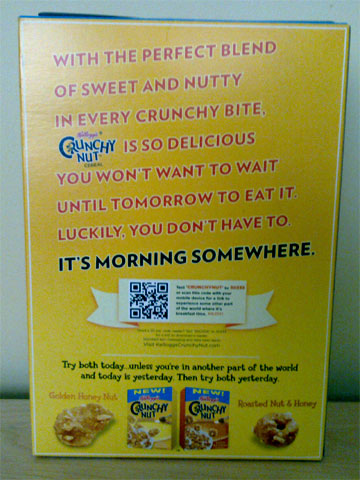
Note there was not a QR code on the front of the box, and I discovered this when I went to buy the cereal. The detail of the QR code is shown below:
Upon scanning the code, you are taken to a mobile Web optimized site where it shows a video reinforcing its marketing message about eating the cereal day or night because “it’s morning somewhere.” I have visited the site a few times and I observed different videos.
This a good example of a presentation of a QR code as well as what it links to. In a prominent location, the message offers both the option to send an SMS message or to scan the code, and below it tells the cereal eater how they can get a reader app, and if they do so, they may be charged for it. In this case, Kellogg’s chose to call it a 2D bar code, and my guess all of this text was vetted by their legal department and thus it is called as such, as technically QR code is a trademarked name, but offered as an open standard.
Only if the cereal lived up to the quality of the QR code presentation – it was a little bland for my taste, and not that crunchy either, but I digress. The QR code won me over in this case.
Did you enjoy reading this? You are welcome to subscribe to The Hot Iron by RSS feed or by email.
A Next Frontier In Mobile Is Behind The Corporate Firewall
While I say I cannot predict the future, sometimes things are so glaring to some and not others, by pointing out you are opening eyes for some people. One of them for me is “a” next frontier in the use of mobile technology – to get beyond the corporate firewall and use all of the tools and data like you can do on a full computer. Note I say “a” next frontier, as it is out there, I just don’t know if it’s the “next” or “last” frontier.
Why do I believe this? Over the years I have managed public Web sites, corporate Intranets, Extranets, portals and knowledge management systems. I have seen how these tools, when used effectively, make people productive. I have also seen how when not managed properly they become a huge mess and waste of resources. Typically, there is a mix of these within most organizations, everything from advanced applications, to a PC under someone’s desk hosting a group’s Intranet Web site, to email.
Going Beyond Email
Using your mobile device to work as you would at work is long overdue. Most corporate workers who have a mobile device use it for email. But beyond email, there may be a limited amount of apps or data available to them. Mobile devices have Web browsers, but you may not be able to make a VPN connection within your company’s firewall. Not having this prevents you from accessing what you can do on your work computer, from your desk or away from it.
More and more email is being used to get around this lack of access. Have you ever asked co-workers or your admin to send you files or information you can’t get at? I see this all the time as friends – even my wife – have to do this in order to get what they may need for a conference call they have to make from a remote location. There’s no other way, especially if getting online with your notebook computer is not an option, or you don’t want to lug it (and power cables, etc.) around.
Going Beyond Mindsets and Existing Network Infrastructure
Shortly before his inauguration, there was buzz about how US President Obama wanted to carry a BlackBerry. In the end, he got one. It is not completely known what kind of security is in use with his device, but the bottom-line is it was achievable. My guess is it’s not out of reach for most companies.
Part of the issue with going mobile with your company information is a mindset it is not secure. This is where you need to go beyond your current infrastructure. As tablets and smarter phones hit the market and become more and more commonplace, the demands from staff will require both of these looming issues to be addressed.
Do I Need An App For That?
Once you go beyond the firewall, the fun begins. Some content and applications may already look great on a mobile browser. Some package applications may already have mobile-friendly interfaces, or even apps to access data. I recently saw a development tool for interfacing with CICS screens on an iPad. (If you don’t know what CICS is, its how most applications were developed on mainframe computers that allowed users to enter and query data. As many CICS screens are still alive and kicking today, thus the opportunity for such a tool). Then there’s the content and applications where you’ll need to either build or buy (or both) to access them outside of the office.
Access content and data in multiple formats on multiple platforms is an opportunity to drive innovation in your corporate Intranet and sites. Everything from comprehensive search to centralizing content to reaping value “dead” or unpopular content can be gained from this effort. As you go forward, build into your requirements mobile platform compatibility, whether for your own internal development or for your third-party vendors. Just think about taking an online training course on your mobile device while sitting in the waiting room for jury duty, and you get the power and convenience of extending the workplace to mobile devices.
Keeping Up With Small Businesses
Many small businesses have some of this capability already. Google Apps works well on Android devices. Salesforce.com has apps for many devices. QuickBooks Online has mobile versions of its full Web-based application. All of these are hosted, third-party services, which does not require the infrastructure to go beyond the firewall. As some larger businesses use Salesforce already, they have an advantage with the ability for their users to work on a mobile device.
Big Picture Thinking On Little Devices
Looking back on what I have presented, I covered a lot, and at a high-level, big picture perspective. As anyone who has worked in computer systems knows, the devil is in the details. But keeping in mind a roadmap to where you want to be, from the short-term to as far out as you can realistically plan, literally getting the information into the hands of those who need it will be critical and advantageous for any business. Let alone the opportunity for those who will be involved in making this happen, whether they build mobile hardware, platforms, apps or supporting software.
Do you agree on this future frontier of mobile? Are you looking forward to it? Are you using it today? Please share your thoughts in the comments of this post.
Did you enjoy reading this? You are welcome to subscribe to The Hot Iron by RSS feed or by email.