Corporate Users And Old Browsers
While visiting with friends over the weekend, something caught my eye on their notebook computer. It was their work PC, and they had Internet Explorer open to their personal iGoogle page. What I saw on the page was a warning message, as shown below.
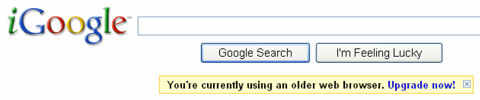
The message in a yellow box, prominently positioned below the search box read, ‘You’re currently using an older web browser. Upgrade now!’ When I pointed this out to my friend, she muttered something under her breath about this being an old, slow computer with old software on it. Sure enough, when I checked the version of the browser, it was a version of IE 6. When I pressed the issue, she said they cannot update the browser and everyone has issues with it.
This issue is not unique, and many corporate computer users will have old hardware and software. Many large companies have common “images” of the software on a computer and it is a big deal when something is changed on it, short of regular Windows patches. As a result, many corporate users have old versions of browsers. Since many people may be browsing to your Web site during the day or on a work PC from home, it is something you need to take into consideration ion the design and functionality of your Web site. Talk to any Web designer and developer and they hate old versions of the browsers, and they have a good reason for this angst, as older browsers do not support newer design and functional capabilities.
Get The Facts With Analytics
Issues with older browsers may impact some Web sites more than others. This depends on the demographic of the visitors to the Web site. The sure way to see if this is an issue or not is to check the analytics of your Web sites. By checking what browsers and versions of those browsers are loading your Web site, you will know if this is a large issue or not. Based on this information, you may have nothing to worry about, or you may need to have a conversation with your Web designer and developer to discuss appropriate action, from changes to warning messages. This is a conversation we at Dunkirk Systems, LLC frequently have with our clients and with prospective clients, and we are more than glad to talk with you about this as well.
Did you enjoy reading this? You are welcome to subscribe to The Hot Iron by RSS feed or by email.
Comments
Post a Comment
Note: Comment moderation is active, and your comment will be viewable once it is reviewed.

