How I Took An Idea And Made It A Reality
 With all the ideas and events swirling through the Windy City during the recent Chicago Ideas Week, one of those thoughts was what I would like to share here, how I took an idea I had and made it a reality. Though this story took place a few years back, it is still very vivid in my mind.
With all the ideas and events swirling through the Windy City during the recent Chicago Ideas Week, one of those thoughts was what I would like to share here, how I took an idea I had and made it a reality. Though this story took place a few years back, it is still very vivid in my mind.
My idea was to create a piece of marketing collateral for my Web consulting business. In this case, I could leave it would a prospect client, allow it to be downloaded from the Web and simply put it out there in printed format, the last 2 cases would be for anyone who wanted it. Depending on where the prospect was, it could server anywhere from a calling card, functional tool or a call to action to contact me.
Origin of the Idea
In my Web consulting business there were 2 categories for prospects – those who did not have a Web site and those who had one and were looking to possibly redesign and/or rebuild it. Where there were many common elements between the 2 for the sales process, when talking with someone who already had a Web site there was always a level of ambiguity to what exactly they needed or wanted to do and to what extent.
To try to streamline this process in a non-intimidating way, I thought of a form of checklist, where someone could read off the list to see if they had any or all of the items incorporated into their Web site, or at least to pose the questions in the event they didn’t know. In my mind’s eye I had a partial vision of the checklist. I saw it as paper-based, as likely someone would read a question from it then look on their Web site on their computer’s monitor for the answer. I wasn’t sure if there should be a score of some form or not. I was very sure I did not want it to be too technical and I did want it targeted to the business owner.
As for what would be in the checklist I had some ideas, but this was something I wanted to put time into over a period of time, then organize them into the checklist.
Like Rodney Dangerfield’s Joke Bag
The process of collecting the items for the checklist had me recalling a story I once heard about the late-great comedian Rodney Dangerfield. Before he got into comedy, he was a salesman and would write jokes on pieces of paper and put them into a duffle bag. When the bag was full, he had the material he would use on stage.
My approach was similar, yet different, as my duffle bag was digital – consisting of folders on my hard drive and in my email program. The ideas I captured varied from text files to links to other Web sites to email newsletters, where some of these items were direct ideas and others either categories or thoughts. I let this collection come together over a period time (exactly how long I do not remember). Then one day I decided to start the process to build the checklist.
Molding the Ideas into the Finished Product
As the collection process had elapsed some time and I didn’t remember everything I had put together, I decided I would go through them, one-by-one and begin curating a list. This was facilitated with the help of my whiteboard. As I read an item, I checked if it I already had it on the board, and if not I added it in some semblance of order. When all was done, this is what my whiteboard looked like:
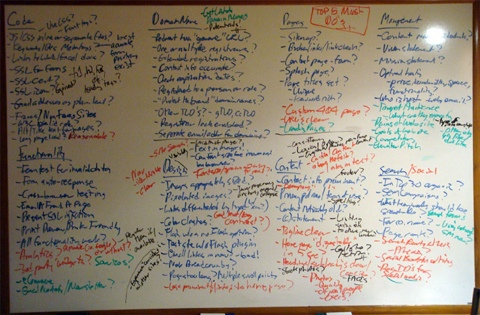
At first glance, it is a mess. But it was the first pass at the organization of the items and ideas. Needless to say it was worthy of a picture!
From here, I started typing up the ideas, and in some cases I would combine like or similar ones. As I typed them up, I erased them from the whiteboard. At the end of this process hundreds of files and emails were in a clean list, just as clean as the whiteboard now was.
The next step was to boil the list down to a manageable, 1-page list, with the top, most important items on it. This was done over several days, as I would look at the list for a while, then revisit it later with a fresh brain. In the end, I finalized a list of 34 items and broke them down into 3 categories – business, content and design. I also came up with some copy to describe the checklist to put on the reverse side of it. At this point I felt really good about the checklist. Well, except for the name of it.
(Queen’s) Landing on the Right Name

The original name I had for the check was, and get ready for it:
The Web Site Redesign Self-Assessment Checklist
Yes, it sucked. Here I spent all of this time and produced what I felt was a quality product, yet the name would surely be a turn-off, and in some cases scare off people. I decided to put the completed checklist aside as I needed some more quality time to get the name right.
On a Friday evening after work, I went for a walk along Lake Michigan. Armed with a good cigar, I just needed to clear my head after a busy week and stretch my legs. As I was strolling by Belmont Harbor, the topic of the checklist name came front in center in my head. I recall shaking said head and saying to myself, “why don’t I have a better title for this” and the gears in my head started to crank.
As I headed south along the lakefront path, I started decomposing the goal of the checklist. The thought process went something like, “it’s where your Web site is now… it’s a point in time… it’s the current state your Web site is in… wait, that’s it – it’s the State of your Web Site!”
I stopped where I was, at a place along the lake called Queen’s Landing and called my office line and left myself a voicemail message on the name so I wouldn’t forget my inspiration. When I got back from my walk I edited the Word document with the name and then registered the domain name for it.
The State of the State Then and Now
Upon completing the checklist I setup a download page for it and promoted it here on The Hot Iron and elsewhere. I printed copies of it to give people in person and to bring to events as a leave-behind. Although the list never was mentioned on the cover of the Wall Street Journal, it would get a handful of downloads each week and I got good feedback on it from prospect clients and current clients as well.
Now almost 3 years after I created the checklist, it needs to be updated a bit, which would come probably after a new brainstorming session on it. That being said, there are many core concepts on the checklist that are still very relevant today as-is.
See for yourself – download a copy of The State of Your Web Site here right now!
Ideas, Visited
Ideas are just that, intangible thoughts. Without any action, they will remain in that state, floating out there. I know, as The Hot Iron is full of ideas I have had over the years. Where I have acted on many of ideas over the years, I am very proud of the creative process I have just shared here.
Your thoughts – and ideas – on the checklist and the process which led to it are welcome in the comments.
Editor's Note: This post was updated to correct and replace broken links.
This is from The Hot Iron, a journal on business and technology by Mike Maddaloni.
Did you enjoy this? Subscribe to The Hot Iron by RSS/XML feed or Read by Email
Build • Business • Strategize • Technology • The State of Your Web Site • Thrive • Web Design • Web Development • (0) Comments • PermalinkComments
Post a Comment
Note: Comment moderation is active, and your comment will be viewable once it is reviewed.

