I like your categories. I’m going to implement them at home.
Managing Your Email Inbox To Zero
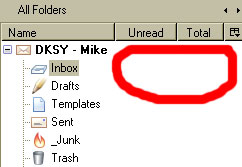 Yesterday I took the day to get a monkey off my back – my email inbox. Yes, I spent a Sunday to process all of the email that has piled up over who knows how long. This could have been avoided if I followed the advice I gave to myself many years ago when I faced a similar situation on an almost daily basis – managing your email inbox to zero.
Yesterday I took the day to get a monkey off my back – my email inbox. Yes, I spent a Sunday to process all of the email that has piled up over who knows how long. This could have been avoided if I followed the advice I gave to myself many years ago when I faced a similar situation on an almost daily basis – managing your email inbox to zero.
As the name implies, it means you will continuously work to have no emails in your inbox. So where will they go? The following is a list of actions that I apply to all of my inbox messages:
- Read
- Delete
- Forward
- File
- Act Upon
Note I don’t have “leave in there” as a valid action. With the capacity of mail folders on just about every type of email software, coupled with search, filing messages that need to be saved and processing the rest will get your inbox clutter in order.
In general, I do not neglect email. I do read it through the day and process most mail. Messages that are low priority or something not requiring immediate action are what tend to build up. But a few of these messages a day can add up quickly and thus here I am.
First Step – Low Hanging Fruit
As I sat down to process my inbox, I decided to go through every message first, looking for low-hanging fruit, which I determined as messages that could right-away be deleted or filed. If it took longer than a second to think about them, I would skip them for the full review.
This went well – I started with 100 messages in my inbox and after processing low-hanging fruit I ended up with 50! Not only did I feel a sense of accomplishment already, but some relief that I wouldn’t spend the entire day on email.
Process Them In Order
After I got my inbox to a manageable size, I decided to tackle them in the order of the most recent received, going in reverse. It was a Sunday, so this made sense, but if it was a weekday I might have wanted to process the oldest first. And I worked them one at a time – not tackling the next message until the current one was completed. After going through the low-hanging fruit, I had already cleared out redundant messages or reviewed those related to others, so I would not have been surprised by a second message related to the one I was currently working on.
Needless to say this took a while, and longer than my review for low-hanging fruit. I tried to act on as many of them as possible, especially if work was involved. For some, I added a task to my to-do list system and filed the email. There was a mix of actual client work, messages to reply to which required actual thought and email receipts among other things. After a few hours, my inbox was at zero, and all was right in the world.
It’s About Keeping It That Way
Ideally, my inbox should always be at zero. If there are any messages in there, they should be there for a brief period – no longer than a day or two – and almost serve as a poor-excuse-for-a task list. If it would take longer, I would add the task to my to-do list system, where it would be prioritized properly. The goal is to only have one list to work from, not two.
The Origin Of A Process
As I related earlier, this process was borne from necessity. Years back I worked for a large international company where email was flying from all directions. I would not be unusual for me to come into work at 8 am East Coast US time and have 400 new messages in my inbox! Granted many were related to each others as part of a message thread, but they still took time to process.
To make things worse, my manager left all of his email in his inbox! I realized this after a while when he would yell at me for not telling him something when I had already emailed him on it days ago. One time when in his office I noticed he had literally thousands of email in his inbox, most unread. It dawned on me the reality of this particular job was reading and filing email, and searching for it when called on the carpet, which happened all too frequently.
Everybody needs their own system for work. I share this as its something that has worked for me for over a decade, and when I have personally shared it with folks they have responded favorably to it.
Give it a try, and let me know what you think of it.
Did you enjoy reading this? You are welcome to subscribe to The Hot Iron by RSS feed or by email.
Comments
Glad to hear, and please report back Matt as to how they work - or don’t for you!
mp/m
You were worried with 100 messages in your inbox? That’s what mind looks like when it’s “empty”.
Ideally, inboxes and time sheets need to be tended to on a daily basis. Good reminder.
It seems like every time I go away on business, that’s when my inbox gets completely out of control. And by the time I bring it down to zero, it’s time for another trip.
But, as they say, Mike, there is no rest for the wicked…. ;)
Going back to my archives of comments on the hotiron: https://pinboard.in/u:mattmaldre/t:thehotiron/
According to this record, this appears this is my first comment on your blog.
Post a Comment
Note: Comment moderation is active, and your comment will be viewable once it is reviewed.

