My Wish: Globally Ungrouping iOS Notification
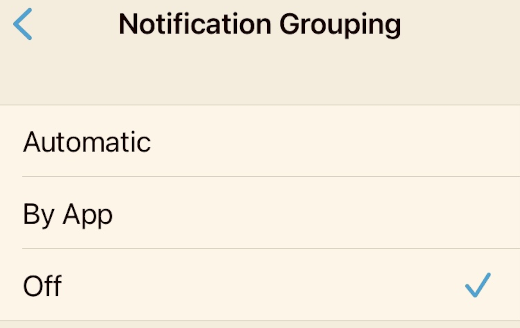
As someone who works in software, I’m often confronted with wishes and change requests from users. Those wanting these features themselves would find them useful; whether or not they would be beneficial to other uses the whole other story. Part of my job is to allow them to have those by working with our developers to make them happen. Or not.
For myself I often have requests for the software I use, which these days is mostly business applications and mobile apps. From my years of experience, I realize making such requests is often a fruitless endeavor. Why? Most likely there’s no channel to make such requests and if there’s a contact it is likely a one-way ticket to an abyss. That being said there’s an issue I have had with iOS, the operating system that powers iPhones, that has been bugging me for years.
My wish is for the option to turn off the default grouping notifications for all apps.
How It Is Now
Whenever you install a new app and first open it you are most always prompted if you’d like to receive notifications from the app. Such notifications are message banner that appear or persist over your home or lock screen. These are for “useful” information from that app - whether an alarm, a bid came through on an auction or whatever. By default, these notifications are grouped by app so they appear “stacked” and you must click on the stack to see each one.
Often I have an issue where sometimes I miss a single notification as there are multiples for an app. To mitigate this, I have to go into Settings and turn off notification grouping every time I install a new app. When I flashed my phone recently due to a power-hogging issue (which resolved it by the way) and manually added each app back rather than using a backup, I had to turn off this grouping for each and every app, which needless to say was a pain in the ass. The accompanying image to this post shows the switch in iOS settings for an individual app.
How It Should Be
I wish there was an option where I (or you or anyone else) could set notification groupings to default to being off for all apps instead of on. Where in the world of Settings on an iPhone would this exist? I’ll leave it to the user interface/user experience (or UI/UX) experts to design. This would make my life so much easier – yes, I am asking for more notifications, not less. Sadly, I rely on the technology to tell me what to do too often, and this is why I surround myself with computers, because aren’t they supposed to make life easier?
Are you with me on this? Or not? Let me know either way in the comments of this post.
Deconstructing Software Features
Productivity is measured in different ways by different people. App notifications help me keep on top of what’s due or next especially at times when there’s too many things going on. Having the ability to easily customize those en masse would be a lot easier than doing them one by one, which is the only current option. I think it’s a valid request. I don’t know if Apple would listen to me, but I have to put it out there in the abyss.
This is from The Hot Iron, a journal on business and technology by Mike Maddaloni.
Did you enjoy this? Subscribe to The Hot Iron by RSS/XML feed or Read by Email
Build • Mobile Technology • (0) Comments • PermalinkComments
Post a Comment
Note: Comment moderation is active, and your comment will be viewable once it is reviewed.

