New Approach To Managing My Email Inbox To Zero
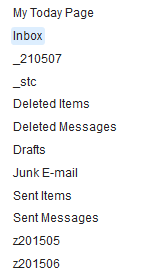 Over 6 years ago I wrote about a process I had then been following for almost a decade – managing my email inbox to zero. The idea was straightforward – your email inbox is not a to-do list or anything else. You take mail from it, and do something with it, just like the postal mailbox at your home. Doing this is something I continue to do – dare I say obsess over – now for over 15 years.
Over 6 years ago I wrote about a process I had then been following for almost a decade – managing my email inbox to zero. The idea was straightforward – your email inbox is not a to-do list or anything else. You take mail from it, and do something with it, just like the postal mailbox at your home. Doing this is something I continue to do – dare I say obsess over – now for over 15 years.
Like any process, a better way to do something comes along, including how I was managing my email. Where the basics of keeping the inbox to zero still applied, the one part that wasn’t working for me was the filing of emails. It became clear that while email is not a good task list, it is also not a good archive, especially how I was managing it. So I came up a new process I’d like to share with what I did with the emails I wanted to file.
A Better Way To File
While archives of email folders are searchable, have date/time stamps and so forth, pouring through email messages and threads was becoming more and more inefficient for me. To start, I had my email stored offline in an email client software, Mozilla Thunderbird, on my PC. If I needed something while away from it, I couldn’t. Even with all of the emails I had in the archive within Thunderbird, I rarely would have to go back far in time for something. Needless to say, I was continuing to save email message after email message, and it was cluttering my hard drive more and more.
The change to my filing was in 2 steps – the first was to eliminate Thunderbird from the picture and only use Web-based mail. The second was to create folders for email messages I was saving for a particular month, and only keep the current month and 2 past months in Web mail. Once a new month rolled over, I would create a new folder for it, then go through the oldest folder and either delete or save to my PC archive the individual email message as a PDF file. The accompanying photo to this post shows how my mail folders look – the “_201507” is the current folder, and those prefixed with “X” (namely so they will appear at the bottom of the list) are for the last 2 months prior.
I started this process back in March, and now we are at July. I have since cleared out 2 months of old emails, and probably only saving half of them. I have at ready-access email messages I need through Web mail and on my mobile device, and I have a more robust archive of my “stuff” on my personal hard drive.
In short – so far, so good.
Now I will get back to the 17 messages in my inbox. In the meantime, I’d welcome your thoughts on my revised approach, and feel free to leave them in the comments of this post.
This is from The Hot Iron, a journal on business and technology by Mike Maddaloni.
Did you enjoy this? Subscribe to The Hot Iron by RSS/XML feed or Read by Email.
Strategize • Technology • Thrive • (0) Comments • Permalink
Comments
Post a Comment
Note: Comment moderation is active, and your comment will be viewable once it is reviewed.



