Thirteen Years Of Blogging At The Hot Iron
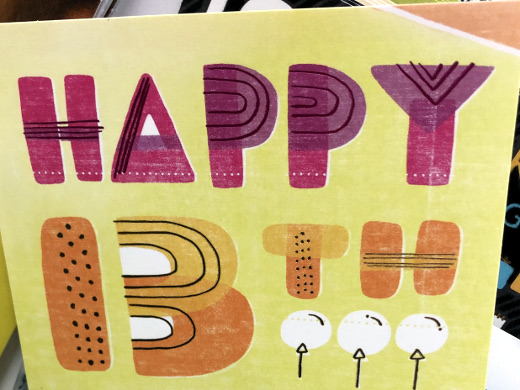
Where I am in no hurry for my own children to become teenagers, something else in my life has reached that milestone – this blog.
Over the last 13 years I have used The Hot Iron as a platform for whatever is on my mind. In the beginning it was more frequent, and over time it has not been as much. Interestingly as I am writing this post I went back to the archives to see how many times I wrote here in 2019 as it seemed like more than in recent years, but that wasn’t the case. Perhaps I was just thinking about it more this year?
If you are reading this, you are one of the few and much-appreciated people who have stuck with me for some time to read this, and for this I am very grateful. I gave up years ago on making promises for writing more, but I have not given up completely on this site.
As this will be my last post for the year, may the new decade beginning on January 1, 2020 be a time where all that you want becomes real!
This is from The Hot Iron, a journal on business and technology by Mike Maddaloni.
Did you enjoy this? Subscribe to The Hot Iron by RSS/XML feed or Read by Email
Announcements • Thrive • (1) Comments • PermalinkBusiness and Technology Networking in Northeast Wisconsin

A few weeks ago I attended what I will call a "meta meetup" – it was a showcase of business and technology meetup networking groups in Northeast Wisconsin. The event was called Meet the Meetups and was a local version of a similar event held in the Milwaukee area.
Following the event I reached out to the organizers and shared with them how I wished something like this took place a couple of years ago when I moved to the area. My quest for such groups when I first arrived here was nowhere near as bountiful as what I encountered at this gathering in Green Bay.
As one of my goals for the coming year is to immerse myself more in technology – both in general and local – I am sharing this list of meetup groups here. Perhaps it can help someone looking now as I did then, and perhaps I will see you at one of their events?
Rising Tide Society / Tuesday's Together
BAM (Big Data, Advanced Analytics, and Machine Learning)
Women In Entrepreneurship - Northeast Wisconsin
Current - Young Professionals (Green Bay Chamber)
Northeast Wisconsin Cloud Users Group
Northeast Wisconsin Agile Users Group
Fox Valley Business Data Intelligence and Analytics
Fox Valley Microsoft Data Platform
Northeast Wisconsin Developers Users Group
Fox Valley Sharepoint User Group
I would like to share one that was not at this event, but is also a worthwhile networking and learning opportunity. Women in Technology Wisconsin hosts monthly events and networking, and is not only for women – I know, I have attended one of their events.
If you know of other networking opportunities in Northeast Wisconsin for business and technology, please share them in the comments of this post.
This is from The Hot Iron, a journal on business and technology by Mike Maddaloni.
Did you enjoy this? Subscribe to The Hot Iron by RSS/XML feed or Read by Email
Announcements • Business • Technology • Thrive • (1) Comments • PermalinkMike Maddaloni Featured in Associated Press Article on Amazon Ads
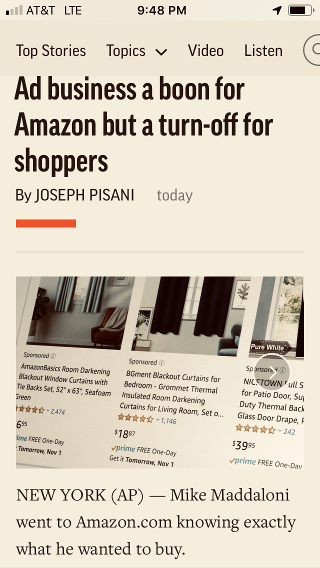 They’re everywhere. They’re annoying. But they’re effective.
They’re everywhere. They’re annoying. But they’re effective.
Where the above 3 sentences could apply to a lot of things, here I’m talking about Internet advertising. From banner ads to text ads to search ads, they are what supposedly finances the Web site you are on, or at least that’s the idea. The earnings from ads here on The Hot Iron this month won’t even buy me an hour of on-street parking in my city. But some ads, especially those found when searching for something, can be very lucrative.
My thoughts on these ads and how they are pervasive on Amazon.com was featured in an article published today by the Associated Press. Titled “Ad business a boon for Amazon but a turn-off for shoppers” by Joseph Pisani, I was one of a few who talked about the ads and their impact on consumers. An example of a recent frustration I had when searching for a product on Amazon opened the article.
I connected with the author through Twitter, seeing a tweet of his asking for people to share their experiences on searching for products on Amazon. The example I stated was real – when I was searching for one product the results showed a different “featured” brand, followed by other brands then 4 or 5 items down the list (differing on various searches) I found the brand and model I was looking for.
Is this type of advertising deceptive? It’s hard to see the small text or icon stating the other items are ads. These days I look for these things, others may just buy the product that paid to be at the top of the list. The ads on Amazon are unique as most all of the items are for sale through the site, and I say that as Amazon even displays paid ads for products on other sites.
The reach of the AP
Articles published by the Associated Press are often carried verbatim or in a modified form on many news outlets. As a result this article can be read on the Web sites for the New York Times, Fox Business, ABC News and even in the Spanish Edition of the San Diego Union-Tribune. Thanks to Jonathan Hoenig for first bringing the article to my attention.
I welcome your thoughts on these types of ads and if they have impacted you, as well as any comments on the article in general.
This is from The Hot Iron, a journal on business and technology by Mike Maddaloni.
Did you enjoy this? Subscribe to The Hot Iron by RSS/XML feed or Read by Email
Business • Strategize • Technology • Web Design • (0) Comments • PermalinkMy Takeaways From What Happened
When Hillary Clinton came out with her book What Happened less than a year after losing the 2016 US Presidential election, I was on the fence as to if I wanted to read it.
Where I was interested in hearing her own story directly through her own lens and not through that of the media, I was also hoping this wouldn’t simply be a book of excuses for why she lost. Then I got the book for Christmas that year, and it went on the shelf awaiting to be read. Somehow other books piqued my interest more, but as the Special Counsel was appointed the investigation into President Trump and the White House began, it made sense to me to read What Happened.
Shortly into the 500 plus pages of the book I formed my takeaways from it, only to be reinforced as I turned from chapter to chapter.
All of what happened is in there – This is something I was hoping for –all of the reasons for why she won the popular vote but lost the Electoral College. Many times she brought up the email scandal and then FBI Director Comey as a primary reason. But among the pages she did admit that she should have gone to states like Wisconsin and Michigan, and even one line was in there that some people may not like her. As far as I am concerned, the book lived up to its title.
Insight into behind-the-scenes of the campaign – I have only been involved intensely with a political campaign and it was many years ago. There is a certain momentum and buzz about it, and many characters and scenarios as well. The story of Clinton’s 2016 campaign is told well here, in a voice and cadence that sounds like her own. My guess is some of this was written during the campaign, with some editing for how the results turned out.
Hillary Clinton will be the 2020 Democratic Nominee for President of the United States – She wanted to be President and I feel she still wants to be. Will she win? We’ll see.
What Happened was a good read, and that is coming from a non-partisan. Those who are strictly partisan will either love or loathe is book, depending on what “side” they are on. As I give away all copies of this book, I decided to leave it at a Little Free Library at a local storage facility where I have my extra stuff stored away. There have been some interesting titles there, and I may take one to replace this one on my shelf.
This is from The Hot Iron, a journal on business and technology by Mike Maddaloni.
Did you enjoy this? Subscribe to The Hot Iron by RSS/XML feed or Read by Email
Book Take-Aways • (0) Comments • PermalinkNo Pictures But It Did Happen

There’s a phrase I see often on the little bit of remaining social media I use – “pictures or it didn’t happen.” It stems from claims that people make in these social channels, and people asking for photographic proof as they don’t believe those claims. However, I am here to say that it’s ok to not always have those pictures.
As I was driving home late last night in the rain from Milwaukee, Wisconsin (about a 1.5 hour ride) I realized I did not get a picture with my cousin whom I went there to meet. He was in the Cream City for a conference, and I wanted to get together with him as he was so close. We met up and went to dinner and had some great beer at a brewpub just next to the new arena downtown and had a nice time. After I dropped him off at his hotel, I got some coffee for the road and headed home.
It was in the process of keeping my mind off of the rain – and on the road – that I realized there was no picture of us; no selfie, and didn’t even ask our friendly waitress to take a picture. It wasn’t that we didn’t have a good time – we talked of the conference he was here for, tech, healthcare, beer, all good. We both had our phones with operating cameras on them, and it wasn’t even that I didn’t take any pictures last night – see above for the huge bowl of cole slaw that came with my brat burger, as I had never seen a serving of cole slaw that large, ever.
This is not the first time I have done something that could be considered a “Kodak moment” and didn’t capture it... yes, I am a Gen Xer and I remember that term well. Being in that age range probably means why I am not always “on” taking pictures, especially with my conscious effort to be on less social media channels and use the ones I am still on less often. Then there is the “management” of these pictures, for lack of a better term. What do you do with all of the photos you take? And what about the ones you may have taken in the dark ages with actual film? My guess is the boxes of photos and albums you have are similar to what I have.
Over the summer my family took a road trip West and went to Mount Rushmore. I was in awe of seeing the mountain carvings in person that I have seen in photos since I was a child. The pictures I took were great, especially with the family, but they didn’t quite match the magnitude and emotion I felt seeing it for myself. For me that’s ok, as I have my memories of that August night to go with those pictures to make for a complete experience.
As I was mulling all of this over in the ride home, I recalled an article by Derek Sivers where he talked about traveling without a smartphone altogether. Where he couldn’t take any pictures or use GPS for maps, he felt he remembered his time more without the device, and what it offered as well as what it could take away from the moment. Where I don’t think I would consciously do this, it at least made me feel better about the one picture I don’t have of the many thousands of pictures I do have.
By the way I highly recommend the cole slaw there; it’s made with red peppers.
Deconstructing Not Taking A Picture
In our constantly-connected world, moments when we are not stand out. If the fact that we weren’t connected didn’t distract from the life experience, then that’s ok. There are other ways to “capture the moment” such as recounting it to others, or even writing a blog post about it.
This is from The Hot Iron, a journal on business and technology by Mike Maddaloni.
Did you enjoy this? Subscribe to The Hot Iron by RSS/XML feed or Read by Email
Blogging • Diversions • Thrive • (2) Comments • Permalink
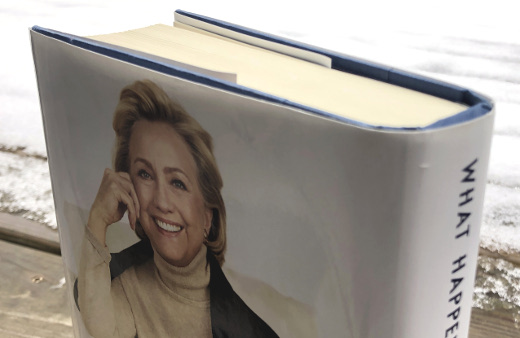

 Buy Me a Coffee
Buy Me a Coffee