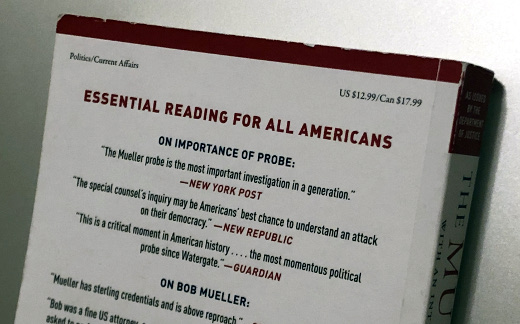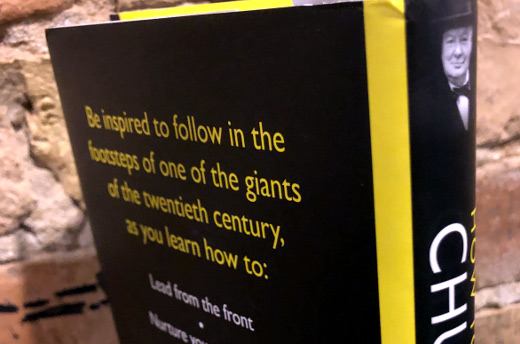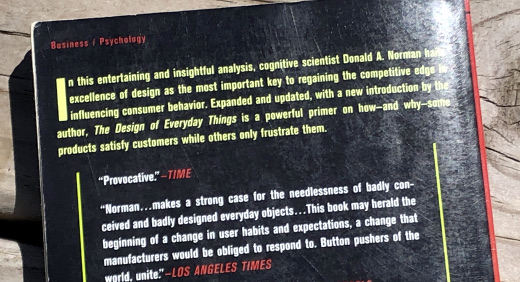My Takeaways From The Mueller Report
When the long-awaited report on Russian collusion in the 2016 election and obstruction of justice by the Trump administration, better known as The Mueller Report, came out, I was eager to read it. I had enough of the media and political spinning and wanted the information from the source, the Special Counsel’s office lead by former FBI Director Robert Mueller.
When I downloaded the PDF report from the Department of Justice’s Web site moments after its release, I was a little overwhelmed - it was over 400 pages, and I’d have to print it to read, as I certainly wasn’t going to read it on my phone or computer. Staring at the redactions that permeated the pages as I scrolled through it, I thought to myself there had to be a better way to read this.
That lightbulb over my head led me to Amazon, and to my wonderment I saw a couple of versions of said report, which just came out for pre-order. In one click I had added myself to a queue of unknown quantities of people who wanted to read the report the old-fashioned way.
The book, The Mueller Report, The Final Report of the Special Counsel into Donald Trump, Russia and Collusion, arrived a few weeks later, just in time for a work trip. But as I should have anticipated, this was no quick read - written by lawyers, why would it be? Plus I spent as much time reading it on flights as I did talking with people sitting around me, wondering about it as much as I was, so it took even longer.
Eventually I finished the 472 pages of the book, which was longer than the report as it included extra materials, such as the powers of the Special Counsel. The report itself was shorter than the original for instead of showing 33 redacted physical lines, for example, it just mentioned 33 lines were not included. My takeaways were mostly on the content with a little from the report itself.
Details on what was being called hacking – As someone who works in Web technology and social media, it was not enough for me to just hear there was “hacking,” for I wanted all the details of what was being called that. What was in the report satisfied that to a certain extent, listing accounts on Twitter and Facebook and what was posted and by whom. Where I wouldn’t necessarily call it hacking, I do believe there was a deliberate attempt to influence people. However as no analytics were presented with the account activity, it is open as to its effectiveness.
Michael Cohen was Executive Vice President of Trump Organization – In any press mention of Donald Trump’s personal attorney I ever heard, I never heard of his title in Trump’s business. I heard he was a personal lawyer, fixer, handler, bodyman and various other labels that were slang not to compliment him. Granted you can give anyone any title in your own business, but if EVP was his title, why did the media never use it?
The infamous Trump Tower meeting yielded nothing – There was a lot of talk about a June 9, 2016 meeting among Donald Trump Jr., Trump’s son-in-law Jared Kushner, then-campaign staff member (and later campaign chair) Paul Manafort and representatives from Russia. But after reading the testimonies from those in the meeting and what followed it, nothing came from it. Was their intent? That wasn’t even clear as it seemed like if there was to be some collusion, these weren’t the people capable of colluding!
Speaking of which, collusion wasn’t even considered – On pages 167 to 168 of the book it states, and I quote, “… this Office’s focus in resolving the question of joint criminal liability was on conspiracy as described in federal law, not the commonly discussed term ‘collusion.’” So all this time - years - and all of everyone saying collusion, and the label wasn’t applicable? And none of the TV talking heads who are lawyers knew that?
Richard Pinedo was jailed for fake bank accounts as a result of the investigations – There were other charges against others, but I heard very little about it in the mainstream media. One was Richard Pineda, who was sentenced to prison for providing fake identification information to the Russians who were running the “hacking” social media campaigns. Presumably this information was used to eventually make payments to social media sites like Facebook and Twitter for promoted posts. Perhaps information on Pinedo was released to the media, and they chose not to promote it widely?
Trump didn’t “recall” a lot in his responses – The book includes the written responses to questions sent to President Trump in lieu of live testimony by the office of the Special Counsel. Most of them began with “I don’t remember” or “I don’t recall,” all of which did not come as a surprise to me.
I got lost a lot in the second part – The second part of the report was focused on obstruction by President Trump and his staff. Much of this presented a case, then a very long description of the applicable laws and case laws that applied to the case followed by a conclusion. This was a difficult read for me as it consisted of so many legal terms, as well the phrasing of legal descriptions doesn’t exactly follow any rules of prose. As I am not familiar with any of these laws and case laws referenced, there was little meaning to reading the middle of each case, and as much as I tried not to, on occasion I skipped to the end.
If you are interested in hearing something from the horses’ mouth, as the phrase goes, I would recommend reading The Mueller Report yourself. Again it is not a quick read, and not always an easy one, but everything is in there in its source that has been translated by the media for the general consumers.
As I give away every book I read, I will give this one to the first person who makes a comment to this blog post. Don’t post your address, as I will follow-up with you outside of this. Note I have moderation on comments, and they will not appear right away. This offer is open to anyone, anywhere in the world. Make sure to follow the comments to see if you are the lucky winner!
This is from The Hot Iron, a journal on business and technology by Mike Maddaloni.
Did you enjoy this? Subscribe to The Hot Iron by RSS/XML feed or Read by Email
Book Take-Aways •
Strategize •
(0) Comments •
Permalink
Literally Promoting Search in 1999
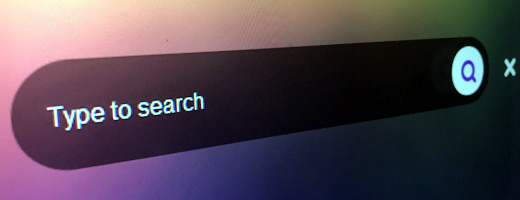
It’s been said if you can’t find anything on the Web by searching for it, it may as well not even exist. Since Google’s launch over 20 years ago that has certainly been the mantra, as their single search box with precise search results trumped all other search engines out there to become the dominant search destination it is today.
Around that same time, I felt the same about search, but on a slightly smaller scale, though with an international reach. I was literally promoting search for the Intranet portal for a global professional services firm in 1999.
Search Hidden and With Good Reason
In 1999 I became the manager of the front-end development team for this portal, which meant I was responsible for leading the team creating and enhancing its Web pages. As part of the role, I had to evaluate the functionality and design we had already, as the portal was being developed by a consulting team that was rolling off the project. When I evaluated the search function, by my best approximation it was poor to non-functional and of no value to anyone using it.
As I quickly came to learn, search was not a priority for the portal. The business sponsors didn’t even want people to simply search for content, rather to use a complex, nested set of 3 drop-down lists to select a category for which content would be presented. If that sounds convoluted, it was. The categories, or taxonomy, mirrored the structure of the firm. The idea was you would navigate to where you “worked” and voila, there would be content waiting for you.
Or so one would think, however this wasn’t always the case. Many times there wasn’t any content there, especially in the early days to months of the portal. But that wasn’t that my concern, as we had an entire other team working on getting content into the portal. The concern for my team and I was to ensure the front-end of the portal worked and was usable.
There was no real urgency to make search function well and have a great user experience as accessing it, as it was literally tucked behind an unlabeled icon of a magnifying glass on the second page of the portal, one you would miss on first glance. There was an option on the first page of the portal prominently labeled search, but it simply led users to a list of public Internet search engines, such as Lycos and Yahoo. Remember, this was 1999.
A Better Way to Content
After the launch of the portal, we decided to tackle search. The task of working on the search engine went to our top developer. He had both a programming and mathematics background, and was eager to get search working. After some time, he was successful, and it was a highly functional and useful feature of the portal, though most people still didn’t know about it. We added a text label to the search icon and others near it where it wasn’t obvious what their functions were. Even then, you had to click the icon which took you to another page where you got a search box, adding steps (aka barriers) to get to the content you want. Over time we found that portal users were using search, and we on the development team used it to validate testing for content. Even with this new label, search was still not a prominent feature on the site, nowhere to the degree I felt it should be.
Making the Case for Search and navigation
With the initial launch of the portal and other changes including the search function behind us, it was on to version 2.0. There was a laundry list of features wanted for the portal, and one was a new user interface. As my team worked through designs and functionality, they proposed putting a search box in a prominent position on the Web site, at the top left corner, literally promoting it from obscurity. Studies of people using Web pages have shown consistently over the years people start at the top, go across the top and down the left side. By placing the search box and button at the top left, there was no extra step needed to get to search results.
I was pleased with the work and designs we put together, and then we started the process of presenting it up the food chain of the leadership for review and approval. We knew we would have tweaks and adjustments to make, but we were hopeful much of the work we did would persist, especially search.
When we presented it to the director of the development team, my direct manager, he liked it. The next step was to present it to his manager, who was the overall director of technology. But he didn’t like it. He felt it went against the goal of navigating to content and wouldn’t be approved by the top leadership of the team. We pointed out the 3 drop-down lists remained, and people could still choose to use them, as well as the work we did to improve the search function. My director was also reinforcing this, from a usability standpoint, so the busy consultants in the field could get to the content they wanted. After hesitation he agreed we could present the search box design to senior leadership but that he would not back us up on it. This was fine by me, as myself and my director would be the ones presenting it.
Shortly after this less than exciting meeting, we had the meeting with the senior leadership and business leaders for the portal to present our proposals for version 2.0. We were in a beautiful and expensive conference room with cutting-edge functionality, very expensive for that time. We had an orchestrated presentation where myself and my peers would be presenting their team’s work on the next version of the portal, with the onus on me to present the new design and the search box.
When it was my turn, I was ready – the design was cleaner and more modern, at least for standards of that time. As I presented it, I talked to the major features in priority order, and search was near the middle of it. When I brought it up, I talked to the search improvements we made, the gain in traffic to the search page and how users could still navigate to it as they have before. As I finished saying this, I saw the director of the technology literally turn away from the table, though I don’t think anyone else noticed it. As I concluded the lead partner who oversaw the entire portal looked down, and I could tell he was thinking it over. He said he liked it. Relief doesn’t begin to describe the feeling I had, and I was excited for the meeting to end to share the great news with the team.
Another Search Goal Fulfilled Years Later
As we worked on version 2.0, we did a lot of talking about the future of the portal and how it could be enhanced. I had the idea of putting a “header” or section on the pages of other portals within the firm. This header would be a thin bar across the top of the page with links back to our portal as well as a search box. It was an idea that was batted around my team, but one I was not there to even take to any design phase, for not long after version 2.0 was released, I left the firm, being lured by a dot-com startup that folded a mere half-year later (and a topic for another time).
About a half-dozen years later, my wife got a job with this same firm, but working with a consulting practice. In between those years the portal itself had gone through significant change, namely not being the focal point for the firm it was previously. One night as she was catching up on some work at home, I looked over her shoulder to see what she was doing. Much to my surprise she was on a page of the firm’s Intranet, where our portal had lived, and across the top of the page she was on was a header bar similar to what I just described. Needless to say it made me smile, and I was patting myself on the back as I walked away.
Deconstructing Promoting Search
Technology and the way we interface with it is always changing. New ideas must be encouraged, embraced and tested to truly see their effectiveness. Search is one of those areas, and its importance is even more important today. In this case the functionality of the search box was not the innovation, rather promoting it to a position of prominence on the Web pages. Where I cannot take credit for the design of the header bar that evolved over time, it in itself was an evolution of what we started with and presented with mixed results now over 20 years ago.
This is from The Hot Iron, a journal on business and technology by Mike Maddaloni.
Did you enjoy this? Subscribe to The Hot Iron by RSS/XML feed or Read by Email
Business •
Strategize •
Technology •
Thrive •
Web Design •
(1) Comments •
Permalink
My Takeaways From How To Think Like Churchill
Where I have always considered myself a history buff, I am by no means fully knowledgeable of all events in US and world history and their nuances. That being said, I am aware of most core events in US history, and of those abroad with a focus on the impacts here in America.
When I got a copy of How to Think Like Churchill as a gift from a relative, I was eager to read it. I was aware of Winston Churchill’s ascent to Prime Minister of the UK during at the time of World War II, his role immediately following the war and his love for cigars. But that was about it. My hope was this book would fill me in on the life and career of this pivotal world leader.
Fortunately this book lived up to my expectations, and then some. What went to and beyond my expectations were my takeaways from it.
I didn’t know about his earlier life – From being a soldier to a journalist to his early political offices, Winston Churchill lived a full life with a great breadth of activities. The majority of my knowledge of him begins with being UK’s Prime Minister following Neville Chamberlain and ends after World War II. This new knowledge of his upbringing, career and time in and out of office provides context to understanding who Churchill was and what he did.
Quotes and more quotes – I have known for years the quote, “If you’re going through hell, keep going” and that it was attributed to Churchill. After reading this book, which is sprinkled with his quotes throughout its pages, I learned many more of his famous sayings, as well as how he was able to sum up his thought process succinctly. Churchill would have done well today in the age of the sound bite and social media.
Soldiering On – To say Winston Churchill’s career bounced back from obscurity to be one the best known world leaders of the 20th century is an understatement. Personal loss, public defeat and challenges at home were just part of what plagued Churchill, but despite all of these he made a return unlike no other. The details of his challenges and his triumphs are nothing short of inspiring for anyone facing great odds.
How to Think Like Churchill is a small but mighty book at 203 pages. It’s larger than life subject made this an enjoyable read. The book is part of a series of “how to think” books on the likes of Steve Jobs and Nelson Mandela and is worth your pursuit whether you’re a fan of Churchill or other great personalities of history. As I give away all of the books I read, I left this one at the local coffee shop where I wrote these takeaways.
This is from The Hot Iron, a journal on business and technology by Mike Maddaloni.
Did you enjoy this? Subscribe to The Hot Iron by RSS/XML feed or Read by Email
Book Take-Aways •
Diversions •
(0) Comments •
Permalink
Get Out

Yesterday was a crappy day. Problems by someone else at work consumed my time to rectify it, which took away from the things I needed to do and am still catching up on. Then on top of it I offered to help a friend after work who had some trees get knocked down by storms a week ago.
Interestingly, it was helping with the trees, something I wouldn’t normally do or think I would enjoy otherwise, that brought back the spark that was snuffed out during the day.
Godzilla vs. The Mighty Oak
If any of you reading know me, you are probably already laughing at the fact of me helping someone with fallen trees. Even my own kid said that I am not known as a nature person. As I responded to my friend this thought came to mind, but I offered as it would certainly be a case of strength in numbers, plus my friend and others helping knew of my, well, affinity to nature as well.
Getting to his house meant passing downed trees for literally a mile. When I pulled into his place, a couple of other friends were helping him split the last of a few logs off the driveway. Though I was a little late, I was just in time, as the next task was to tackle a giant oak – 30 feet if it was not 100 – that was in his backyard. If you are unfamiliar with oak, it’s heavy, and as it was a recently fallen tree, it was still “alive” and full of moisture, which when it dries out will make it a little lighter.
After helping to wheel the log splitter down the slope of the backyard – no small feat in itself – it was time to start splitting the tree. It was cut into segments with chainsaws, and then the arm of the log splitter, named Godzilla, would scoop up the roughly 2-foot segments to be split. Splitting the logs, which were anywhere from 6 inches to almost 2 feet in diameter, required multiple passes through the splitter, which is a hydraulic press that forces the log into a sharp wedge. Splitting a large, heavy segment into 2 made for 2 slightly smaller and slightly less heavy pieces, which needed to be further split, hauled and stacked. All of this for one segment, only to repeat for each one. Lather, rinse, repeat.
I was assigned the task of operating the splitter, as the other guys used chainsaws to cut up the tree, and then were doing the stacking of the cut pieces. Where I never used a splitter before, I certainly didn’t use a chainsaw either. As the splitter was stationary and straightforward to operate, I guided Godzilla in the splitting of this fallen tree for winter firewood.
Where I certainly would have failed a log splitting efficiency test, after several pieces I was getting the hang of it, and frankly found it to be fun! I was nowhere near as agile \ as my friend whose backyard and tree this was, but as he said he was splitting wood since childhood, I wasn’t worried about speed. Plus I wanted to make sure I kept all of my fingers on each hand.
As the last flickers of light from the sun shone on us, we wrapped up the last piece of this mighty oak. What started out as a Herculean task without a solid plan turned into an achievement of firewood and, for me at least a great sense of accomplishment… not only in completing the task, but in completely forgetting about the crappy day I had earlier.
Changes in Latitude
Afterwards talking about task we wrapped up, over beers and brats, I commented on how much fun this was for me. Much of my time is spent within my comfort zone. I don’t necessarily plan or go out of my way to ensure I am in that comfort zone, but it’s where I end up spending my time. Getting out of it, in a heavily wooded area that looked nothing like where I live but a mere few miles slightly north of me, is what the doctor ordered for this day.
Where I may not be adding log splitting to my LinkedIn profile anytime soon, I am certainly up for the task in the future.
Deconstructing Getting Out
In the past I have written about how we all have our place and to play to your strengths and in many cases that approach to things still pertains. The scenario I was in was not in my mind a great risk. Granted if I was goofing around I could have easily chopped off a digit or 2. But going in with a base level expectation, doing something I had never done before and doing it well, adjusted me not just for that day, but a little on what lies in the days ahead. And perhaps it can for you as well.
This is from The Hot Iron, a journal on business and technology by Mike Maddaloni.
Did you enjoy this? Subscribe to The Hot Iron by RSS/XML feed or Read by Email
Diversions •
Strategize •
(0) Comments •
Permalink
My Takeaways From Rereading The Design Of Everyday Things
Shouldn’t things just work?
While on vacation last summer, we rented a car and got upgraded to a large SUV, a model I never drove before. When I got in I took a quick look around, pushed the start button and drove off. It got dark and foggy as we drove to the distant destination and the windshield started fogging up. So I looked and felt around the steering column and dashboard for the wipers and defogger, unfortunately without any luck. Having no other option, I pulled to the side of the road that really had no shoulder – much to the dismay of traffic behind me – and found a lever directly behind another lever on the steering column, and after a few twists activated the wipers and defogger and was able to see the rest of the way.
Has something like this happened to you? Have you tried to use something you think should just work, or find something on an item where you’d least expect it? This time it was a car, other times it’s a lamp, or even computer software. This thinking and frustration is the premise of the book The Design of Everyday Things by Donald Norman, an expert on usability.
Going thru some books I already read and still held onto, I decided to reread this classic book, and it brought back memories of the first time I read it; good memories from the material I learned in the book and bad ones because there’s still a lot of design issues out there that cause for poor user experiences. Those memories are structured into the following takeaways.
It’s not just us – When we have a poor user experience or trouble doing something, we tend to beat on ourselves. I have seen this a lot with computers, as some people are expecting a computer to just “do” something, and they often need more information, like a manual or someone to show them how, in order to complete a task. This happens to myself with software, Web sites or apps as well; I, someone who builds these, am expecting something or a certain outcome, and am not finding it that way. I chalk these up to bad design, where the one who created it never took into consideration how people would use it, or got feedback from observing people using it.
Internal vs. External Knowledge – This concept refers to internal knowledge as “in the head” as compared to external as “in the world” knowledge. Examples include knowing how to do something vs. having a manual or instructions on how to do it, to remembering a birthday to getting a calendar alert to remind you it is someone’s birthday. We bring internal knowledge into every situation, but sometimes need external knowledge to reinforce or remind or simply tell us how to do whatever it is.
There is good design out there – Where the book highlights a lot of bad design, it does talk about good design. I often reflect on an experience – e.g. driving a different car or going to a new place – and think of the user experience. I will smile if it was a good experience and complain if it wasn’t.
Bad design is an ongoing concern –The edition of The Design of Everyday Things I read was republished in 2002, and its original version came out in 1988 (note a later version was revised and expanded in 2013). Now 17 years after the republish, where a reader may get a chuckle when seeing some of the “dated” examples of items with poor design (for example, the telephone pictured), the principles written by Norman years ago are still very relevant today.
The Design of Everyday Things is not solely about computers or technology. I say this as perhaps my examples or even my background may imply this, plus the fact Donald Norman is a co-founder of Nielsen Norman Group - a firm that works in design and user experience, a lot of it centered on technology but not exclusively. I recommend this to any psychologist or student of the mind to anyone who gets easily frustrated when things don’t just work for them, or both. As I pass along all books, I am finally offloading this one, giving it to someone whom I met at a networking event a while back and to whom I offered the book… whether she has the internal knowledge of this, or needs this post as external knowledge, I will soon find out.
This is from The Hot Iron, a journal on business and technology by Mike Maddaloni.
Did you enjoy this? Subscribe to The Hot Iron by RSS/XML feed or Read by Email
Book Take-Aways •
Web Design •
(1) Comments •
Permalink