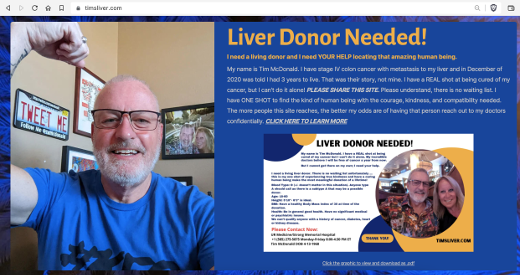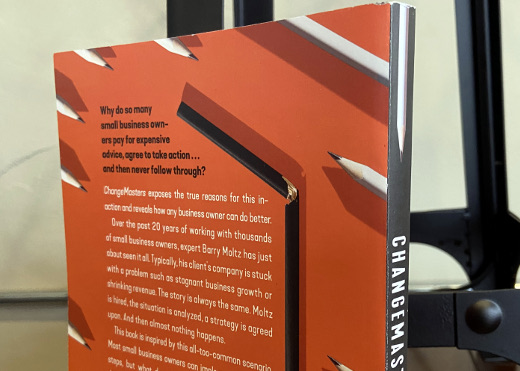Agile And Scrum Resources I Follow Right Now
Recently a colleague asked me what resources I follow in the Agile and Scrum space. As I have been in that universe for several years, some have come into my purview and later left, where others have remained. In the spirit of collaboration with her and the rest of the world, I share this list on my humble blog.
For these resources I have listed them with relevant links and noted some of the value I get from them and in what format. I have purposely listed them in reverse alphabetical order! In addition to these links, I follow many of these firms and individuals on LinkedIn.
Vitality Chicago – This is the firm run by Agile coach and consultant Anthony Mersino. He offers resources and training, and his blog and email list offer a wealth of information. I have taken several courses through my employer with him and his partners, as well as participated in several Agile Coffee sessions facilitated by him.
The Hot Iron – I will blow my own horn here and promote a link to the "Agile / Scrum" category on my own blog. Though I have only written a few posts, it helps me to digest what I learn and as well contribute to the Agile / Scrum universe.
Scrum.org – This is the organization started by Ken Schwaber, one of the co-creators of Scrum. They offer their own training programs and certification tracks, as well as resources including free webinars from a variety of coaches, all you can learn from their mailing list. I also subscribe to their blog which features a variety of writers on all aspects of Scrum.
Scrum Inc. – This is the firm run by Dr. Jeff Sutherland, the other co-creator of Scrum. They offer their own training programs and certification tracks, and resources including free webinars, which you can learn about from their mailing list. I also subscribe to their blog which covers a variety of topics and applications of Scrum beyond software.
Scrum Alliance – This is the original organization built around offering training and certification on Scrum. My Scrum Master and Scrum Product Owner certifications are through them, though they were taught by different independent coaches (both included on this list). They offer resources and webinars you can learn about on their mailing list. As my certifications are through them, I have access to a portal where I can take virtual courses to earn Scrum Education Units – similar to industry continuing education (CE) credits – which are required to renew your certification.
Scaled Agile Framework – Resource site on Scaled Agile, or SAFe. As I am still learning about what Scaled Agile and SAFe is, I can't speak much more to it, and much of what I have read is on their blog which I subscribe to.
Roman Pichler –Personal site for an Agile coach and consultant whose focus is on the Product Owner role and product management. I subscribe to his blog which is very insightful into the PO role, and his podcast is an oral version of what he writes.
Personal Agility – This site promotes the concept of using Agile in your personal life and has resources to guide you. You can subscribe to a daily email as a reminder for your own "personal standup" meeting.
Mountain Goat Software – Training and resources for firm run by Agile coach and consultant Mike Cohn. I took my Certified Scrum Product Owner certification course from. I subscribe to their blog feed and email newsletter. I also am a member of Agile Mentors, a great community forum with active participation and regular members-only events. A year's subscription came with my CSPO certification and charges a fee afterwards, and Mike himself is active in the forum. They have just launched a new podcast, the Agile Mentors Podcast. The photo above is of Planning Poker cards I got as a “thank you” for taking their CSPO course.
Richard Kasperowski – Personal site for an Agile coach and consultant. Much of what he covers are around the human aspects and interactions with people and Agile. I subscribe to his blog and he also has a podcast.
Incrementor –- Training and resources for firm run by Joe Krebs. I subscribe to their blog feed and email newsletter. They offer a variety of Agile posters and stickers, and the first order is free!
The Druckman Company – Training and resources for firm run by Angela Druckman. I subscribe to their blog feed and email newsletter.
Tom Cagley & Associates –This is the firm run by Tom Cagley, an Agile coach and consultant. I met him as he works with Anthony Mersino. His blog offers thoughtful writings and takeaways from re-reading of chapters in Agile and Scrum books.
agilityIRL – An Agile consulting firm where one of their partners, Mike Stuedemann, was the instructor when I took the Certified Scrum Master course that formally started me on my Agile journey. I subscribe to their very insightful blog as well as their email list.
Agile Alliance – Membership organization. I don't belong but I do subscribe to their blog feed and email newsletter. They host a variety of free and paid events.
This is from The Hot Iron, a journal on business and technology by Mike Maddaloni.
Did you enjoy this? Subscribe to The Hot Iron by RSS/XML feed or Read by Email
Agile / Scrum • (0) Comments • PermalinkMy Takeaways from Firestorm at Peshtigo
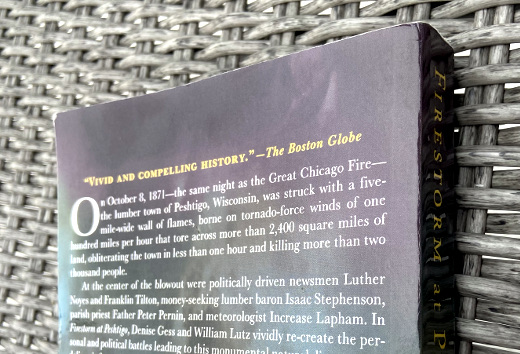
Even the most casual observer of history will know about the great fire in Chicago, Illinois in the US in 1871. From the legend of Mrs. O’Leary’s cow to the city’s destruction and rebirth, it is the stuff of legends. But do they – or you – know of a fire equally as intense that likely killed ten times as many people… just a few hours away… on the same day?
Don’t feel bad if you don’t – I didn’t either until I moved closer to where that second fire was and read a story about it, Firestorm at Peshtigo: A Town, Its People, and the Deadliest Fire in American History by Denise Gess and William Lutz.
Peshtigo, Wisconsin today is a small city surrounded by a town of the same name and located in northeast Wisconsin, not too far from where what you are reading was written. In comparison to its former self before the fire in 1871, it pales in comparison. Even with its proximity to me, I have never been there and never hear much about it otherwise. But that former self was quite an industrial city in its time, as it was the home to forest logging, wood mills and the manufacturing of wooden products.
Gess and Lutz dig into the history of the area from a variety of sources and have crafted a tale of good times and bad and the people affected by it. As I was intrigued by the story that claimed the lives of at least a thousand people, I of course had several takeaways from it.
There was something always burning – The forests of Wisconsin and the upper US Midwest were home to an abundance of trees. Common practice was to cut down trees and burn the remaining tree stumps so that the land could be used for farming. As a result it seemed like there was always something burning in and around Peshtigo, and that is perhaps why people did not flee the area as quickly before the fires reached their pinnacle.
The beginnings of meteorology – Today it’s too easy to see the weather forecasts down to the hour, but that was far from the case in the late 1800’s. That being said it was the earliest days of weather tracking and meteorology that got its start in the military services. From this tracking it was observed that the temperatures in the area were extremely hot and dry for October and as well there were fires and tornadoes not only in the Peshtigo area but in several cities along Lake Michigan.
Ties between Peshtigo and Chicago – Speaking of Lake Michigan, more than the weather were a bond between these two cities that are located by it. William Ogden was an industrialist from New York and the first mayor of Chicago among other contributions to that city. He also owned a mill and woodenware factory in Peshtigo. He was back in New York on October 8, 1871 and traveled back to the Midwest after he heard the news. His promises to rebuild in Peshtigo never materialized and with the fires went that great industry of the area.
I need to visit Peshtigo now – Reading Firestorm at Peshtigo reminded me of when I read The Great Halifax Explosion and I vowed to one day visit that area. As I am so close to Peshtigo it is on my short list of places to go this summer. The history geek in my will want to take it all in, though I am not sure if the family will share the same enthusiasm in it, but there’s one way to find out.
Firestorm at Peshtigo was a well-told tale of history, and I highly recommend it not only to anyone who lives in the area where Peshtigo is, but anywhere who has an interest in such a sad but unique time. At the end the book the notes section is probably the best I have read in a non-fiction piece, as it is a narrative and not just a clinical list of references. Calling back the family reference, it was my wife’s cousin, a retired librarian, who recommended the story to me. As I pass along all books I read, I am sending it to my own cousin, who is also a retired librarian, as I know she is a voracious reader and I think will equally enjoy this story.
This is from The Hot Iron, a journal on business and technology by Mike Maddaloni.
Did you enjoy this? Subscribe to The Hot Iron by RSS/XML feed or Read by Email
Book Take-Aways • (0) Comments • PermalinkTim McDonald Needs A Live Liver Donor
Tim McDonald needs a live liver donor, could it be you?
For some of you reading this, this may seem like an odd statement; Mike, I only have one liver, how can I donate it? Let me explain.
When most people think of organ transplantation, they think of an entire organ – a heart, a kidney or even an entire liver. However the liver is a unique organ in that you can actually donate a part of your liver to someone else, and it will grow in them and yours will regrow as well. I learned all about the liver from my volunteering for and support of the American Liver Foundation after I lost my Mom to an autoimmune liver disease. Through this association I met people who themselves were recipients of live liver donations. The stories they told were nothing short of amazing in how just a part of someone else’s liver gave them a new lease on life.
So when I learned Tim is looking for a live liver donor himself, and I myself am not a match, I couldn’t help but share this with as many people as possible through my humble blog. Especially as this humble blog is related to how I know him.
Couldn’t Have Happened to a Nicer Guy
Back in the late 2000’s when social media was in its infancy, there was a large culture of people in Chicago who worked in social media or were simply active in it. This is how I know Tim, as he was one of those people I was connected with. Interestingly we only met a few times, but especially in those early days, that wasn’t a detractor to truly connecting with people.
Now years later, neither of us are in Chicago but we are still connected, albeit not as much as before due to my own choices to quit Facebook and quit Twitter (and Instagram too, but I digress – back to Tim). When I saw his post on LinkedIn, at first glance I didn’t think it was about him himself. When I looked further into it, I was sad but hopeful that he can find a donor.
Tim has created a Web site aptly named TimsLiver.com where you can learn more about him, the specifics of who could be a match as well as the overall process. As this is major surgery that will take time to recover, he is looking for a true angel to make this donation.
Please share his Web site to your friends and networks – there’s a PDF on the site that has all of the details as well.
Thank you for reading and sharing this, and I am praying for you Tim!
This is from The Hot Iron, a journal on business and technology by Mike Maddaloni.
Did you enjoy this? Subscribe to The Hot Iron by RSS/XML feed or Read by Email
Announcements • (0) Comments • PermalinkMy Takeaways from ChangeMasters
If you or I were to stop what we are doing right now and make a list of things we would like to change in our lives, it would likely be an easy task. Whether the list is short or long, there is something we likely want to be different than it is now. So why haven’t we changed those things? This is the premise of ChangeMasters – How to Actually Make The Changes You Already Know You Need to Make - the latest book by small business guru Barry Moltz.
In this lively read, Moltz starts by introducing change by getting into why we are resistant to change, offers a tool to help us analyze change, then gives some areas where we could make change in our businesses, and thus in our lives. As I read this cover-to-cover, I could relate to what he wrote about, and had the following takeaways.
It’s Easier to Not Change – From not cleaning our office to not reviewing bank statements, it’s easier to not change to do these things. Much of this is biological – there’s 2 chapters that specifically get into this. Where Moltz says you can skip over these, I highly recommend reading these well-researched passages to get an idea of how our brains are actually wired against change.
Take Baby Steps – You have to start somewhere and to this end there’s a 20-step Change Worksheet that can help you assess issues and make a plan to execute on them. Don’t be intimidated by the number of steps; the questions may be tough but are straightforward if you are serious about making change.
Not Just For Small Businesses – Where the book is written by a small business consultant and geared to small businesses, the first half of the book offers guidance that can be used by anyone personally.
I’m So Vain – In the introduction of the book, Moltz poses the question as to why small businesses hire him to help them make change, yet they don’t do it. I can relate to this remark as I had hired him as a coach back in the day for my own small business. Where I knew I posed a challenge to him as to where to begin to work with me, he successfully helped me develop a new product offering for my business. I only worked with him for a short time – it was me, as I didn’t have sufficient cash flow (or so it seemed) and though he wanted to make things work for me, I cut off the working relationship. I can only speculate how things may have been better with my business if we continued, but I certainly count myself as one of the reasons for why he wrote this book.
ChangeMasters is an enjoyable read and structured in a way where you can identify areas for change with examples and tactics to execute on making change. Where I opined earlier the first half of the book is really geared towards everyone, the second half gets into specific areas that may be a challenge for any business, including customer service, sales and marketing and managing money. I highly recommend this book to any small business owner – even if they believe they are constantly changing as needed, it will then serve as an affirmation to their efforts. But in all reality there is something we can all do better and this book is here to help.
As I give away all books I read, this one was passed along to a small business owner I know. Where we have had many conversations about be in business for yourself and I believe they are on top of things, there’s always room for improvement, and hopefully this book will help. I did however capture the 20-step Change Worksheet for my own personal use in the near future.
This is from The Hot Iron, a journal on business and technology by Mike Maddaloni.
Did you enjoy this? Subscribe to The Hot Iron by RSS/XML feed or Read by Email
Book Take-Aways • (0) Comments • PermalinkLivestreaming Swim Meets – What I Learned So Far And What’s Next

To say video has played a greater role in our lives over the past few years is an understatement. From Zooming friends to work meetings, social functions, sporting events and even religious services virtually, it has become a new normal in our lives. Even with lockdowns being lifted in many areas, there’s still a desire for livestreaming of some events. For those who are still cautious when going out to the grandparents on the other side of the country who can now watch the grandkids in ways not possible before, we will be looking to our screens for more of life’s activities.
The sport of competitive swimming is no exception to it. When lockdowns were put in place, the sport suffered greatly. Some teams ceased to exist altogether when the availability of pools they rented was no longer possible. Others scaled back tremendously and those who came back did so with restrictions, all in the name of getting people back in the water to participate in what I consider one of the greatest activities of life. As large crowds watching meets in person wasn’t going to be a thing, like other events and sports swim meets were livestreamed online.
Last year, after getting municipal and other clearances, we literally had four (4!) weeks to put on the summer swim meets I have been proud to be a part of in Appleton, Wisconsin, the Fox Cities Summer Classic and Bird Bath Invitational. Part of the approval was a limit on the number of people who could be on the pool deck, which meant spectators would have to watch from outside of the fenced in pool area. This is where livestreaming came into play, and I had that same amount of time to not only figure what to do, but make sure it all worked when the first horn was sounded at the meet. With help from friends, trial and error and online resources, it all came together. Since then we have evolved our technology and have streamed several club and high school meets and a championship too.
As I prepare for this year’s summer meets, I am sharing here what I have learned so far, in hopes it will help others who are looking to start or evolve their own livestreaming. I am also sharing plans for the future, and welcome input from those who have been there or are on a similar journey. Note that where the focus here is on swim meets, the same principles can be applied to livestreaming just about any event.
But before I begin, I have to acknowledge that if it wasn’t for fellow Swim Dads Dave, Jeremy, Bruce and Brian, nothing I am writing here would have ever happened.
The Premise – What is Livestreaming a Swim Meet?
Where I had observed how other pools and teams were doing their livestreaming and had some distant familiarity of the technology involved, I had never livestreamed a multi-day, outdoor swim meet in a 50-meter pool before. In order to solve a problem, you need to define what it is. Our goal was to setup cameras and supporting hardware and software to livestream our swim meets for people to follow the meet and know where in the meet we were.
It was that simple... from a premise point-of-view. But as it always goes, the devil is in the details. Below I get into said details on each component that combined made a livestreamed swim meet a reality.
The Software – OBS
Of the few livestreaming setups I observed, they were all using OBS, or Open Broadcaster Software. It is open-source software that runs on a PC, Mac or Linux-powered computer. OBS allows you to use multiple input sources – video, audio, images, text and even Web pages – to build a “scene” or what will appear in the livestream. You can create a number of scenes and move through them. For example, you could have a welcome scene that is just text and an image, a scene that has one camera and another that has multiple cameras.
Where I didn’t know exactly what the livestream would look like, right away within fifteen minutes I was able to download, install and start OBS and include my MacBook’s Webcam into a scene, which is as basic as you could get for livestreaming. I then switched to an external Webcam and it worked as well. When I plugged in a second external Webcam, my MacBook’s fan kicked into high gear. After looking more into OBS hardware requirements, I realized what I had for a computer wouldn’t cut it for actual livestreaming, as we would need one with much more horsepower.
The Hardware – A Gaming-Like Computer
After discussing my hardware dilemma with our swim meet team, a friend came through and helped create a machine much more suitable to the task. We have a Windows 11 PC with a fast CPU, maximum memory, a decent sized hard drive and an NVIDIA graphics processor, the latter being the key piece needed to run that much video all at once. From the above hardware requirements and other research I did, I found there is not one optimal hardware configuration, as it varies by factors including if you are going to be recording the video on the computer as well as streaming, the number of inputs, etc. In the end we have something similar to a gaming PC, and it has served us well.
The Cameras – Webcams and Mounting and Stretching the Limits of USB
From other livestream setups I observed, they employed HD Webcams as video sources. A friend had 2 Logitech Webcams and we used them alongside the pool and near each other as our video sources. You can use other types of cameras, including traditional video cameras, but we didn’t have them at our disposal or the budget to acquire them. We also had a couple of other HD Webcams as backups. For the high school meets later last Fall we wanted to place the wide-angle Webcam at the turn end of the pool and needed one with a wider angle, as the cameras we had didn’t capture the full width from the turn end of the pool. To get it all in, we got a Webcam with a 120 degree angle lens.
With the cameras in place, we quickly realized we would need a longer cable than the 3 foot cord attached to the Webcam. For this we did a lot of trial and error and acquired several USB extension cables. We learned that you can use a 25’ cable just fine, but if you need something longer, the cable has to be powered in order for it to work. To this end we got 50’ USB extension cables and they worked great for the summer outdoor livestream. A challenge to them was the power source was closest to the Webcam, so we needed to run electric extension cords along with the USB cables. From where we positioned the PC for the school meets, even a 100’ cable wasn’t long enough to reach the turn end of the pool. Fortunately we found this USB extender that used a standard Ethernet cable to get a reach of up to 165’ which was more than enough to reach a great position for the camera.
When we figured out the camera angles we desired, we had to mount the Webcams in a way where they were stable and provided access if needed. For the summer meets, it was on canopy stands that had special painting that couldn’t be scratched. For the first of the 2 summer meets we used a low-budget yet highly effective mount using plastic cups to shield the cameras from the elements, using zip-ties to secure the cameras on the canopy stand position that was wrapped with a towel to prevent scratching. For the next meet, we got a Swim Grandfather involved and created mounts with PVC pipes and tripod parts for a more secure and elegant solution.
As we moved indoors for high school and club meets, we had to rethink mounting cameras. Large Gorillapods were used to secure a camera to the armrest of a lifeguard stand (out of the way of the lifeguard!) and a long PVC pipe was secured to a wall to position the wide-angle camera at the turn end of the pool. Duct tape and long zip ties helped both the indoor and outdoor camera mounts succeed.
A quick note on audio – we decided for the summer meets to not use it. Based on the rules of the livestream platform we chose – see below – if we streamed music that we didn’t have the license to do so, we could get dropped from the stream and could even lose our ability to livestream altogether. In later high school meets we incorporated a USB microphone for play-by-play, however when the mic was off there was no sound in the livestream, as we turned off the input of sound from the Webcams in OBS.
The Scenes – Scouting and Designing
With hardware, cameras and cables in place, it was time to design the scenes for the meets. In all cases from the summer outdoor meets at a 50 meter pool to the indoor high school and club meets at a 25 yard pool, we first scouted the scene to determine where we could possibly place cameras and our equipment. For the summer meet, the 2 Webcams we used crossed each other, so that we could get the entire pool into the one and only scene, as shown below.

Where it wasn’t the be-all, end-all of scenes, it did the trick. We also incorporated other elements including the event logo image, text with the URL for the meet Web site and a Web page that listed the event and heat that was continuously updated throughout the meet. In the image it may be hard to notice, but we added text labels to identify lane 1 and 8, a request that came from several parents who didn’t know which way the lanes were numbered.
Feedback was generally positive on the livestream, as parents were watching on their phones from their “camp” in the park surrounding the pool and would make their way to the fence to watch their kiddos swim. One grandparent lived within walking distance of the pool and was watching at home and walked over in time to see her granddaughter. Where we went in with a “better than nothing” baseline, we decided to run the same setup for both meets which were less than a month apart, and brainstormed throughout the meet on how to make it better.
For the high school and club meets we livestreamed over this past Fall and Winter, we deployed some of this ideation. This included full-screen video from a single camera and switching scenes to follow the progress from the blocks to the turn-end and back. We also experimented with other multi-camera scenes and effects like adding an opaque filter over the picture during warmups.

The Streaming Platform – YouTube
Any of the above work we did would have been useless had it not been for the content delivery network, which is how the video gets from the computer to whatever screen someone is watching on. The decision of going with YouTube was an easy one – a user experience known by all, ease of integration with OBS and it is free. I tested this first with my own personal YouTube account, and eventually with one for the meet and on existing accounts for the high school and club teams where the other meets were hosted.
Livestreaming videos are found on the channel page for a YouTube account. If you have never uploaded a video to YouTube or livestreamed, there’s some setup you need to do. First, create your “channel” or home page at YouTube, then go thru the process of trying to livestream – you will be prompted to “apply” for it, and you will have to wait at least 24 hours for the ability to do so. In this spare time you can make your channel more appealing with an avatar, banner image and upload at least 1 video – this will help with your channel being found. For the YouTube channel for the summer meets I posted a coming soon video last year and this year, and for the club team whose meet I helped livestream over the winter I was able to create a simple video with their logo. All of these I made with free tools at Canva.com and so can you. I also configured the channel page so that livestreamed videos in progress would appear at the top of the channel.
When you livestream on YouTube, share the link to the channel, not to a particular video. Why? You may have separate videos for a morning and afternoon session. In the worst case if your video cuts out, it will end and restarting the stream will start a new video with a new link. As for that channel link itself, your initial one will be a long stream of characters after youtube.com. In order to make a vanity or custom URL, you need 100 subscribers to your YouTube channel. I was able to get this for our summer swim meets by sending an email to my friends asking them to subscribe!
The Connectivity – Fast and Available
Even with all of the above you don’t have a decent livestream without sufficient bandwidth. After research I learned an upload speed of 20 to 25 Mbps is ideal. Where I have it later on the list, it ideally should be one of the first things you look into at the venue where the swim meet is being held – trust me on this, as I learned this the hard way.
To make a long story short, we assumed we could plug into an Ethernet port at the pool where we had our summer meets, and we could not. Fortunately the city’s IT director came through for us literally 2 days before the meet and he gave us a separate SSID (or hotspot) on the wireless network at the pool that had sufficient bandwidth. We had a similar issue at the high school pool as they would not allow us to plug in our gear as it wasn’t owned by the school district, and fortunately the wireless network that the school used (not its guest SSID) was sufficient.
As you are livestreaming you should be watching the livestream “health” – both OBS and YouTube allow you to monitor it and will alert you when there’s a bandwidth issue. I also have the Ookla Speedtest site bookmarked on my livestream PC to test it in case there’s an issue. This will allow you to discover if there’s a problem with the network before frantic parents start texting you about it.
Integrating The Scoreboard – A New Addition
Even with all of the above in place and humming along, the actual swimmers look tiny in the video, even on a large TV. But knowing what event, heat and lane your swimmer is in goes a long way with the swim meet watching experience. For our summer meets as mentioned previously, we had a Web page with the event and heat. Where it was less than ideal – the page refreshed every 20 seconds or so, thus not always in sync with what was in the water – it was good. Integrating the actual scoreboard of the meet would make it great.
For the most recent meet, as pictured at the top of this post, I was able to integrate a Web version of the scoreboard that was generated by the timing console software from Superior Swim Timing, or SST. The swim console syncs with the meet management software to get the event, heat and lane information (including who is swimming in what lane) and outputs it to a physical scoreboard at the pool. The Web page it generates was pulled into the OBS software and I was able to display it in a scene, something requiring the OBS timing console computer to be on the same network as the livestreaming computer. As you can literally crop all elements in a scene, for the next meet (as I didn’t think of it ahead of time) I can literally crop to 1 line of the scoreboard Web page, where it displays the event and heat, and include it in all single camera scenes.
Tips from The Field
Beyond the hardware and software and sweat that goes into livestreaming, we learned some lessons along the way to ensure the livestream was up and running as we would like, which meant as parents and families would like.
Test, test, test – Just like voting in Chicago, you need to test early and often. As we setup our computer and start plugging in cameras and a microphone, we would test to ensure a signal was coming from the device. We would start the livestream early and monitor it’s “health” – was there video coming from the cameras, viewable in OBS and being sent to YouTube and was the Internet connection consistent. We watched the livestream on our mobile devices, ideally using our cell network, to ensure others could see our stream.
Restarting OBS – As we are dealing with computer technology, something is bound to happen. We had issues where the color balance of one camera would suddenly be off. A few times we had a camera’s video “freeze” on us for no apparent reason. At first we tried adjusting settings but this usually made the picture worse, or not come back at all. What did work was restarting the OBS software – literally closing the program in the middle of a livestream, and quickly restarting it. When doing so, and clicking away the warning message, it will take a matter of a few seconds to do so, and it was surprising how everything was back to normal. Doing it this quick also had little to no impact on the stream itself – we found there’s about a 10-second delay throughout the stream from what is actually happening to what you see on your mobile device or other screen. Through the restart process it may briefly freeze to the end user, but then it comes back quickly.
Have backup equipment and power cords – As software can fail, so can hardware. We have several backup Webcams, cables, power cords and other supplies at the ready for whatever could reasonably happen.
Stay thirsty, my friend – While monitoring an active livestream was when we would come up with other ways to make the actual video experience better. Sometimes we were able to do this in real-time by editing scenes, other times we made notes for the next swim meet.
What’s Next?
Work has been in process for this summer’s meets, including livestreaming. The following is the short list of things I have in the works to make improvements to the livestreaming process and view experience.
Deeper Learning of OBS – A few clicks around the settings of OBS will tell you there’s a lot to this software. I am actively learning more of the inner workings of this software by taking online tutorials and looking for other tips on YouTube as well. As much of we have done was driven by what we wanted to see, now I am going from the other angle to learn what is possible and if and how to apply it.
Networked and Other Cameras – The HD Webcams have worked well for us, but one challenge we have is not being able to use more than 3 video feeds. Where I am not certain, I believe this may be a limitation of the computer to process that many USB inputs. For this reason I am exploring working with IP networked cameras. Each of these cameras would have an Ethernet cable coming out of them and going into a central hub or router, the same one where the livestream computer is connected. We are testing this on fixed cameras, but using IP cameras allows us to use PTZ (or pan-tilt-zoom) cameras, where we can go beyond a fixed camera view. Extending this, we are also going to try using traditional HD video cameras in the mix.
Audio – As I said before, we turned off the audio so not to have to be worried about losing the ability to livestream in the event unlicensed music came across the stream. But it goes without saying how audio enhances the video experience. I am looking how to incorporate the meet announcer’s microphone into the stream, as well as having the “background ambient sound” of a swim meet to cut the dead silence. As the acoustics of a natatorium are not ideal, I am exploring the audio settings in OBS to filter it so we get good sounding voices clearly over the stream.
Incorporating other scoreboards – Beyond the SST software, there are other scoreboard system in use for the meets we will be livestreaming. I am hoping to connect with IT departments and manuals for those systems to see how we can incorporate their digital signal into ours.
Lane graphics overlays – Make no little plans was the mantra of Daniel Burnham, so why not be the mantra of swim livestreaming? There are systems available to overlay graphics onto the pool as you would see on a TV broadcast of Olympic swimming. One example of this is Streamline Tech where the meet manager software incorporates with the overlay software so the names of the swimmers and their team logo can be displayed. Visit the link to see what this looks like – talk about taking the video to the next level!
Eventual turnkey solution – Everything that has been talked about in this post is stored in three large totes that are trucked into and out of the aquatic center where the meet is being held. It takes a good amount of effort to place the computer, mount cameras and to test and ensure all is in place for a meet. Add to this the knowledge of using the OBS software and troubleshooting if an issue comes up. Where I hope to train and get more Swim Dads (and Moms and Siblings) involved in this as time goes by, ideally for livestreaming to be as commonplace as a digital scoreboard it needs to be made into a turnkey solution, where you literally plug it in and it works. We’re not there yet with our tote solution, but introducing fixed cameras into facilities and appropriate connectivity will take us towards this.
Deconstructing Livestreaming a Swim Meet
As a proud Swim Dad I have been even prouder to be involved with the livestreaming of my kiddos meets. It has made these events accessible to a wider audience and will continue to do so as it is almost an expectation that a livestream feed will be available. Where I and our crew have learned a lot and been successful, we realize there is more to learn and enhance the back-end and front-end experiences. I hope this lengthy piece is of value to you who have read it to this point, and I welcome your own thoughts and lessons learned if you have gone on a similar journey for livestreaming, whether it’s a swim meet or any other events.
This is from The Hot Iron, a journal on business and technology by Mike Maddaloni.
Did you enjoy this? Subscribe to The Hot Iron by RSS/XML feed or Read by Email
(0) Comments • Permalink