My Personal Scrum Boards
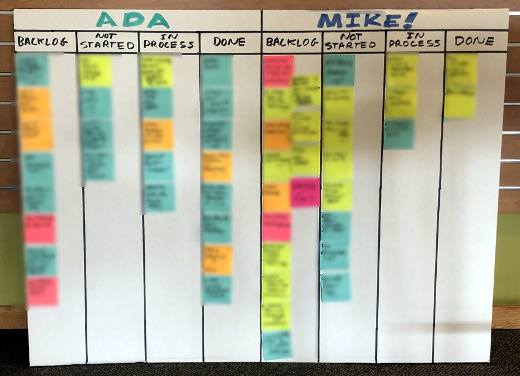
Shortly after completing my Scrum training and becoming a Certified ScrumMaster, it was clear to me that in order to be successful at the Agile framework, I have to be an active practitioner. Where I am planning that in my job with my director who is a Scrum Master himself, I sought other ways to use it.
Where I am applying Scrum right away is in my own work and in my personal life. The latter was reinforced when I read Scrum: The Art of Doing Twice the Work in Half the Time by Jeff Sutherland as he talks about how to use Scrum well beyond software development. This led me to creating personal Scrum Boards for both. The picture accompanying this post is of my Scrum Boards, with my work one to the left and my personal one to the right.
Elements of a Scrum Board
A Scrum Board is a tool for tracking progress and providing visibility on a project. There is single definition of how one is structured or organized, as it should ideally fit your needs, whether individually or for your Scrum Team. The basic components of it should include the following, and I also indicate how I have adapted these components for my needs.
Backlog – A Backlog is the work to be done. Larger, higher-level items are called Epics, and smaller, shorter, more specific items are called User Stories.
In both of my Scrum Boards the Backlog is the first column – yes, I purposely blurred out the tasks in it, both for confidentiality and to not bore you, my dear reader, of the mundane minutiae of my life. Most all of these are User Stories. Each is written on a Post-It note so they can be easily moved around.
Not Started – This is actually an optional component, and is also referred to as a Sprint Backlog. All work done in Scrum is done in Sprints, a defined period of time such as 2 or 4 weeks. The items in these columns are what I plan to work on during the week. As it is not required, I simply could have all of my Backlog prioritized in one column.
For myself, I have 1-week Sprints. At the start of the week, I review – or Refine – the Backlog and select the work to be done in the Sprint. Refinement also includes readdressing the priorities of Epics and User Stories, which can vary from week to week, or in this case Sprint to Sprint. Once this process is completed, I move the Post-Its to the appropriate column.
In Process – When I start an Epic or User Story, I move it to this column from Not Started, indicating what I am actively working on.
It’s not uncommon for me to have multiple items in process as I am often awaiting something else to be completed to proceed. It is not my intent to have more things in process than I can manage. The goal here is to use this to get more work done by breaking tasks into smaller components.
Done – Once a User Story or Epic has been completed, it gets moved to this column, and a small celebration takes place in my mind.
The accompanying photo was taken towards the end of last week, when I had several items done, and since then I completed more. At the end of the week I clear all Done items, and hold a review, or Retrospective, to go over the week, realities in my schedule, setting up the next Sprint the following week.
More To It Beyond Myself
In using Sprint Boards for personal work, I am adapting it from a standard Scrum flow. I am performing the roles of a Scrum Team myself – the Scrum Master, Product Owner and Development Team. I also am not doing a Sprint Review per se, a process of demonstrating the work of a sprint for approval, for as I move an item to Done I am reviewing it at that time. Additionally, my Retrospective and Refinement processes are not as involved.
A Scrum Board is typically displayed prominently in an office or managed using an online tool that all have access to. Mine is on a project board that kids use at school for presentations, as its tri-fold format allows me to easily transport it through my house or even to my co-working space. During the workday it is open and visible and at night it’s folded away.
There are other components that can be added to a Scrum Board. This article from Scrum Inc. on Scrum Boards expands more on them, and how other elements of Scrum interface with them.
You Can Do It
Have I convinced you to have your own Scrum Board? I welcome your thoughts and how you manage your own in the comments to this post.
Deconstructing Scrum Boards
A single, visible place for all elements of your project are what Scrum Boards are for and are a key component to the Scrum framework. Though my own Scrum Boards are modified in some form to use for myself, even in this form it is good practice to follow as my overall work is transformed towards Agile.
This is from The Hot Iron, a journal on business and technology by Mike Maddaloni.
Did you enjoy this? Subscribe to The Hot Iron by RSS/XML feed or Read by Email
Business • Agile / Scrum • Thrive • (4) Comments • Permalink
